Chrome vs Chromium: Are they the Same?
Chrome and Chromium are two separate things:
- Chrome is Google’s web browser, built on the Chromium codebase.
- Chromium is an open-source browser codebase, which is used by many browsers including Google.
Their differences come down to two key things licensing and security.
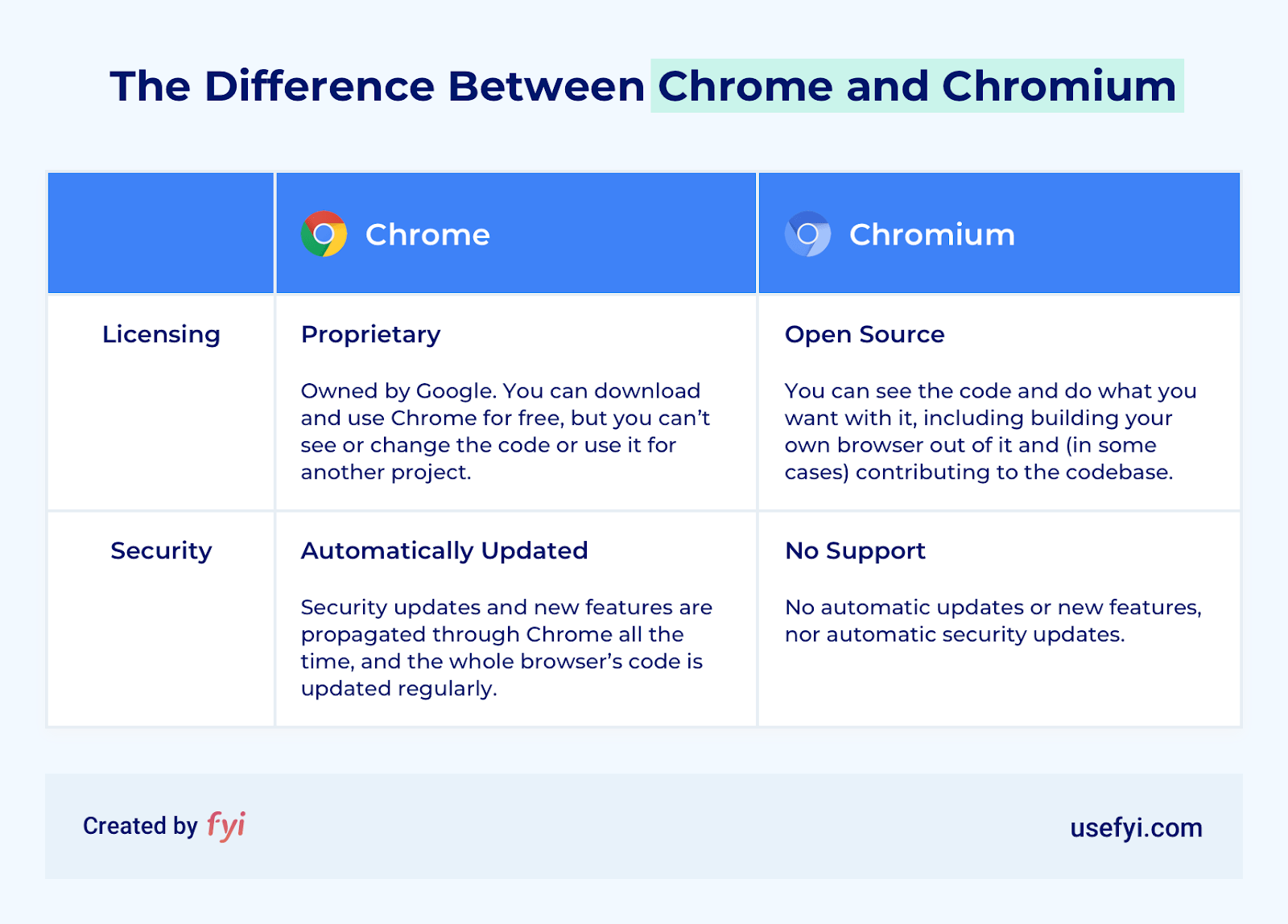
Let’s look at each more closely.
What is Chrome?
Chrome is Google’s browser, a simple and intuitive consumer browser that can be downloaded for free and used instantly.
Once you’ve been using Chrome for a while, you’ll discover features like Incognito mode, Chrome Extensions, the ability to change your homepage, and tons more.
Under the hood, Chrome’s a very different browser—a complex, feature-rich tool for developers that’s frequently updated with experimental features called flags and dozens of tools to make a developer’s day easier.
Chrome began life as a browser during the transition to Web 2.0. Built to adhere to open web standards on the WebKit browser engine and on elements of Mozilla’s Firefox, Chrome rapidly gained market share and currently accounts for 63% of all browsers and 66% on desktop computers.
What does Chrome have that Chromium doesn’t?
Chrome is a consumer browser built to be easy to use. It comes with features that make it easier to do basic browsing and downloading. In particular, Chrome makes it easier to stream video and audio because it comes with support for those services built-in.
Chrome has the following features that Chromium doesn’t have:
- Support for third-party applications like Flash and media codecs like MP3 (Chrome will deprecate support for Flash this year)
- Tracks browsing data including cookies, site visits and durations, and more
- Can be managed centrally from the Google Admin console
- By default, only extensions from the Chrome Web Store can be installed
- Sandbox mode for extensions to limit access and improve privacy and security
- Flags that give access to additional or in-testing features, available at chrome://flags and controlled as part of the standard Chrome OS
Are there other versions of Chrome?
Yes, Chrome comes in four different builds which are called “channels”:
- Chrome Stable: the Chrome build you’re probably using right now. It almost never crashes and all the features it comes with have been extensively tested. It’s the official version of Chrome.
- Chrome Beta: a preview of the next stable build of Chrome. Mostly stable but can hit bugs occasionally.
- Chrome Dev: an even earlier version of new features which helps developers more time to prepare for upcoming changes. It can be pretty unstable with frequent bugs, it’s not design for typical users.
- Chrome Canary: named for the “canary in the coalmine.” It receives every new feature and update first. Since new stuff always has mistakes, it’s extremely unstable.
What is Chromium?
Chromium is a minimalist, free, and open-source browser and OS whose user interface was substantially designed by Google. It’s also the ongoing open-source development project for that codebase. Browsers built on the Chromium codebase include Brave, Microsoft Edge, Opera, and others, as well as Google’s own Chrome browser.
You can download and try the Chromium browser here. The process of downloading and installing it is similar to downloading Chrome, and the application itself is also very reminiscent of a stripped-down Chrome.
While Chromium is available as a standalone browser, it’s mainly used as a test bed and codebase for other browsers. So if you want to see what the Chromium codebase is capable of outside Chrome, check out Opera or Brave.
What does Chromium have that Chrome doesn’t?
Chromium mostly lacks consumer features compared to Chrome. In particular, if you want to stream audio or video, Chromium will require installing the codecs you’ll need manually. On paper, that seems to offer less code bloat, but in practice most users won’t notice a difference in speed.
Here’s what it does offer:
- No tracking or centralized control (depending on your point of view, that can be an advantage)
- Manual updates you can skip if you want, rather than regular automatic updates
- Extensions from anywhere will run easily—no restrictions on developer or source
- A sandbox mode, but it’s not enabled by default
- Command-line switches, analogous to flags but requiring users to access the command line (a list of available switches is here)
Who should use Chrome?
If you want a simple browser that doesn’t require you to give any thought to privacy or security, use Chrome.
While there are criticisms of Chrome with privacy and security, it’s still the best choice for most people.
If you’re looking for a browser for your business or educational institution, the fact that Chrome can be managed remotely is a major selling point over Chromium. You can set up requirements like forcing users to sign into Chrome, enforcing traceability and accountability across the organization.
And if you’re a developer looking for a browser that’s representative of the average user, but still gives great dev support, Chrome is also a good choice.
Who should use Chromium?
If you want a browser that’s private by default, Chromium is a better bet than Chrome. Chrome collects browsing data, while Chromium doesn’t. And if you’re looking for a browser you can reconfigure and customize to your heart’s content, Chromium is also a better choice.
Yes, the more open range of extensions available to Chromium users is a double-edged sword. More choice, more risk. The less-stable, buggier nature of Chromium is the same deal. But if you’re happy with that deal, Chromium is a good choice for you.
Versions of Chromium
Chromium versions are numbered in four parts: MAJOR.MINOR.BUILD.PATCH. The relationship between Chromium and Chrome is that some version of Chromium goes on to become the new version of Chrome. Chromium 71 was released on September 1, 2018, for example, and became Chrome 71 in December 2018.
Changes to the Major and Minor build numbers track to Chrome Stable channel releases, and they tell you more about scheduling than code content; Build and Patch numbers record changes to the actual code.
Major and Minor are typically updated when a new Beta or Stable build is released. Major builds are updated when a backwards-incompatible user data change is implemented to ensure the data survives updates.
Build is always updated when a new build is put together from the current trunk, the main line of development for the Chromium project. This means it’s updated at least weekly in the case of Dev channel release candidates.

