G Suite vs Office 365 – Which is Better in 2020?
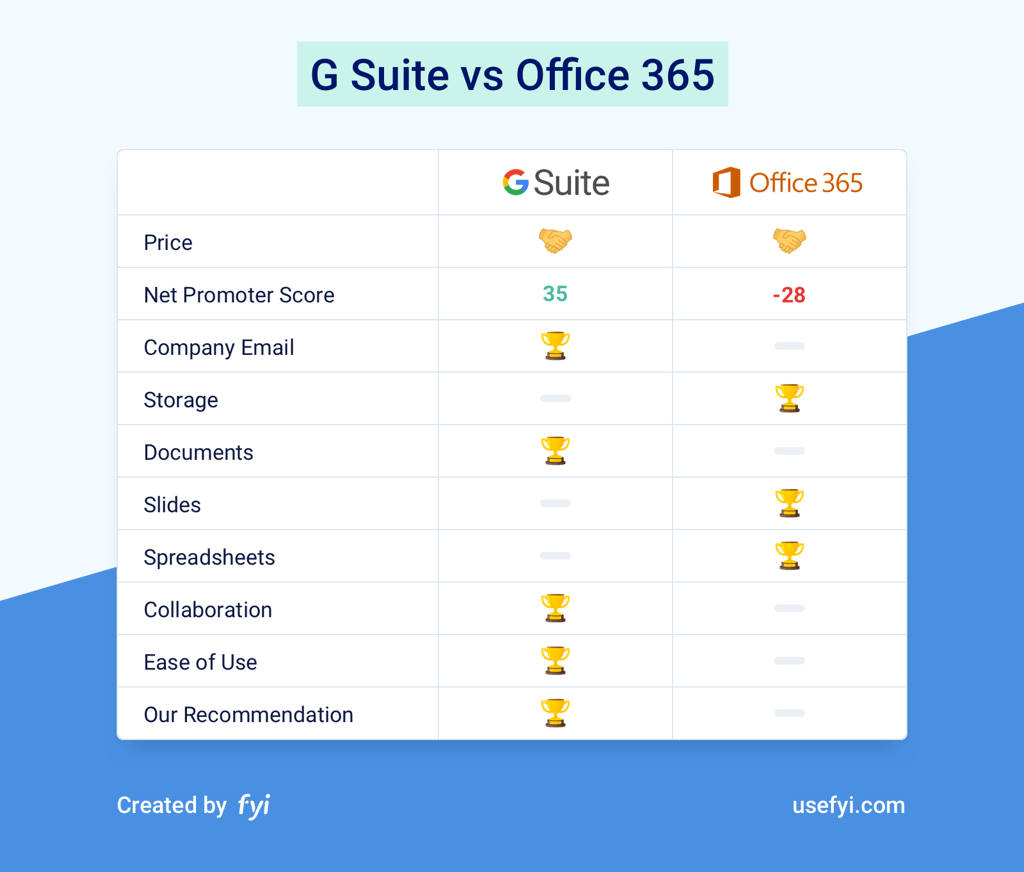
G Suite and Office 365 solve a few problems for businesses:
- Set up email for your company.
- Get a suite of document tools.
- Store your documents on the cloud.
You get email management, a suite of document tools, and online storage. There’s a few other bells and whistles but that’s the vast majority of the value from both products.
For any company with even a few employees, you’ll need to get G Suite or Office 365. Trying to cobble together email, document tools, and file storage yourself is simply too much hassle. Both G Suite and Office 365 are well worth the price.
So which one’s the best? Should we purchase G Suite or Office 365?
Our Recommendation for G Suite vs Office 365
Here’s our overview of how G Suite and Office 365 compare on each feature:
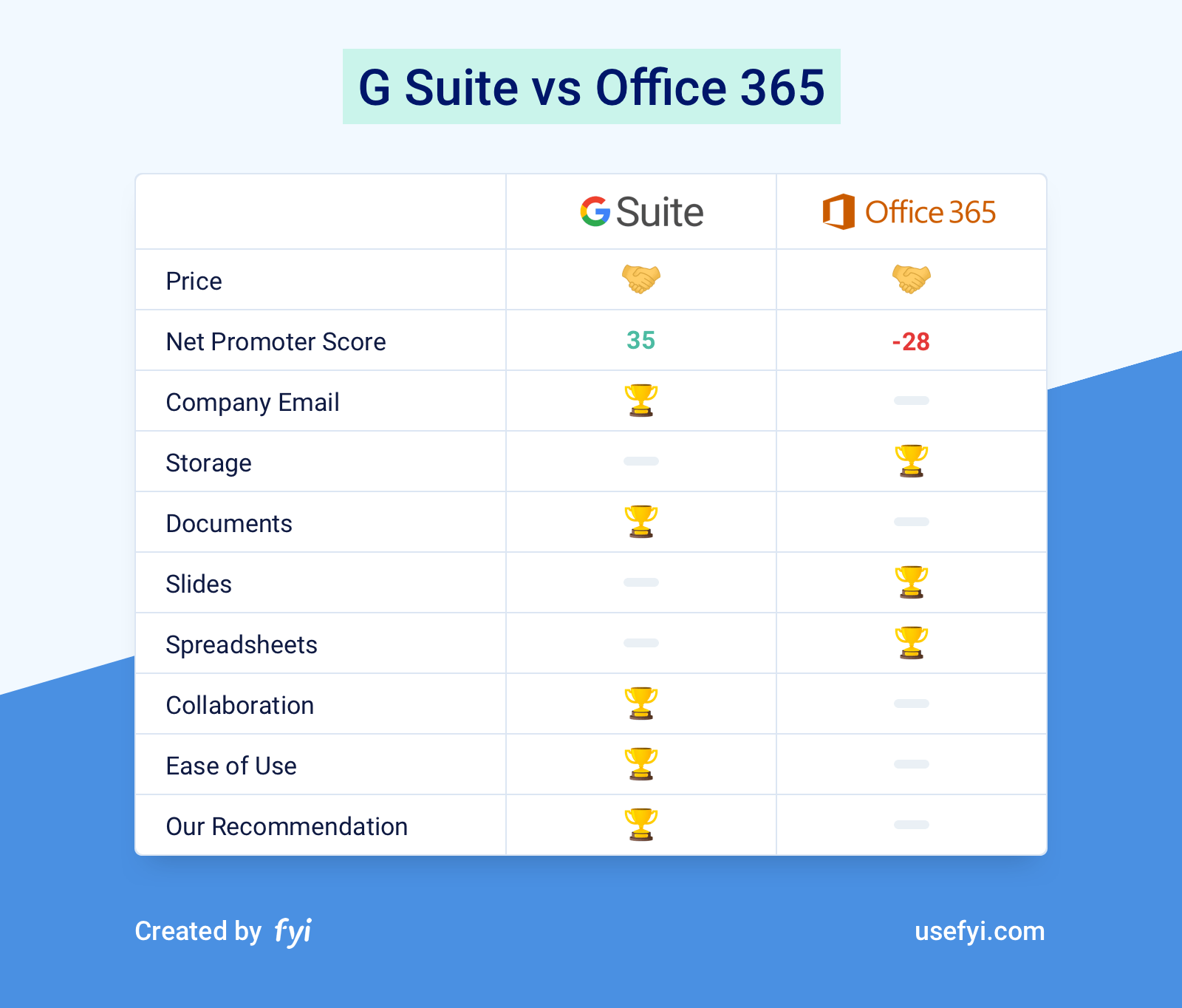
Based on the much higher NPS (customer satisfaction score) and the clear wins on collaboration and ease of use, we recommend G Suite.
But there is some nuance. You should chose the option that’s most entrenched in your industry. Document tools are much easier to use when the majority of people you work with use the same tool. If that’s not a concern or both sets of tools are used equally, we recommend G Suite.
The One Question to Determine if G Suite or Office 365 is Right For You
Whenever I’m making the decision between G Suite and Office 365, I ask myself one simple question:
“Is G Suite or Office 365 the dominant tool in this industry?”
I look around to customers, competitors, vendors, and employees. Then I eyeball whether G Suite or Office 365 is more popular.
Take my friend, she’s a lawyer. She finished law school a few years ago and is a millennial. She’s super comfortable with all the G Suite tools: Gmail, Google Docs, etc. But when she joined a law firm, she discovered the entire legal industry is deeply entrenched with Office 365. Her life now runs out of Outlook and Microsoft Word. She told me that some of the firm Partners didn’t even know how to open a Google Doc.
If I was starting a law firm, I’d never consider getting G Suite. It would create way too much friction in the day-to-day. I’d be the first to advocate for Office 365 even though I personally prefer G Suite myself.
The last few years, I’ve worked in tech and startup environments. It’s the exact opposite of the legal industry, nearly everyone I know uses G Suite heavily. If I sent a Microsoft Word doc to people on my team, I’m not sure they’d know how to open it.
I base 95% of my decision of G Suite vs Office 365 on which of them is the more dominant choice in my industry. If a clear answer just popped into your head, my recommendation is to stop reading and go with that choice.
What if the industry uses both?
What if your company is already using both?
It’s shockingly common, lots of teams get split between G Suite and Office 365 tools. This is why we built FYI to search and organize all your documents no matter what tools your team has been using.
Now let’s dive into how they compare on specific features.
Price
Winner = Draw
G Suite used to win on pricing but has recently increased the price on their Basic and Business plans.
Here’s the new G Suite pricing:
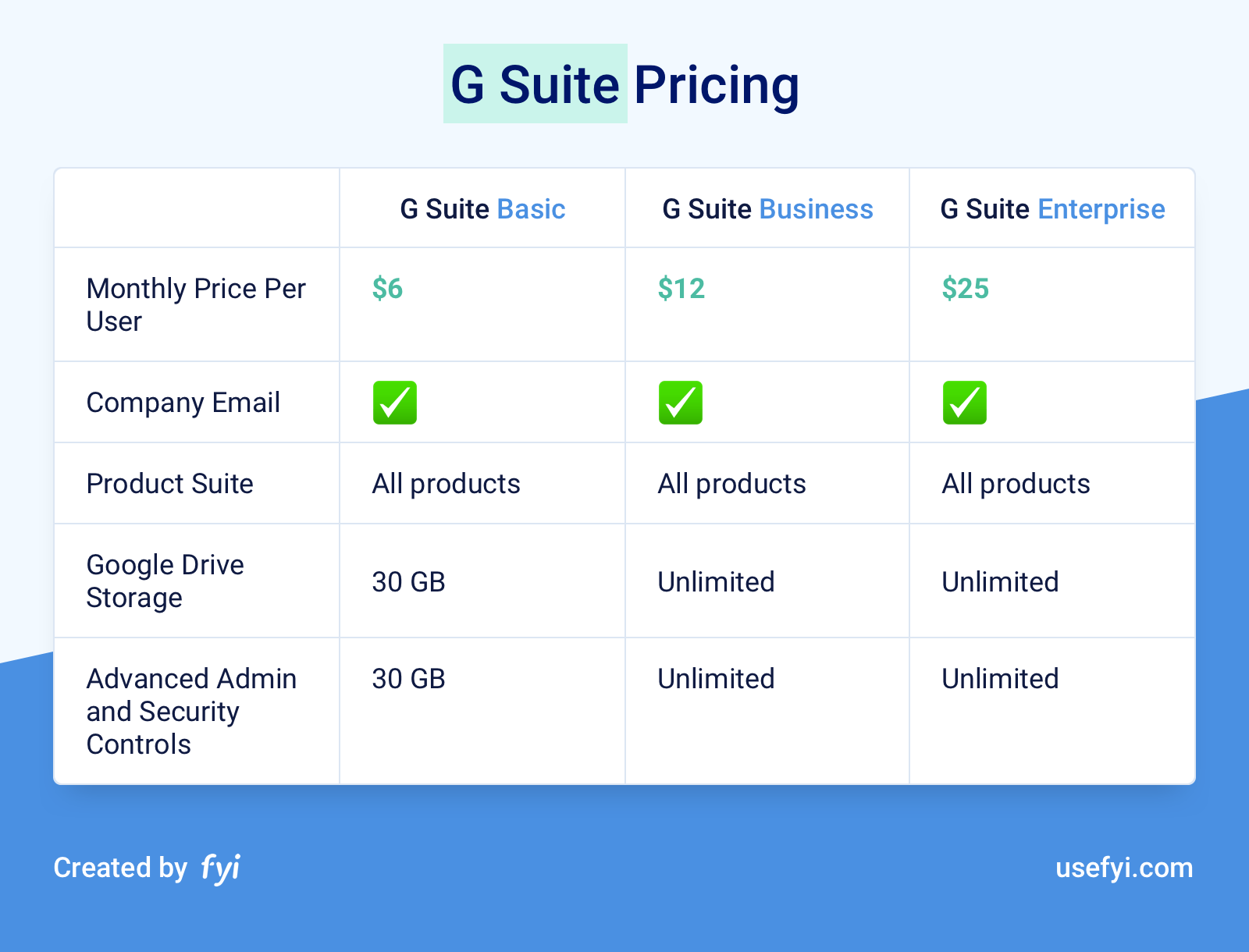
And here’s the Office 365 pricing:
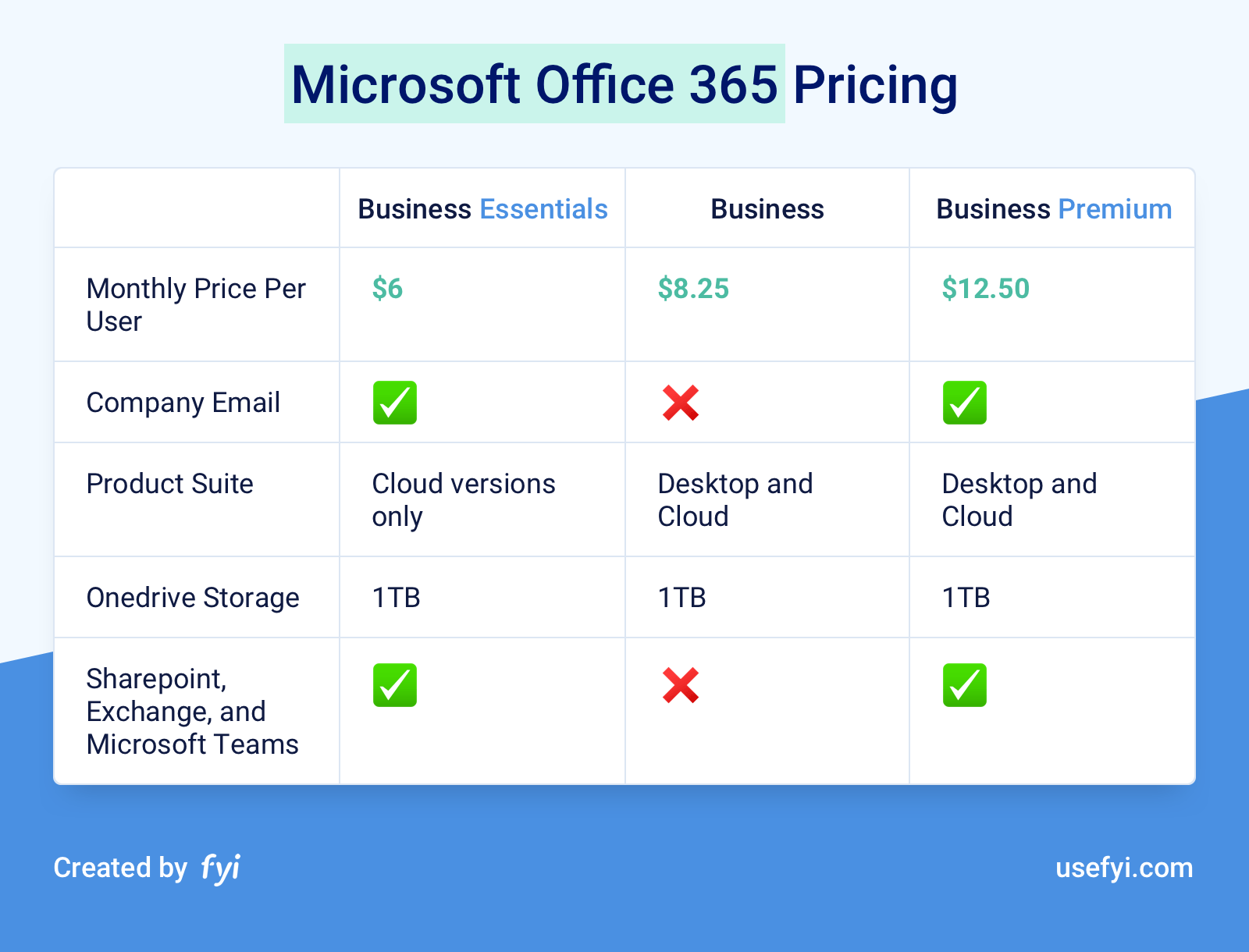
For both product suites, the basic plan with some restrictions starts at $6/user. For most folks, the Office 365 plan at $8.25/user isn’t a viable option because it doesn’t include company email. We can ignore that plan. The “fully featured” tiers that have everything a business needs are $12/user for G Suite and $12.50/user for Office 365, almost no difference.
For pricing, it’s a draw between G Suite and Office 365.
Overall User Satisfaction
Winner = G Suite
We survey hundreds of users on which document tools they preferred by using an customer rating tool called Net Promoter Score (NPS). It’s a rating of -100 to 100 that allows us to determine how happy people are with a given tool. We have more details on how the survey and NPS methodology works here.
G Suite received an NPS of 35.
Office 365 received an NPS of -28.
That’s a huge difference in user preference. Users think G Suite is a good product. But Office 365 leaves a lot to be desired, people actively dislike it.
The clear winner on overall user satisfaction is G Suite.
Company Email
Winner = G Suite
To be honest, there’s very little difference between Gmail and Outlook these days. For all intents and purposes, they’re the same product.
So it comes down to personal preference.
Since Gmail launched in 2004, most of my working career has been spent using Gmail, I’m much more comfortable with it than I am Outlook. Gmail is so ingrained in me at this point that I can’t imagine ever switching to Outlook.
For me, I prefer Gmail. But lots of folks prefer Outlook instead and that’s perfectly valid. There’s no rational reason to choose one or the other, it’s 100% personal taste. But this isn’t just about Gmail vs Outlook, it’s about the entire email package that you get in G Suite vs Outlook.
For email as a whole, I have to rule in favor of G Suite for one simple reason.
The middle tier of Office 365 does NOT include company email. It’s strange, I have no idea why Microsoft has done this. The Office 365 plans at $5/user and $12.50/user both include company email but the plan at $8.25/user does not.
Every plan on G Suite includes company email. So I have to give this one to G Suite.
Storage
Winner = Office 365
Office 365 wins because it offers 1 TB of storage on the lowest plan. No matter which version of Office 365 you choose, you’ll get 1 TB of document storage.
Yes, G Suite offers unlimited storage but only on the Business and Enterprise versions. On G Suite Basic, you only get 30 GB of storage. This is laughably small. With G Suite, you’ll need to plan on either upgrading to the Business plan for unlimited storage or to store all your documents elsewhere like on Dropbox. Either way, the inconvenience from the limited storage on G Suite places it behind Office 365.
If you were only looking at the Business and Enterprise editions, the unlimited storage in G Suite does technically beat the 1 TB storage on Office 365. But for most businesses that have normal storage needs, they’re effectively the same. Unless you’re storing an abnormal amount of files or have a large company, you won’t notice the difference.
Documents
Winner = G Suite
If products won based on the number of features they had, Microsoft Word would beat Google Docs easily. In some product types, like spreadsheets, advanced features really do add extra value. For Word documents, the vast majority of us need usability more than advanced features.
Without a doubt, Google Docs has much better usability than Microsoft Word. By having fewer advanced options in Google Docs, Google has been able to spend more time perfecting each element. And when you’re working out of Google Docs all day long, those tiny improvements make a huge difference.
Slides
Winner = Office 365
I understand the hate towards Microsoft PowerPoint. The phrase “death by PowerPoint” exists for a reason.
But Google Slides never hit the mark for me. It lacks a lot of features of PowerPoint without being any easier to use. Unlike Google Docs, many basic UI elements still feel slightly off like automatic alignment. Alignment snapping has become a standard in PowerPoint and Keynote for years but in Google Slides, the alignment is always slightly off. Many of the Google Slides features are like this. They exist but lack the final polish.
I’d rather build a deck out of PowerPoint than Google Slides any chance that I get.
Spreadsheets
Winner = Office 365
First, Google Sheets is pretty good. For a cloud-based spreadsheet that focuses on usability, Google Sheets is shockingly good.
And for most folks that are doing basic spreadsheet work, Google Sheets will be enough for them. It’s what I use in my day-to-day.
However, the extra horsepower and advanced features of Excel are too valuable to ignore. I have a few friends that do serious spreadsheet work and Excel is the only legitimate option, they don’t consider anything else.
Collaboration
Winner = G Suite
G Suite really shines on collaboration. The sharing and collaboration features in G Suite aren’t just better than Office 365, they set an entirely new standard.
Collaboration in Google document tools includes four main features.
Simultaneous editing. Since the beginning, being able to edit the same doc in real-time with multiple users separated Google Docs from every other document tool on the market. While it sounds minor, it completely reshapes work behavior at a company. Work becomes more collaborative, brainstorming happens more frequently, and group editing becomes seamless.
Document comments. Being able to highlight a specific part of a document and leave a comment or question has completely changed the way I work. Instead of trying to summarize all my comments in a follow-up email or chasing down a colleague to go over everything, I can quickly leave all my comments in the document itself. Since I can tag any part of the document and leave a comment, my colleague has all the context they need to know what I’m referring to. Not to mention the ability to tag people in comments, assign tasks, and reply.
Document sharing. Whether you want to share a document with individuals, the entire company, allow them to edit or just view, and any combination of the above, the sharing in G Suite has you covered. Having everything in the cloud by default also makes this a lot easier. Share the URL and you’re good to go, no need to pass files back and forth.
Suggesting Edits (Track Changes). Track Changes has been in Microsoft Word for a long time. Instead of editing the document directly, changes are highlighted for someone else to accept or reject. Google Docs added the same feature and called it “suggesting.” Google Docs got the UI for this feature perfect. There are no redline documents of death. Even a completely edited document can be reviewed and cleared within a few minutes.
Office 365 does have some of these same features but the execution is so poor that it can be frustrating to use them after getting used to the collaboration in G Suite.
No contest, this one goes to G Suite.
Ease of Use
Winner = G Suite
When you’re looking for the easiest and simplest set of tools to use, go with G Suite.
During all our research and surveys, users frequently told us how much easier G Suite is compared to other document tools on the market. It’s one of the primary reasons why G Suite has a much higher NPS than Office 365.
Granted, the simplicity does come at a cost for G Suite. Users agree that it’s not as powerful as Office 365, particularly on slides and spreadsheets. If you need raw power and advanced features, it’s worth skipping the better usability in order to get your hands on Excel and PowerPoint.
In this case, it’s a trade-off between simplicity and power. G Suite wins on simplicity, Office 365 wins on power.

