GitLab vs. Jenkins: The Ultimate Manual
GitLab and Jenkins are two of the strongest CI/CD (Continuous Integration / Continuous Delivery or Deployment) tools available in the market. Deciding between the two is not always a clear-cut choice, as both tools have certain instances where they work better.
Before making a choice in the GitLab vs. Jenkins comparison, think about the parameters and requirements of your project. Once you define these parameters, you can make a more informed decision about which package to use.
Our Recommendation = Get Jenkins

When your primary requirement for the project involves taking advantage of strong Continuous Integration properties, Jenkins is the better choice.
The CI portion of CI/CD refers to the ability to make code changes in a shared repository. Any coding changes go through the building, testing, merging, and releasing process within that shared repository. Using CI for this purpose ensures you won’t have an excessive number of branches in the app, which could create unwanted conflicts.
Jenkins does a solid job with all aspects of CI/CD, including the automation of your deployments. Its primary advantage against GitLab, however, lies in the way it handles CI.
Jenkins is a full open-source tool, meaning there is no upfront or ongoing cost to use it.
It gives you the ability to build and manage your CI/CD pipelines, integrating and automating the process. It works for projects of many different sizes, making it a versatile option that will fit nicely into a wide variety of organizations. Installation takes very little time. Your team can be up and running with Jenkins quickly.
Jenkins has a well-organized script, which makes it easy to understand and read for people looking to make changes to it under open source. When your organization wants to be able to further customize Jenkins to meet your particular needs, you can take advantage of more than 1,500 plugins.
These plugins come from the open-source community, meaning those who make use of Jenkins on a regular basis are the ones who create the plugins and other upgrades to the software. This makes the plugins more useful, as many of them solve real-world problems others are having.
With a vibrant open source community behind Jenkins, it’s possible to submit questions and receive helpful answers directly from your fellow users. You also can access support documents directly from Jenkins to obtain answers to your questions.
Even though we are recommending Jenkins here, the comparison between these two CI/CD tools is extremely tight. Whether you will want to select Jenkins over GitLab, or vice versa, will depend on the specific needs of your project. As mentioned earlier, Jenkins is the better choice when wanting to take advantage of its Continuous Integration properties.
Using Jenkins
Jenkins continually checks the source code repository for changes to the code. This means that each time you commit new code, Jenkins automatically prepares a new build for the code and tests it. Jenkins then notifies the team whether the code passed or failed.
If it fails, the team knows immediately, rather than having to wait until completing the entire code. This simplifies the process of finding bugs and making changes to the code, fixing problems at every step along the way. Developers can simply focus on the new commit, rather than having to focus on the entire source code each time.
Developers are able to release new versions of their software more regularly and faster using this method because Jenkins automates many of the processes. This makes Jenkins a strong choice for smaller organizations and startups.
When to Get GitLab Instead
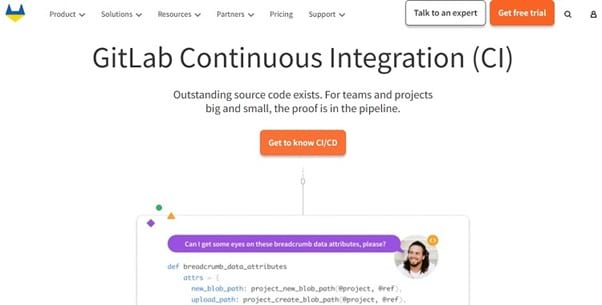
When your primary requirement for the project involves taking advantage of strong version control and code collaboration properties, GitLab outperforms Jenkins. If you need the ability to manage an entire DevOps ecosystem in addition to running a CI/CD tool, GitLab is by far the better choice than Jenkins. You won’t receive DevOps management features in Jenkins.
With GitLab, coders and developers can manage the different versions they are using with the CI/CD tool easier than with Jenkins. GitLab provides support for a wide range of version control systems.
In terms of code collaboration, teams are able to use GitLab CI/CD to work on their products together, reviewing and making any changes to the code as needed. It also provides direct communication options. GitLab helps to streamline this overall process, giving teams a chance to collaborate as efficiently as possible on coding projects. Ultimately, GitLab makes the process of managing development workflows easier than Jenkins does.
GitLab also is an open-source tool, but it goes a step further than Jenkins by providing support for an entire DevOps ecosystem. You can manage all aspects of your DevOps platform through GitLab, including planning your projects. It serves as a code repository where you can manage and monitor the code.
Even though GitLab is an open-source option for CI/CD, it potentially has some costs associated with it through subscription tiers for those who need extra features. It also has a tier that is free to use forever. However, the CI/CD tools in the free version are basic in nature, meaning you may need to subscribe to one of the pay tiers to receive a high level of features for CI/CD.
If you prefer making use of a CI/CD tool that has a high level of documentation, GitLab has an advantage against Jenkins here. It also has an easy-to-use interface, which delivers a user experience that some coders appreciate.
GitLab is available as a cloud-based or self-hosted option. The GitLab self-hosted version gives you complete control over the software, allowing for full auditing capabilities or for creating custom settings.
GitLab has a large user base, claiming around 30 million registered users, thanks in part to the features it offers beyond its CI/CD tools. For example, it serves as one of the best Git hosting services. As a complete DevOps platform, a chunk of its user base doesn’t even use GitLab for its CI/CD features. In our GitLab review, we gave GitLab high marks and a favorable rating.
For those who primarily have an interest in CI/CD, Jenkins provides a more focused approach to CI/CD. If you are seeking version control and code collaboration properties in your CI/CD tool, though, GitLab is the better choice.
Using GitLab
When making use of version control and code collaboration with GitLab, you can fully monitor the code repository, including all the branches in the code repository. Jenkins only allows monitoring of certain branches. This makes GitLab a good choice for large organizations that have development teams spread across multiple locations.
When using CI/CD with GitLab, you have the ability to catch any errors and bugs as early as possible in the process. GitLab also simplifies the process of monitoring and automating workflows.
All of these factors together allow GitLab’s CI/CD to shorten the time for deployments to occur. GitLab customer Verizon Connect reported reducing its data center deployment from 30 days to eight hours with GitLab’s CI/CD tools. Ticketmaster reported reducing its pipeline execution time from two hours to eight minutes.
Pricing – Is GitLab or Jenkins the Better Deal?
Winner = Jenkins
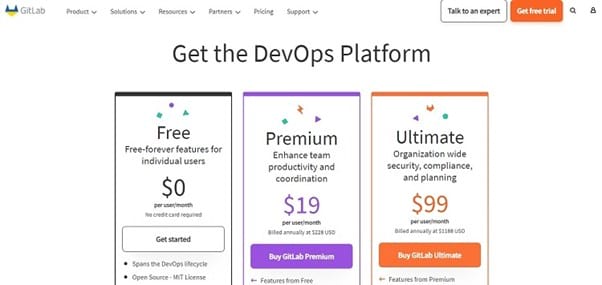
Because Jenkins does not have any subscription fees associated with it, it receives the edge in pricing. If you have a large organization, the subscription-based pricing for individual GitLab licenses can add up quickly. This cost may not fit well in your organization’s budget.
Even though Jenkins itself doesn’t have any cost for its usage, you will have to pay to have your own on-premises server to host it, or you will have to pay for a third-party cloud hosting platform to use it. GitLab gives you the ability to run the software on its cloud servers as part of the subscription price, or you can choose to host it on-prem.
However, just because Jenkins is free to use doesn’t mean it is the better choice in every circumstance. For those who need DevOps management features, paying for one of the two subscription tiers in GitLab will be the better option. Although it is beneficial that Jenkins is completely free, if it doesn’t fully meet your needs, it isn’t going to give you a good value.
The GitLab pricing tiers include the following.
GitLab Free Tier
The Free tier in GitLab provides multiple DevOps features and the ability to host static websites for free. It is best for individual users, rather than teams, as it only offers 400 CI/CD pipeline minutes per month.
GitLab Premium Tier
Teams can make use of the Premium tier to gain all the features found in the Free tier, as well to receive access to advanced enterprise planning tools and faster code reviews. Premium costs $19 per month per user.
This tier provides up to 10,000 CI/CD pipeline minutes per month. (In its pay subscription tiers, GitLab does allow you to purchase more CI/CD minutes, if needed.) Some of the advanced CI/CD features you can use in the Premium tier include:
- Access to a CI/CD pipeline management dashboard
- Pipeline graphs for managing multiple projects
- Access to merge trains, which allows parallel pipeline execution
- Connect to projects hosted on external Git services, such as GitHub and Bitbucket
GitLab Ultimate Tier
The Ultimate tier doesn’t provide any extra CI/CD features versus the Premium tier, other than offering more pipeline minutes. In Ultimate, you have access to 50,000 CI/CD pipeline minutes per month. Ultimate costs $99 per month per user.
It provides a higher level of security features, security testing, and risk mitigation than what you receive in the Premium tier.
CI/CD Features
Winner = Tie
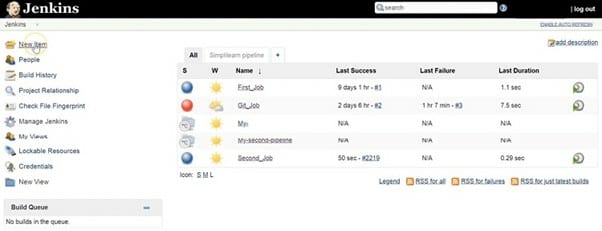
If you want a tool that completely focuses on CI/CD, Jenkins is going to be the better selection. GitLab has plenty of CI/CD tools and capabilities built into it, but it also focuses on delivering features for managing DevOps. If you have a sole focus on CI/CD, GitLab’s DevOps features may be of little interest to you, making Jenkins the better choice.
Both GitLab and Jenkins can make full use of CI/CD features. Jenkins’ primary strength lies in its support for continuous integration, while GitLab’s strength lies with code collaboration and version control. You should select the CI/CD tool where the strengths match the plans you have for the project.
Ease of Use and Technical Support
Winner = GitLab
Although both Jenkins and GitLab are easy to use and install, GitLab receives a slight advantage here. GitLab has CI/CD support built into the tool, so you don’t have to download or install any extras. Jenkins has some CI/CD support built into it and some features that require an extra download.
Additionally, GitLab offers technical support options when using the CI/CD tool in its pay tiers. Formal technical support is not available with Jenkins or with the Free tier of GitLab. However, you can reach out to the user community of both tools for help with issues, and you can access documentation.
Both tools are available to run on-premises or as a cloud installation. However, only GitLab provides its own cloud hosting service along with its subscription tiers, including the Free tier. This greatly simplifies running GitHub in the cloud.
With Jenkins, you do not have the option to have Jenkins host your account in the cloud for you. You will have to find and pay for a third-party cloud hosting platform, or you must host it on-prem. (Some third-party hosting platforms have free tiers if you have minimal usage needs.)
Support for Plugins
Winner = Jenkins

One of Jenkins’ biggest advantages in this comparison is its support for plugins. Jenkins relies on its user base to create plugins for its software, leading to more than 1,500 plugins being available. These plugins provide extra features and capabilities for nearly any CI/CD task you want to run with Jenkins.
GitLab chooses not to rely on plugins, which places it at a disadvantage in this section of the comparison. GitLab cites some of the potential security holes and inconsistencies with relying on plugins as reasons why it prefers to only offer features included in its CI/CD tool.
You will have to decide for yourself whether using plugins is worth any potential risks associated with them. The majority of Jenkins users don’t feel the plugins are risky enough to avoid using the software, so we will give it the edge here.
Auto-Scaling
Winner = GitLab
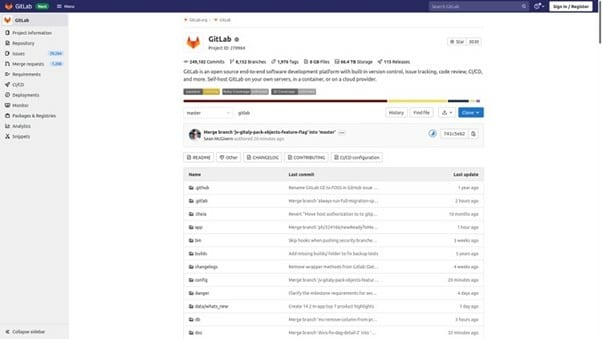
GitLab allows you to save on EC2 (compute time) costs through its auto-scaling capabilities for CI runners by simplifying the process of running a parallel testing environment. GitLab’s auto-scaling works with a wide range of projects and across various repositories, making it a valuable asset.
Using auto-scaling within Jenkins is a bit more complex. You will have to make changes to the architectural workflow in Jenkins before you can run auto-scaling.
Parallel Execution
Winner = Tie
With either Jenkins or GitLab, you can make use of parallel execution. This means you can run multiple builds with both CI/CD tools. With Jenkins, you will be running parallel execution on virtual machines. With GitLab, you will be running it in the background.

