GitLab Review
Git repositories revolutionized the way developer teams collaborate. By saving the entire history of all the changes to a file, developers can easily track project changes and revisions. But, with the development lifecycle becoming increasingly streamlined, teams require far more than a version control system to stay on top of projects. A Platform such as GitLab provides all the tools and features you’d need for software development, start to finish.
GitLab is actually a complete DevOps platform. This means you can perform numerous tasks and functions, including creating repositories, tracking issues, planning workflow, and much more. In addition, the platform offers a robust collaborative environment where different teams can contribute to the project as it unfolds through the various phases.
Today, GitLab has over 30 million users, and it is easy to understand why. The platform offers numerous features to help you deliver projects faster, more efficiently, and cheaper. Essentially, GitLab unifies development and operations. Many experts believe that this is the future of software development. By integrating these functions and tying them together with a Git repository, GitLab has created a truly exceptional tool that will certainly be modeled for years to come.
Additionally, GitLab automates numerous tasks to help teams move smoothly through the DevOps lifecycle. The platform also offers extensive documentation to help you navigate common and complex issues. This self-service approach is indispensable for teams who are just now implementing the platform.
Finally, GitLab offers a unified platform for all your DevOps teams. You no longer need to manage, integrate, configure and maintain disparate tools. Instead, everything happens on GitLab, creating every project manager’s best-case scenario. If you are curious to learn more about GitLab and how it can change your workflow, read on to find out why this tool is worth incorporating into your organization.
Overview
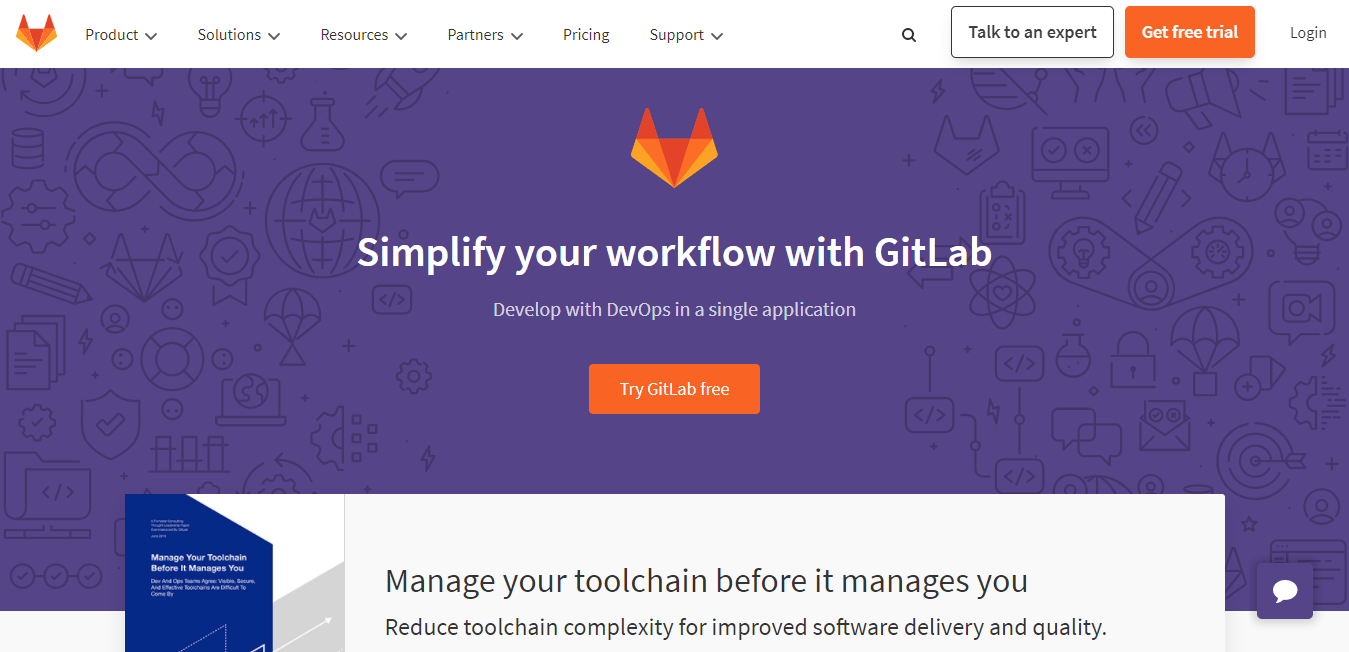
As its name suggests, GitLab is primarily a Git tool. As such, you get essential source code management (SCM) and distributed revision control features that you’d expect from a world-class Git platform.
But GitLab is so much more than a distributed control system. This product comes with value-added features to streamline your entire DevOps lifecycle. Some of these features include branch protection, permissions, and authentication.
The software’s feature-set means you can use it for your entire software development lifecycle. So whether in the planning, design, build, or deployment stages, you can count on GitLab to simplify your workflow. This way, you don’t have to purchase, manage, and maintain multiple tools for different phases of the DevOps lifecycle.
Additionally, GitLab brings together traditionally disparate teams on a single platform. For example, development, Ops, QA, and even database teams can collaborate on a project on a unified platform.
Furthermore, GitLab is surprisingly easy to implement within an organization, despite its complex capabilities. The tool is also relatively easy to manage and configure. Its user-friendly interface gives you an instant visual of the most critical aspects of your workflow, including users, all projects, and the latest projects from a single dashboard.
All this functionality may make users skeptical of the pricing. However, GitLab offers terrific value for money. First off, there’s a free GitLab plan that comes with essential features to get you started. Additionally, the free version offers unlimited public and private repositories, which isn’t always the case with these platforms. You can also self-host on the free plan as well as the paid version. Or you can use GitLab as SaaS if you don’t have the requisite infrastructure.
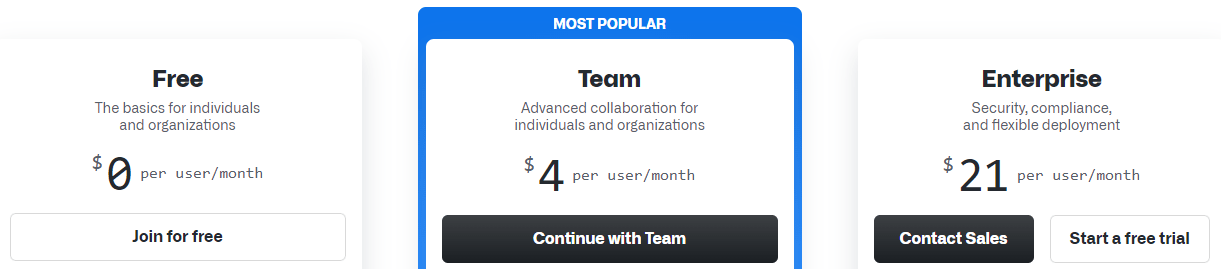
Speaking of the paid version, GitLab offers two paid plans in addition to the free version. The Premium plan costs $19 per user per month, while the Ultimate version costs $99 per user per month. The main difference is that the Ultimate plan comes with extra features. These additions include compliance, security risk migration, advanced security testing, and value stream management, among other extras.
Below are some of GitLab’s best features that make it a worthwhile investment:
Self-Hosting – One of the best things about GitLab is it allows you to self-host your repositories with any of its plans, including the free version. You can download and install the platform on a public cloud or your infrastructure.
Self-managing your repository gives you complete control of your security policy. Additionally, self-hosting is an attractive proposition for people who value flexibility in their Git server code, including custom modules and integrations. Or you could avoid the hustle of the technical setup and opt for GitLab SaaS.
Whatever the case, it’s great to know that you don’t have to pay to enjoy the benefits of a self-hosted repository.
Free Private Repository – GitLab was among the first of its kind to offer a free private repository (repo). This perk likely pushed its main competitor, GitHub, to do the same. Nevertheless, GitLab’s free private repository comes with some of the most generous volumes in the business.
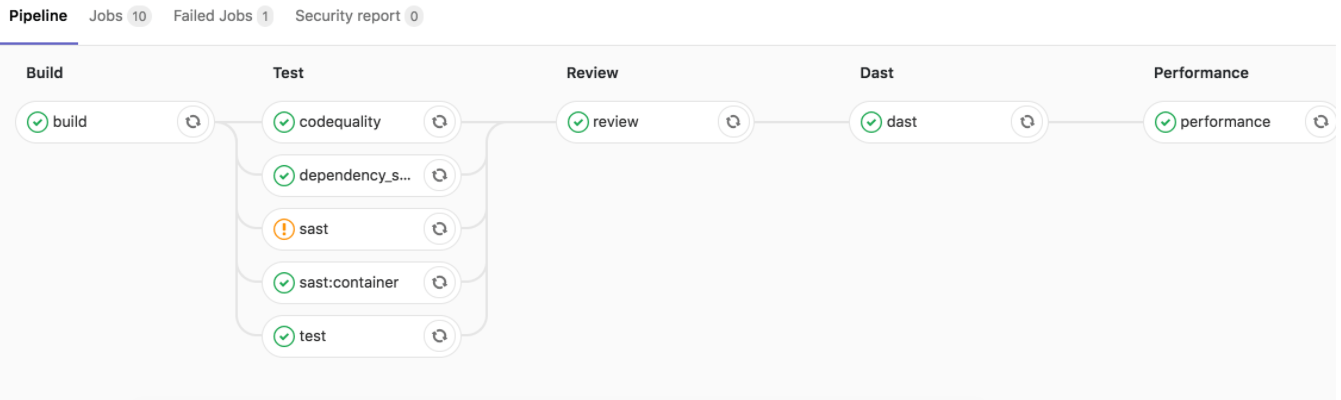
AutoDevOps – GitLab is hard to beat if continuous methodologies are part of your workflow. With the platforms’ AutoDevOps, you can automate Continuous Integration (CI), Continuous Delivery (CD), and Continuous Deployment (CD). This way, you’ll be able to identify bugs and other errors early in your development cycle.
Additionally, GitLab’s CI/CD automatically builds, tests, deploys, and monitors your pipelines. You’d need to use third-party integrations on most other platforms like GitHub to enjoy the same robust CI/CD that’s integrated into the GitLab workflow.
DevSecOps – Another of GitLab’s robust offerings is its powerful security platform. Here, developers and security professionals get access to an end-to-end security solution.
GitLab automates security scans and compliance controls right in the CI pipeline. As a result, you’ll be able to identify security vulnerabilities even while iterating on your code.
In short, Application Security is built into your DevOps workflow rather than something you do at the end of the development cycle.
Source Code Management – GitLab offers robust source code management. It is primarily based on Git revision control. The platform easily provides for asset revision control, code review, branching patterns, and feedback loops.
To this end, GitLab offers multiple useful collaboration features, including file locking, inner sourcing, and quickly reviewing, commenting, and improving your code. There are even shortcuts to make navigation and workflow even more efficient.
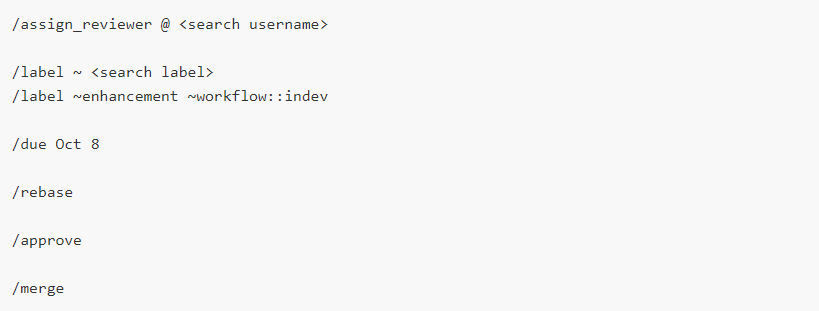
This is just an overview of GitLab’s features. GitLab has a lot more to offer, including audit events and reports, portfolio management, wiki, snippets, performance testing, dependency scanning, advanced deployments, and much more. The platform features easily cover every stage of the DevOps lifecycle.
Pros
GitLab certainly has made its mark. Here are some of the reasons why GitLab is the preferred platform for more than 30 million users worldwide.
Handle Your App’s Entire Lifecycle
GitLab isn’t just a source code repository and collaboration tool. It is an end-to-end development solution. That means you can handle your entire lifecycle, including creating, testing, and deploying your apps.
The idea of combining development and operations (DevOps) is at the heart of GitLab’s philosophy. This means that disparate teams can work collaboratively to deliver software faster and in a more iterative setting. In addition, GitLab solves the problem of maintaining different tools, many of which do not play nice with each other, to begin with.
It is also interesting how GitLab brings everyone together with a part to play in the project. From developers, designers, auditors, or security professionals, everyone gets a single source of truth with one data store. Even so, GitLab isn’t just about bringing everyone together. The platform supports contextual collaboration.
For example, say you are a product owner, and for some reason development has stalled. Or you are a security professional with knowledge of an unattended vulnerability. In both of these cases, you get access to real-time data to create proper context, which allows you to quickly make the right decisions.
Finally, GitLab is the perfect platform if you are hoping to move away from the Waterfall method of software development. This methodology is far from obsolete. But the idea of one stage waiting on another is exhausting just to think about. GitLab is a crucial platform for teams who value working in parallel.
Enterprise-Grade Security Capabilities
We touched on GitLab’s DevSecOps capability. This platform offers some of the most robust security features you can find. For example, GitLab makes it easy to set rules that ensure unauthorized users don’t get access to your private files. Additionally, the platform relies on Kerberos protocol to restrict user access to your networks.
GitLab’s flexible authentication options mean teams can collaborate freely without compromising on security. For example, assigning the proper access and permission levels for team members to protect sensitive information is easy.
Some of GitLab’s built-in security features include:
- Dynamic Application Security Testing
- Static Application Security Testing (SAST)
- Dependency scanning
- Container scanning
GitLab allows developers to stay on top of security by automatically scanning every code change as it happens.
Additionally, GitLab has a robust information security program. The company is also continually iterating its security controls to make GitLab more secure for users. Finally, the company’s security program is based on the zero-trust philosophy. In practical terms, it means that all devices wanting access to an asset or endpoint in GitLab must be authorized and validated.
Built-In Container Registry
GitLab is handy if you already use a container registry like Docker Hub or other similar platforms. You can streamline your development process by having everything on the same platform, including your container images. GitLab even makes it possible to pull container images directly from Docker Hub.
The best part is the container registry is built-in to the platform rather than being a standalone feature. This way, you may not even need a separate registry. You’ll also be able to perform vital functions like creating images for specific branches or tags. This integration is also free and allows you to download or upload images right on the platform easily.
Additionally, moving your container images to GitLab helps to improve security, especially when working on a private registry. By contrast, you’d need a third-party plugin to enjoy the same convenience in GitHub and most other similar platforms.
Project Management
GitLab easily makes your current project management tool obsolete. The platform comes with a host of useful agile project management features to smooth out your development lifecycle. These features include milestones, sprints, projects, epics, and burn-down charts.
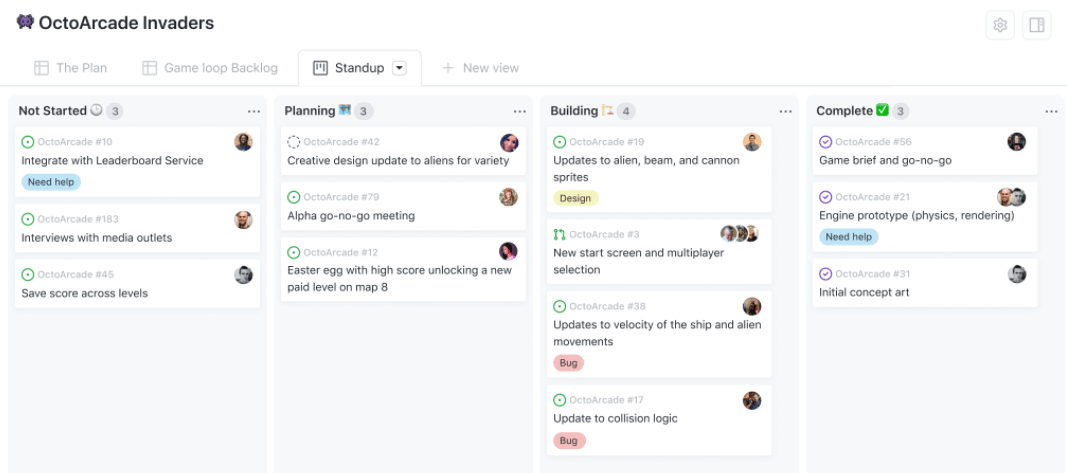
GitLab even automatically generates visuals of your timelines, not very different from Gantt. Here, you can easily track start and end dates based on your Epics and Milestones at a glance.
Finally, GitLab natively integrates with the most popular project management tools like Trello, Jira, Asana, ClickUp, and moday.com.
Cons
There are many reasons to love GitLab. But, just like any other technology, this tool has its faults.
Relatively Slow Interface
GitLab is constantly adding new features and aggressively targeting new markets. But, this constant expansion comes at a cost. The GitLab interface is slow compared to its competitors like GitHub and BitBucket. This is especially true for people who use integrations like Jenkins. It appears GitLab’s philosophy is to offer breadth over depth, which can be frustrating for paying customers that prefer uptime over new features rolled out every other week.
Mercifully, GitLab continues to implement performance-based changes to make the platform faster and more intuitive. Additionally, some people prefer to use self-hosted GitLab with powerful servers to get around this problem.
Missing Semantic Search
GitLab is hard to beat in terms of features and functionality. However, the semantic search feature is conspicuously missing. This can make working on large codebases or repos a pain. On the other hand, Code-aware search makes finding results more accessible and faster.
Bitbucket, on the other hand, offers a semantic search function. Here, the search feature starts with type definition or function to sort results by relevance. This way, you don’t have to manually search through results to find interfaces, classes, or enums like you have to do on GitLab.

