SaaS Security Checklist: The Complete Guide
SaaS (software as a service) is booming in the business world. But SaaS applications are vulnerable to data breaches and other security threats.
That’s why it’s so important for your business to use a SaaS security checklist as a way to protect your data.
What is a SaaS Security Checklist Anyway?
SaaS security checklists contain security standards and best practices for SaaS and cloud-based applications. Chief Technology Officers (CTOs), Chief Security Officers (CSOs), and other executive-level decision-makers use these checklists to assess existing SaaS tools the organization uses and evaluate new SaaS solutions being considered.
Companies that provide SaaS as a B2B solution can also use a SaaS security checklist to ensure the software they’re offering to other businesses meets the security standards needed by their clients.
Some SaaS security checklists are designed to be broad and open-ended so organizations can tailor the resource to meet unique needs. Others are industry-specific or use-case-specific.
A checklist used to help ensure PCI DSS compliance wouldn’t necessarily help an organization evaluate cloud video conferencing software. While both of these are obviously crucial to ensure robust application security standards, the checklists will be very different from each other.
How SaaS Security Checklists Work
SaaS security checklists act as a point of reference for organizations as they evaluate SaaS security.
You can use an existing checklist as a starting point to assess your current SaaS tools and evaluate new SaaS solutions. Alternatively, you can create your own SaaS security checklist that meets your organization’s unique needs and goals. Most companies will benefit the most from a combination of these two approaches.
Generally speaking, SaaS security checklists are designed to evaluate your current situation and ensure strong security standards moving forward.
While the exact checklist items will vary from company to company, here’s a basic overview of the categories each checklist should cover.
Protecting Sensitive Data
Data security is arguably the most important aspect of any SaaS security checklist. You need to ensure that the main SaaS application and database are protected from data breaches and attacks.
Using OWASP (Open Web Application Security Project) as a reference is a great way to help both SaaS software vendors and SaaS users understand the most common threats to cloud applications.
Checklists should contain items that strengthen data security and monitor application databases for signs of breaches, attacks, and data loss.
Other checklist items can include data deletion policies that outline how sensitive data should be stored and when it should be deleted. This could be related to legal requirements, industry standards, or just general security best practices. These policies should be specific and scalable.
Protecting Employees
Checklists should provide steps for employee education and training. This will cover things like password best practices, not sharing accounts, using personal devices at work, and more.
You can also take steps to enforce multi-factor authentication on logins, role-based access controls, and other permissions that protect your employee accounts from being compromised.
This part of your checklist will also help your organization create a cohesive security culture organization-wide.
Protecting Customers
There’s a two-fold approach to customer protection in SaaS security checklists.
The first part relates to organizations using SaaS software to interact with customers and store their data. You need to ensure that the software and databases are robust enough to protect sensitive customer information, payment information, and comply with relevant standards (GDPR, CCPA, etc.).
This is also a crucial component for SaaS vendors, as they must take steps to ensure the safety of B2B clients.
Securing the Software Development Lifecycle and Deployment Process
A secure SDLC deployment is mostly related to SaaS vendors. These checklists should include action items that pertain to each phase of the development process. This will help your organization perform effective security reviews at each stage.
Putting a strong emphasis on this part of your checklist will help you create a more robust application in terms of security standards. For example, items on this part of the list might involve running code tests before committing changes to a repository.
Enforcing strict security guidelines early and often can also help prevent security bugs from impacting the final product. SAST (static application security testing) is an effective way to manage this during development.
Once the software is complete, your checklist should also involve secure deployment action items for review. Using dedicated cloud providers like Amazon and Google can make your life easier here, as they typically handle things like data security, segregation, network security, and more.
Securing Your Infrastructure
SaaS security checklist should force you to look at your entire IT infrastructure.
How does one SaaS application relate to another? What tools are integrated at which points?
The idea here is to ensure that a single breach on one part of a single SaaS application doesn’t derail or infect your entire network or infrastructure. This will help you prepare for DoS attacks, malware, ransomware, and more. You can also use this part of your checklist to implement best practices for monitoring suspicious network activity.
Maintaining Compliance
Government requirements and industry-specific mandates are key components of SaaS security. Example items on this part of your checklist might include:
- GDPR (General Data Protection Regulation)
- CCPA (California Consumer Privacy Act)
- PCI DSS (Payment Card Industry Data Security Standard)
- HIPAA (Health Insurance Portability and Accountability Act)
- SOC 1 and SOC 2 compliance
This part of your checklist will largely be related to your business type and industry. Not every SaaS solution will need to go through these compliance checklists.
Example #1: Oracle SaaS Security Checklist For Business Managers
Oracle is a global leader in computer technology. It’s one of the largest software companies in the world in terms of market capitalization and revenue.
They provide an extensive range of cloud infrastructure products and cloud application solutions across categories like networking, storage, compliance, ERP, supply chain, human capital management, big data, and more. This just barely scratches the surface of Oracle’s offerings.
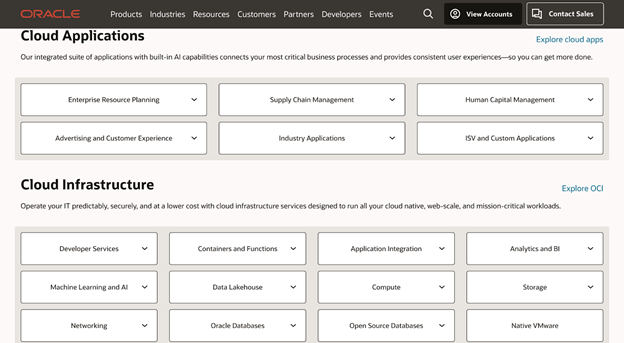
Oracle has an excellent resource on its site—the Business Manager’s Checklist for SaaS Security.
This checklist is more of a general guide that forces business managers to assess their organization’s current SaaS infrastructure. Here’s a summary of the checklist questions:
- Do you use cloud apps and services from multiple providers?
- Do you understand the risks associated with integration points from each provider?
- Are you able to securely access data from multiple cloud environments?
- How frequently do you meet with your IT team to discuss SaaS security?
- Do your cloud providers co-mingle customer data in shared databases?
- Is your staff properly trained in IT security?
- Do your cloud providers continuously offer advanced security solutions to fight new threats?
- Do your cloud providers offer automated SaaS security monitoring and alerts?
- Does your organization run and manage its own data center?
- Are you prepared to meet regulatory and policy compliance?
- How often do you assess your SaaS security compliance standards?
- Do you have a documented risk assessment process for each cloud provider?
- How often does your organization conduct security audits?
In total, the checklist has about 40 different questions. Some are simple yes or no questions, while others are a bit more open-ended.
This checklist aims to get business managers thinking about their SaaS security standards for new and existing cloud applications. According to Oracle, if you answer “no” to any of the questions, then you’re likely incurring additional risk to your organization. So it can help you identify holes in your SaaS security standards and prioritize areas that need improvement.
Example #2: Freshcode SaaS Security Checklist For Software Providers
Freshcode is a European-based software development company. They have a SaaS information security checklist that’s a bit different from the previous example.
This checklist is designed for SaaS providers rather than users. It helps ensure that development teams can build, deploy, and maintain secure software for their B2B clients.
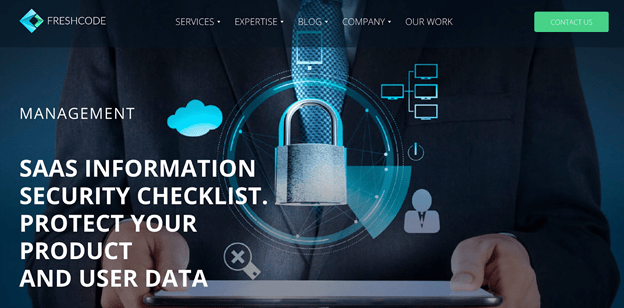
Here’s a quick summary that highlights the different parts of this SaaS security checklist:
- Create a list of security best practices during development.
- Run security-oriented tests during development.
- Maintain a backlog of all security-related issues.
- Used cryptography libraries and tools.
- Don’t let deadlines compromise security.
- Offer secure SaaS deployment options.
- Monitor third-party dependencies.
- Add real-time protection integrations to protect against account takeovers, XSS attacks, and other common vulnerabilities.
- Use penetration testing to check for weak points.
- Train your team to understand SaaS security best practices.
- Encourage users to create complex passwords and use advanced authentication.
- Monitor suspicious user activity.
- Educate your clients about the risks associated with BYOD.
As you can see, this checklist approaches SaaS security through a different lens than the previous example. But it’s a great reference point for any SaaS vendor.
How to Get Started With SaaS Security Checklists
Now that you understand the basics of SaaS security checklists and how they work, it’s time to create one for your business. Again, every organization’s checklist will be unique. So just use the steps below as general guidance, as opposed to a firm rule.
It’s also important to remember that an organization using SaaS software will have a very different checklist from a software development vendor that provides SaaS solutions to businesses.
Step 1: Identify Common SaaS Security Issues
The first thing you need to do is recognize which threats and vulnerabilities apply to your organization and its SaaS applications. Some of the most common threats across all SaaS cloud applications include:
- Misconfigurations — OWASP says that improper security configurations are one of the leading causes of malicious activity for Saas applications. This includes an improper setup of computing assets and the tools used to configure them.
- Cross-Site Scripting (XSS) — Many SaaS applications are vulnerable to XSS attacks. This type of attack injects malicious code into pages that are seen by users.
- Improper Monitoring and Logging — Failing to monitor SaaS application usage and identify suspicious behavior can lead to security problems. It’s also important to maintain effective logs of actions as a reference.
- Data Breaches and Identity Theft — Many data breaches come from compromised user accounts. So you’ll need to take steps to not only protect data while it’s in storage and in transit but also take steps to ensure a breached account won’t compromise all of your data.
These are just a handful of issues you need to be aware of. But once you identify the ones that pose the biggest threat to your business, it will be easier to create a SaaS security checklist around those vulnerabilities.
Step 2: Review Security Recommendations From Regional Authorities and Prepare For Compliance Audits
It’s always in your best interest to look at common security standards for your country, region, or industry.
For example, the National Institute of Standards and Technology (NIST) is a US-government agency that promotes non-regulatory security standards. The NIST Cybersecurity Framework is a national-recognized approach to help companies across any industry. This framework can also be applied to SaaS security.
You should look at industry-specific or regional mandates to ensure compliance as well.
Earlier we discussed examples like GDPR compliance, HIPAA compliance, CCPA compliance, and PCI DSS compliance. You need to identify which compliance standards apply to your business and then ensure your SaaS solutions adhere to all mandates.
Step 3: Create a Set of Standards to Evaluate SaaS Providers
You should create standardized and repeatable checklists to help you assess new SaaS vendors. This can also include periodic reviews of the vendor’s security standards.
For example, you might want to see if the provider is ISO 27000 certified. This is an international standard for IT security and controls.
You could also go through SOC 2 audits to see how the provider handles relationships with any third-party partners or suppliers. This is crucial for any software that interacts with plugins or systems that move data between multiple providers.
Include items on your checklist to learn if your vendors are sharing data with third parties. If so, find out who the data is being shared with, why it’s being shared, and how each party is taking steps to protect your data.
Every SaaS provider should have some documentation that you can review related to their data standards and best practices. For example, you could include an item on your checklist to verify that all SaaS providers offer end-to-end encryption in the service. If they don’t, you could eliminate that software as a contender for your use case.

