The Perfect Retrospective Meeting Agenda
Designing the perfect agile retrospective meeting agenda is about providing a balance between structure and freedom. Scrum masters don’t want to control the flow of ideas, but they do have a responsibility to control the flow of events to provide folks the order they need to express the leading edge of their insight.
In today’s post, I want to start you off with the sequence and timing that, as most retro experts agree, flows most effectively. Here and there I’ve added my own insight from years of practice.
Note there’s no one-size-fits-all template that works for all teams in all situations. You will probably want to customize different components of your retrospective agenda and scale it to size. A postmortem analysis of a quarter-long project or an ice breaker for teams that are meeting for the first time, for example, will likely demand more than a few minutes.
So, consider the following structure as less like a rulebook and more like a recipe you can cook to order as the situation calls for it—or, stick to these times to stay on pace to hit a lean 30-minute retrospective as best fits the average sprint.
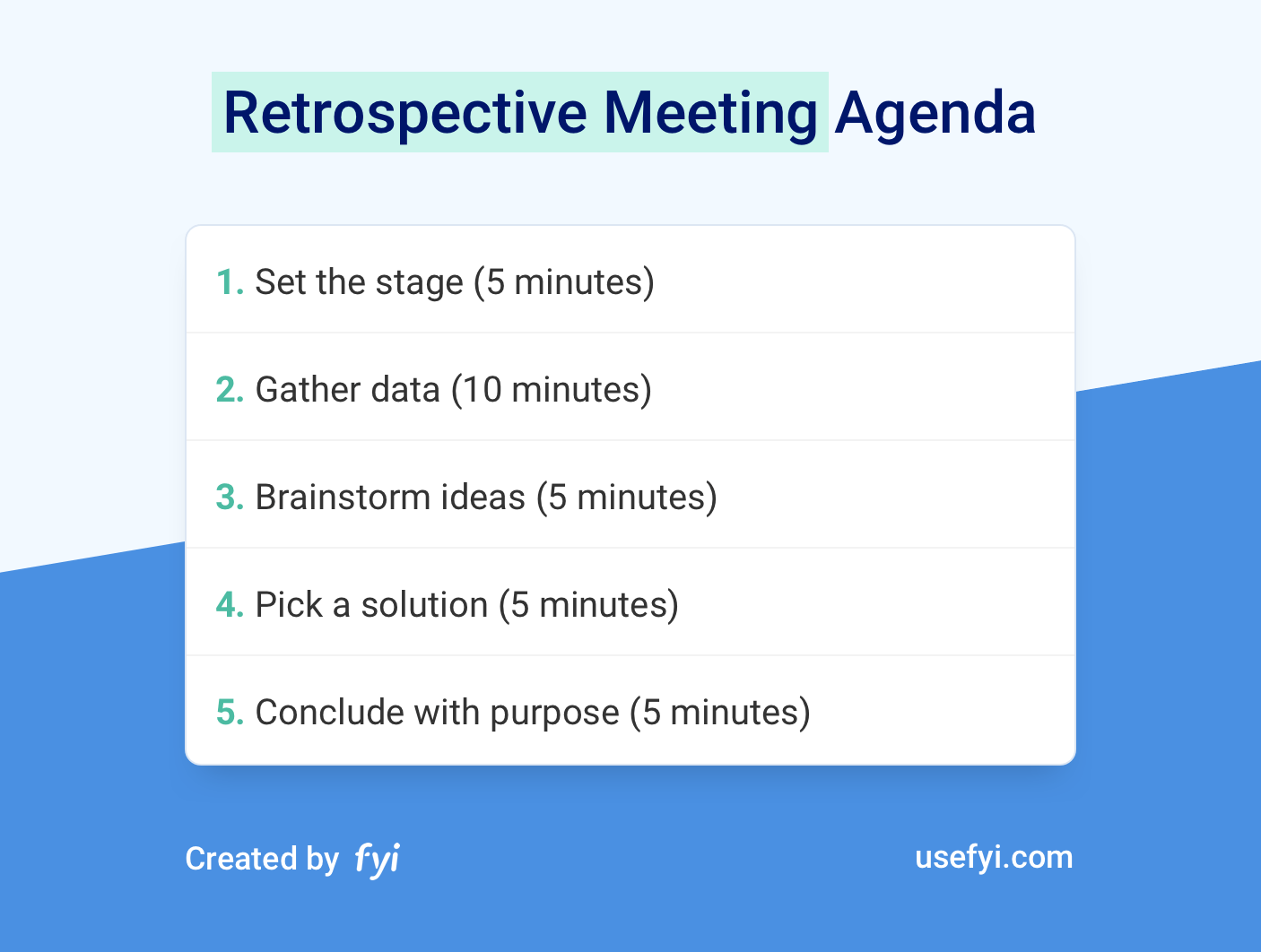
1. Set the stage (5 minutes)
First impressions are important. The opening minutes of your meeting make prime time to set the stage for a successful retrospective in these three steps:
- Acknowledge your team
- Provide an on-ramp
- Establish context and boundaries
Let’s go over them in more detail.
Acknowledge your team
As people arrive at the meeting, simply acknowledge each individual with “Thank you for coming” or “How are you doing?” Of course I would, I hear you ask. But do you listen for key clues in folks’ responses?
Pay attention to what they say and how they say it. If someone says they are doing “Fine,” for example, it might not be the whole story.
Greetings are not a token gestures—even if some members of your team see it that way—when heard. It’s a key part of showing recognition. The proof is in a common theme of exit interviews: When people don’t feel recognized at work, they’re more likely to leave. If they stay, they don’t perform as well.
Use this step to set a tone that makes attendees feel like their presence is important. Their answers will guide the improvisational aspects of your retrospective.
Provide an on-ramp
Remember that everyone is coming in the door from different places, mentally and physically. If you dive right into what you want to say, as you see it, you might lose people who are still shifting gears. More so for distributed teams. Worse yet, someone who fails to catch your drift immediately might remain lost at sea for the entire meeting.
Unless your meeting provides an effective “on-ramp.”
One simple way to get everyone on the same page is to run through the action points from the last retrospective. Some scrum masters leave this until the end. And there are benefits to that, if it helps inform new action points. But in my experience, a review of agreed changes works better at meeting kick-off to get everyone thinking analytically about process and performance.
For teams that are just getting to know each other, an ice-breaker can serve as an excellent on-ramp. Try a retrospective exercise like Back to Back or One Word to bring some laughter and unity to the room before turning the magnifying glass on your processes.
Establish context and boundaries
Once everyone has a light mental sweat going, it’s time to add context for your team to understand the purpose of the meeting.
What are your goals? Why are they fitting? Are you reviewing an entire project? Just the last sprint?
Think about outcomes and what you hope to get out of the session to move forward.
Ideally, your on-ramp has prepared the room, but be sure to set parameters for the discussion. When everyone understands them, you’re ready to dive in.
2. Gather data (10 minutes)
This is the generative phase of your retrospective agenda. But that doesn’t mean it’s completely free-form. The goal is for the team to collect specific types of ideas and observations about their process—whether on a shared screen or whiteboard—along the lines of:
- What are we doing well?
- What are we not doing well?
- What have we learned?
- What fell short?
You may have to refocus teammates who can’t resist the temptation to start solving problems the second they’re identified. Likely, there is more than one issue to attend to, and shortcutting the agenda will limit the scope of options you’re able to consider.
But shortcuts are more likely when folks expect the same prompts every time. Here’s where those exercises I mentioned above can work some real magic—as frameworks for discussion that offer different ways to gather critical information about how the team is doing or where they see problems.
For example, say at the last retrospective you identified a key roadblock through the activity Start, Stop, Continue. But the actions haven’t worked out as planned. Perhaps the problem needs approaching from a new perspective? Car Brand or Two Truths and a Lie are fun ways to reframe how the team visualizes the problem.
Tip: During these activities, be alert for uneven participation. Is anyone trying to monopolize the conversation? Use a timer if you notice others need more of a chance to speak up. It’s important to keep the floor open for ideas from every perspective.
Still unsure which prompts will generate the info you need? These four essential conversation starters should cover all bases.
3. Brainstorm ideas (5 minutes)
Now that you’ve unearthed major concerns, it’s time to dig deep for their root cause. Only at their roots can problems be truly fixed.
Do find them, turn the what into why:
- Why are we doing x well?
- Why are we doing not y well?
- Why were we able to learn from x?
- Why did y fall short?
These are hard questions. Don’t let silence bother you. Thinking is quieter than talking but no less important.
Also don’t be afraid to stretch the five minutes allocated to this stage if you’re dealing with a particularly thorny issue. Maybe it’s time for a more in-depth root cause analysis. Maybe you want to kick off your RCA with a retrospective exercise like Fishbowl Conversation, to give everyone a chance to lead, but you’re dealing with a larger team.
If time is short, use virtual tools like these to streamline the development of ideas. For example, by allowing distributed teams to comment and record ideas in real-time.
(Scrum masters can make comments anonymous if they think it will promote an open and safe discussion.)
But discussing your wins is one thing. When asking questions about why things aren’t working, beware of finger-pointing. Instead help your team sidestep moments where the conversation could devolve into a blame game by keeping folks focused on the ultimate goal of the brainstorm: solutions.
In the words of software pioneer Grace Hooper, “A human must turn information into intelligence or knowledge. We’ve tended to forget that no computer will ever ask a new question.”
Hooper’s point gets at the human touch behind all good analytics. You’ve gathered raw data on problems. You’ve identified their root cause. Finally, supplement this data-driven intelligence with a little creativity to come up with a list of solutions—about a dozen—that address the most pressing problems at their source.
4. Pick a solution (5 minutes)
After brainstorming, you might be looking at a pretty full board: a couple of substantial issues here, a host of potential improvements there. You can’t implement them all. Trust me—leaving your team with a few stars to follow rather than a bottomless wishlist of actions will make solutions a whole lot easier to follow through.
So which of the many options should you pick?
Enlist the help of your team and have a vote. If you’re worried about votes becoming too personal, keep entries anonymous. It might take an extra minute to collect and tabulate them afterward, but if it helps maintain a safe space, your retrospective is on the right track.
A couple more pointers to think about here:
- You probably don’t have the time to hold a yay/nay vote on each solution, so give everyone three votes. Have folks mark their top three choices and see which solutions win the most votes.
- Again, take advantage of tools that can aid the voting process. Some of them enable things like anonymous comments and track results as they come in, eliminating the legwork of recording results manually.
When you’ve honed in on two or three top solutions, step back and take a hard look at them as a team.
Assess their feasibility. What changes need to be made to implement a solution? Do they over-extend the team’s ability to adapt? It’s important to think critically together about what viable incremental change looks like. Better to do one thing well than spread resources too thin.
Consider segmenting action points as well. Say your analysis traced failure back to breakdowns in team communication. Perhaps your feedback process is missing crucial steps. Perhaps you can create an all-new feedback process broken down into a checklist of small steps you can keep track of together.
Instead of laboring in the shadow of lofty goals, always give your team reasons to celebrate small victories and the freedom to refine any provisional solutions as they go.
5. Conclude with purpose (5 minutes)
Before everyone leaves, you want to make the knowledge built during the retrospective available for later use. Don’t send the team away without:
- Meeting summary: Distill all findings from the session into a few key takeaways. Imagine someone missed the meeting—what would they need to know? What did we plan to accomplish? What did we actually learn? Where do we want to go from here?
- Action items: Make your descriptions of action items as specific as possible, including clear steps, owners, and deadlines. Does everyone know what they are responsible for?
- Methods of measurement: Lay the groundwork to measure the results of your actions. How do we know what we’re looking for? Where can we get feedback? What metrics to track with what tools?
This way, the team has a shared frame of reference for attacking upcoming challenges. It’ll be difficult to track and analyze results over the long term without some form of written evidence.
And try to be consistent in how you share and store this information, which of course will vary from retro to retro. You might want to work from a shared template in Google Docs for easy collaboration. As for storage, a little organization goes along way. Ideally, if your team wants to reference something, they’ll be able to pinpoint it quickly.
And that’s it! Finally, be sure to thank attendees at the end of your retrospective meeting. Everyone’s time is precious and should feel as such.
And remember: there are different ways to reflect back on agile projects, but rigidly is not one of them. However you take things from here, allow your retrospective meeting agenda to improve and adapt with the team.

