The Ultimate Manual to GitHub Student Developer Pack
The thought of getting $2,000 worth of materials is appealing to anyone. But this becomes even more tempting for students aiming to be developers.
A majority of these students cannot afford the steep price tag associated with professional-grade software. Luckily, they can take advantage of something known as the GitHub Student Developer Pack that was created to offer students real-world experience with access to a range of developer tools free of cost.
Read on as we demystify the GitHub Student Developer Pack and help you apply for one yourself.
What Is GitHub Student Developer Pack Anyway?
GitHub Student Developer Pack is essentially a bundle or collection of various developer tools, software, and services provided by GitHub to students to help them get real-world developing experience. As mentioned, this package is made available to students at zero cost.
These tools are commonly-used, world-class development tools, including Virtual Reality, Augmented Reality, Data Science, Version Control Systems, cloud hosting platforms, Code tutorials, Continuous Integration Platforms, APIs, payment platforms, BootCamps, Integrated Development Environment, and more.
What Tools Does the GitHub Student Developer Pack Include?
The whole point of developing GitHub Education is to reinforce the knowledge that there is no substitute for hands-on experience. Keeping this in mind, GitHub has partnered with some of its partners and friends to create a pack that includes several big names in various categories.
Here’s a complete list of these tools:
- AccessLint — Brings automated web accessibility testing into your development workflow. Use it for public and private repositories.
- Adafruit — An open-source hardware and open-source educational electronics company that comes under infrastructure and APIs and IoT.
- Algolia — Hosted search API designed to lend support from front end to bank end frameworks and libraries.
- Appfigures — App Store analytics, optimization, and intelligence solutions, with free access to analytics tracking, alerts, and the entire App Store optimization tool line.
- Arduino — Creative STEM programs to empower budding scientists and artists.
- AstraSecurity — Security suite for effective website protection, including firewall, malware scanner, and managed bug bounty platform.
- Atom — Hackable text editor created by GitHub.
- Baremetrics — Metrics, engagement, and dunning tools for subscription-based and SaaS businesses.
- BetterCodeHub — Helps define code quality and actionable refactoring feedback for push and pull requests.
- Blackfire — Code performance measurement tool to find and fix bottlenecks.
- Blockchair — Use Blockchair’s professional APIs to connect to the world of blockchains, plus it supports most major cryptocurrencies.
- Bootstrap Studio — Desktop app for developing responsive websites using the Bootstrap framework.
- BrowserStack — BrowserStack’s Real Device Cloud simplifies testing web apps and gives users instant access to 2,000+ browsers and real iOS and Android devices.
- Canva — Easy to use editor and templates to create professional-looking graphics and designs.
- CARTO — Open and powerful platform for spatial data analysis, visualization, and application creation.
- Codecov — Simplifies code coverage implementation to develop healthy code.
- CodeScene — Visualization tool that uses Predictive Analytics to identify social patterns in code, identify delivery risks, and manage technical debt.
- ConfigCat — Feature flag service that educates students on over 1000 feature flags.
- Convalence — Exclusive developer community to learn full-stack web development.
- Coveralls — Allows the user to deliver code confidently by showing parts of the code that aren’t covered by the test suite.
- Crowdin — Cloud-based solution to streamline localization management.
- Cryptolens — Up to 10 licenses to license and sell software securely.
- Customerly — Offers live chat, behavioral funnels, newsletters, and in-app service for SaaS businesses.
- DailyBot — Automate daily follow-ups, stand-ups, retrospectives, feedback, and surveys to maximize team performance.
- Dashlane — Cloud-based password manager
- DataCamp — Facilitates better use of data, where users can build data fluency while learning from the world‘s top data scientists.
- Datadog — Cloud-based infrastructure monitoring.
- DeepScan — Platform for building better and more reliable JavaScript apps.
- DeepSource — Static code analyzer for Python and Go to effectively detect bug risks, security vulnerabilities, and anti-patterns.
- DigitalOcean — Developer-friendly cloud hosting.
- Drovio — Remote pair programming and team collaboration tool.
- EducationHost — Web hosting platform to host assignment and project work.
- Educative — Interactive, text-based courses to improve coding skills.
- EverSQL — Optimize your SQL queries to boost database performance.
- Freshpaint — One-click marketing and analytics tool integration.
- FrontendMasters — In-depth JavaScript, Node.js, and front-end engineering courses to advance skill sets.
- GitHub — Powerful collaboration, code review, and code management.
- GitHub Campus Experts — Student-created and on-campus technical communities, with training and support from GitHub.
- GitHub Desktop — Makes Git and GitHub workflows more approachable.
- GitHub Pages — Websites for users and their projects that are hosted directly from the user‘s GitHub repository.
- GitKraken — Cross-platform Git GUI, Kanban Boards for effective issue and task tracking, and Timelines for project planning.
- Gitpod — Online IDE for Git to create a complete, one-click dev environment.
- GoRails — Tutorials for web developers learning JavaScript, Ruby, Rails, Stimulus.js, Turbolinks, Vue.js, and more.
- HazeOver — Improves focus when working on projects or studying.
- Honeybadger — A web developer’s secret weapon: exception, uptime, and cron monitoring.
- Icons8 — Design resources: icons, UI illustrations, software, and photos for developer projects.
- Iconscout — Design resources marketplace that has high-quality icons, stock images, and illustrations.
- Imgbot — GitHub App that automatically optimizes images.
- InterviewCake — Makes coding interviews super easy with practice questions, data structures, and algorithms reference pages, cheat sheets, and more.
- JetBrains — Professional desktop IDEs: Intellij IDEA, PyCharm, and more.
- Kaltura — Simplifies building interactivity Live, VOD, and real-time video experiences and apps globally.
- Kodika — Drag-and-drop iOS application development.
- LambdaTest — Automated and live interaction cross-browser testing on 2,000+ real browsers and OS online.
- Lingohub — Translation management service for web, desktop, and mobile apps.
- LogDNA — Log management platform that provides aggregation, monitoring, and analysis of server and application logs from any source, at any volume.
- Mailgun — Powerful APIs that let you send, receive and track email.
- Microsoft Azure — Microsoft Azure cloud services and learning resources.
- MongoDB — Document-based, distributed database created for modern application developers and cloud users.
- Namecheap — Registration, hosting, and domain management.
- Name.com — Top-notch domains, email, and hosting.
- NetLicensing — Affordable and integrated LaaS solution for software on any platform from desktop to SaaS and IoT.
- Netwise — Turnkey data center services for hosting critical IT infrastructure systems.
- New Relic — Observability platform that helps fully understand and implement software improvements.
- Next.tech — Learn tech skills and build software directly from the browser, complete with real, online computing environments.
- OneMonth — HTML, CSS, JavaScript, and python classes.
- Pageclip — Server for static websites and HTML forms.
- Phrase — Cloud-based translation management system designed to accelerate the development of multilingual digital products.
- POEditor — Highly scalable localization management platform for teams.
- Polypane — Browser and development tool that allows developers and designers to make better websites and web apps faster.
- PomoDone — Pomodoro technique helps hack and track time and boost productivity to improve workflow.
- PopSQL — Modern, collaborative SQL editor for teams to write queries, visualize data, and share results.
- PushBots — Easily engage mobile and Web app users via push notifications.
- Raygun — Error, crash, and performance monitoring for web and mobile apps.
- Repl.it — Online IDE that lets you instantly code in over 50 languages—begin learning, building, collaborating, and hosting from a single place.
- Restyled — Automatically reformat Pull Requests for style consistency.
- Sentry — Error tracking in every language, framework, and library.
- Sider — Maximize engineering team productivity by automatically analyzing every pull request.
- SimpleAnalytics — Privacy-friendly analytics with a simple interface and API.
- SOFY — Automates software testing, uses machine learning to create tests, suggests test scenarios based on product changes, customer usage data, and runs at scale.
- SQLGate — Powerful and simple IDE for multiple SQL databases.
- SQLSmash — Productivity plugin for SQL Server Management Studio for writing maintainable SQL scripts and improved navigation.
- StreamYard — Creating professional live streams.
- Stripe — Built for developers for web and mobile payments.
- SymfonyCasts — Video tutorials and code challenges to master Symfony and PHP.
- .TECH — Domain extension to convey one belongs to the technology industry.
- Termius — SSH client that works on desktop and mobile by securely syncing data across all your devices.
- Testmail — Unlimited email addresses and mailboxes for automating email testing through powerful APIs.
- Themeisle — Neve‘s mobile-first approach, AMP and page builder compatibility make website building accessible for everyone.
- Thinkful — Learn web development fundamentals for a successful web developer career.
- Tower — Git client that brings all of Git and GitHub’s power to Mac and Windows.
- Transifex — Localization platform that integrates easily with the code base.
- Tranceloadit — Uploading and encoding API to automate file conversion.
- Travis CI — Continuous integration platform for open-source and private projects.
- Twilio — Developer platform for communication—Twilio APIs add capabilities like voice, video, and messaging to apps.
- Typeform — Interactive forms, surveys, and quizzes to engage and grow an audience.
- Vaadin — Open-source Java framework for building progressive web applications.
- Weglot — Makes websites multilingual and manages translation through a single platform.
- Wisej — Build powerful web applications in Visual Studio with C# or VB.NET.
- Working Copy — Powerful Git client for iPhone and iPad.
- Xojo — Cross-platform development tools for making native apps for desktops.
- Yakindu — Integrated modeling environment for the specification and development of reactive, event-driven systems based on state machine concepts.
- Zyte — Zyte‘s scrappy cloud is a battle-tested cloud platform for running web crawlers, which helps manage and automate web spiders at scale.
Eligibility for GitHub Student Developer Pack
You must fulfill certain terms and conditions to be eligible for GitHub Student Developer Pack, such as:
- At least 13 years old
- Be currently enrolled in a degree or diploma-granting course of study
- Have a GitHub user account
- Own a verifiable school-issued email address or school documents that prove you’re currently a student
How to Apply for a GitHub Student Developer Pack
If you meet the above requirements, congratulations! You can apply for the GitHub Student Developer Pack.
Here’s a step-by-step rundown to get started:
Step 1: Go to GitHub Education, and click on Join GitHub Education on the top side.
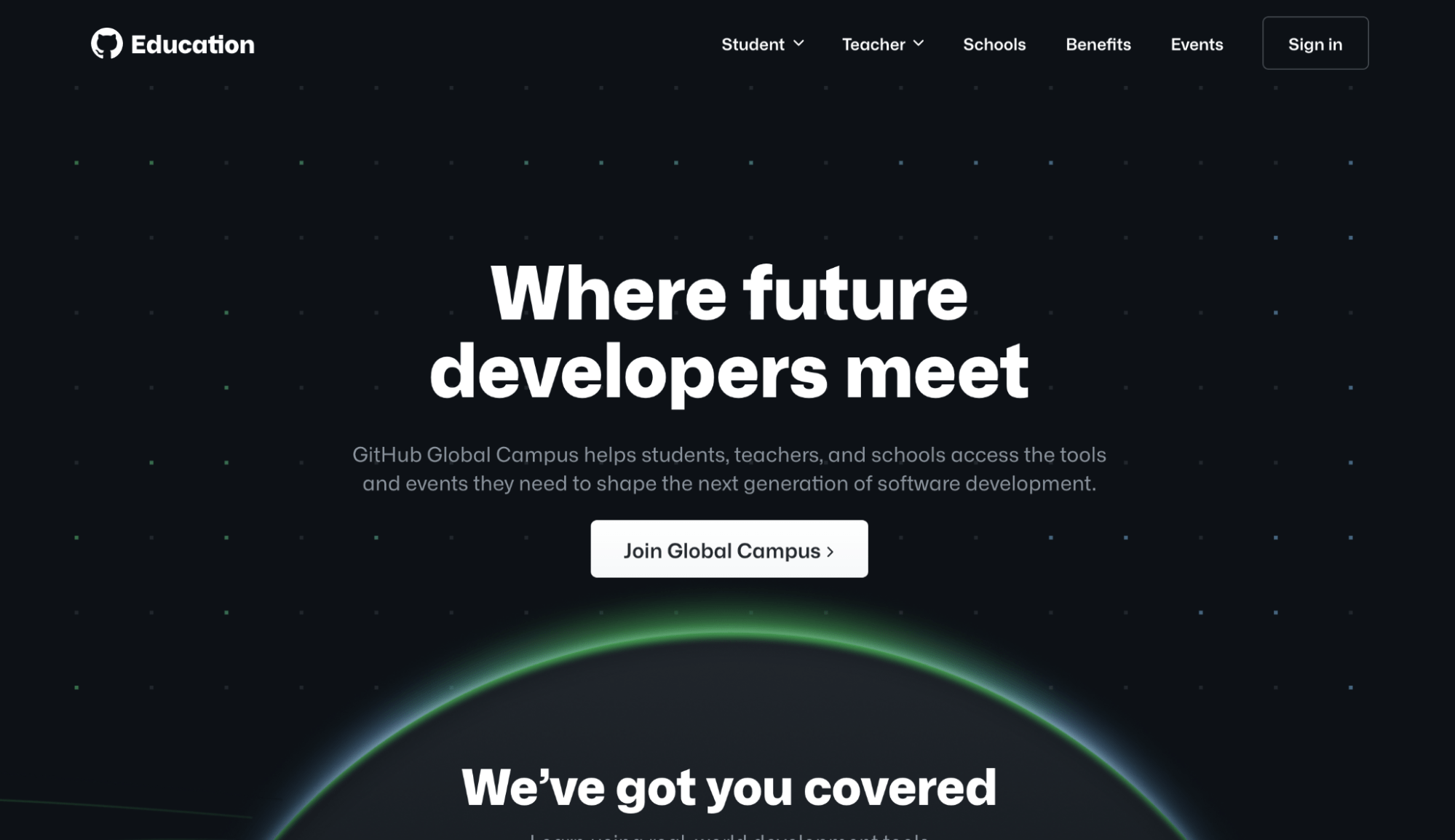
Step 2: Choose Student under ‘Which best describes your academic status?’ question.
Step 3: Enter the email address you used for school. When prompted, upload proof of your academic status. Simply follow the steps shown on your computer to take a picture of your school ID or other proof of affiliation.
Step 4: Enter your school’s name.
Step 5: Briefly describe how you plan to use GitHub.
Step 6: Verify your application status. Finally, click on the green Submit your information button.
You’ll receive a confirmation email upon the approval of your application. This might take a few days, but it can also take longer during peak times, such as the start of a new semester.
Note: If your GitHub Student Developer Pack expires, you can always reapply if you’re still eligible. Keep in mind that you might not get the same offers upon renewal.

