EPP Vs. EDR: Side-by-Side Comparison
Endpoint security must be a top priority for businesses of all shapes and sizes. From phishing scams to employees visiting untrustworthy sites or downloading suspicious files, there are countless ways for hackers to breach your environment and compromise your endpoints.
As you’re searching for solutions to secure your endpoints, you’ll likely come across two main categories—endpoint protection platforms (EPP) and endpoint detection and response (EDR).
While both solutions are built for endpoint security, they’re each uniquely designed for different use cases and scenarios.
In short, EPP is a preventative security measure, while EDR is an active solution that supports threat detection and response.
This in-depth guide compares EPP and EDR side-by-side, so you can find the best endpoint security solution for your organization. Let’s dive in.
Our Recommendation = Get Endpoint Detection and Response (EDR)
For most businesses, EDR is the better option. That’s because EDR solutions are more advanced than basic antivirus or malware protection tools.
It’s the obvious choice for larger organizations that need to secure and monitor a higher quantity of endpoints across the organization.
Modern EDR solutions use advanced technology like AI and machine learning to stay ahead of the newest and most sophisticated threats. They leverage behavioral analysis and threat intelligence to detect anomalies, allowing you to stop a potential breach in its tracks.
EDR systems can be set up to mitigate and neutralize threats automatically, without the need for human response. These systems can trace the exact source of a breach, learn from the incident, and use that information to prevent similar attacks in the future.
Expect your EDR solution to come with a centralized admin hub for your IT security staff. This shows a big-picture overview of all endpoints in your organization’s network.
Compared to EPP, EDR systems provide significantly more context for attacks targeting multiple endpoints. EPP solutions just protect single endpoints in isolation, without network context.
Here’s something else to consider. Many next-gen endpoint protection systems include basic EPP features in an EDR system.
So you can likely find an EDR solution that not only offers detection and response but also protects your endpoints. But you wouldn’t find a basic EPP solution that comes with EDR capabilities. EDR is the higher tier.
When to Get Endpoint Protection Platforms (EPP) Instead
EPP software is better for smaller businesses on tighter budgets and companies that need to protect a limited number of endpoints.
If you don’t have a complex network infrastructure, don’t have an in-house IT security staff, and just have a dozen or so endpoints, you’ll be fine with an EPP solution.
With that in mind, EDR systems will still offer you a higher level of protection. But it could feel like overkill for a smaller business with a limited budget.
You could always start with a basic endpoint protection platform and upgrade to an endpoint detection and response system as your company scales, and IT infrastructure becomes a bit more complex.
It’s also worth noting that EDR systems do require some technical knowledge and active monitoring. This isn’t something that the average business professional can handle on their own. So, if you don’t have at least one person in your organization that understands IT security concepts, an EDR system will not work well for you.
If you don’t have those internal resources but want the benefits of endpoint detection and response, you’d need to look for an MDR (managed detection and response) solution. But now we’re talking about something that’s two tiers above EPP tools—and you’re likely not ready for that quite yet.
The best part about EPP software is that it does not require active supervision. You simply deploy the tool, and your endpoints will be passively protected without you doing anything else.
Think of endpoint protection platforms like a lock on your front door. It’s designed to keep intruders out, but it’s not getting any smarter or changing its job.
EDR is like having a complete home security system, with patrol officers actively looking for potential threats before they reach your front door. If an intruder breaches an entry point, the security team will actively respond, call the authorities, and make sure the incident is contained. Then the security team will take active steps to prevent another breach from the same entry point, like putting locks on your windows.
Pricing – Is EPP or EDR the Better Deal?
The simple answer—EPP is cheaper than EDR. But the better “deal” depends on your budget and needs.
If your organization needs advanced protection, threat detection, and automated incident response capabilities, you don’t want to cut corners and just go with the lowest price.
In many cases, you could argue that EDR is the better deal because you’re getting so much more out of the solution, even though the price point is higher. Let’s look at some real examples of EPP and EDR pricing so you can compare the differences.
CrowdStrike is one of the most reputable cybersecurity providers in the world. The CrowdStrike Falcon product line has basic EPP options, as well as EDR tiers.
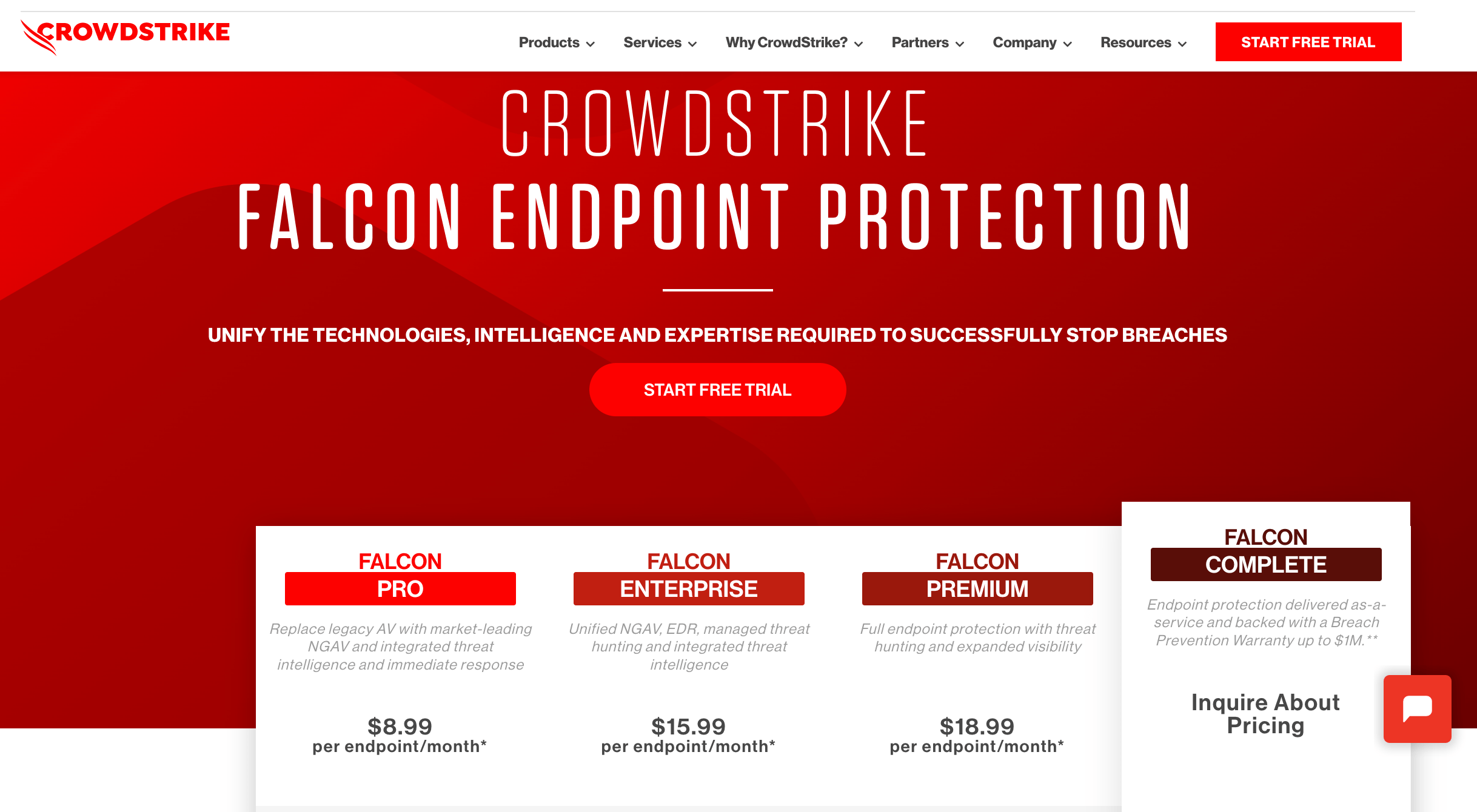
As you can see, there are four different packages that you can choose from:
- Falcon Pro — Starting at $8.99 per endpoint per month
- Falcon Enterprise — Starting at $15.99 per endpoint per month
- Falcon Premium — Starting at $18.99 per endpoint per month
- Falcon Complete — Custom enterprise pricing
CrowdStrike Falcon Pro is the base-level EPP solution. It comes standard with Falcon Prevent, which is CrowdStrike’s next-generation antivirus solution.
You’ll have the option to add on other features for threat intelligence, USB device control, and host firewall management.
In terms of value for EPP, Falcon Pro is actually a great deal. The integrated threat intelligence module isn’t something you’ll find in the average antivirus solution. It’s definitely not at the same level as EDR, but it gives you some higher-level insights into incident investigations.
But starting at $8.99 per endpoint per month, billed annually, the price is going to be more expensive than a basic consumer-level antivirus solution.
EDR capabilities start with a CrowdStrike Falcon Enterprise subscription, which is nearly double the cost per endpoint compared to the base-level Falcon Pro plan. Endpoint detection and response are also offered with Falcon Premium and Falcon Complete packages.
Here’s an overview of the features available with each plan:
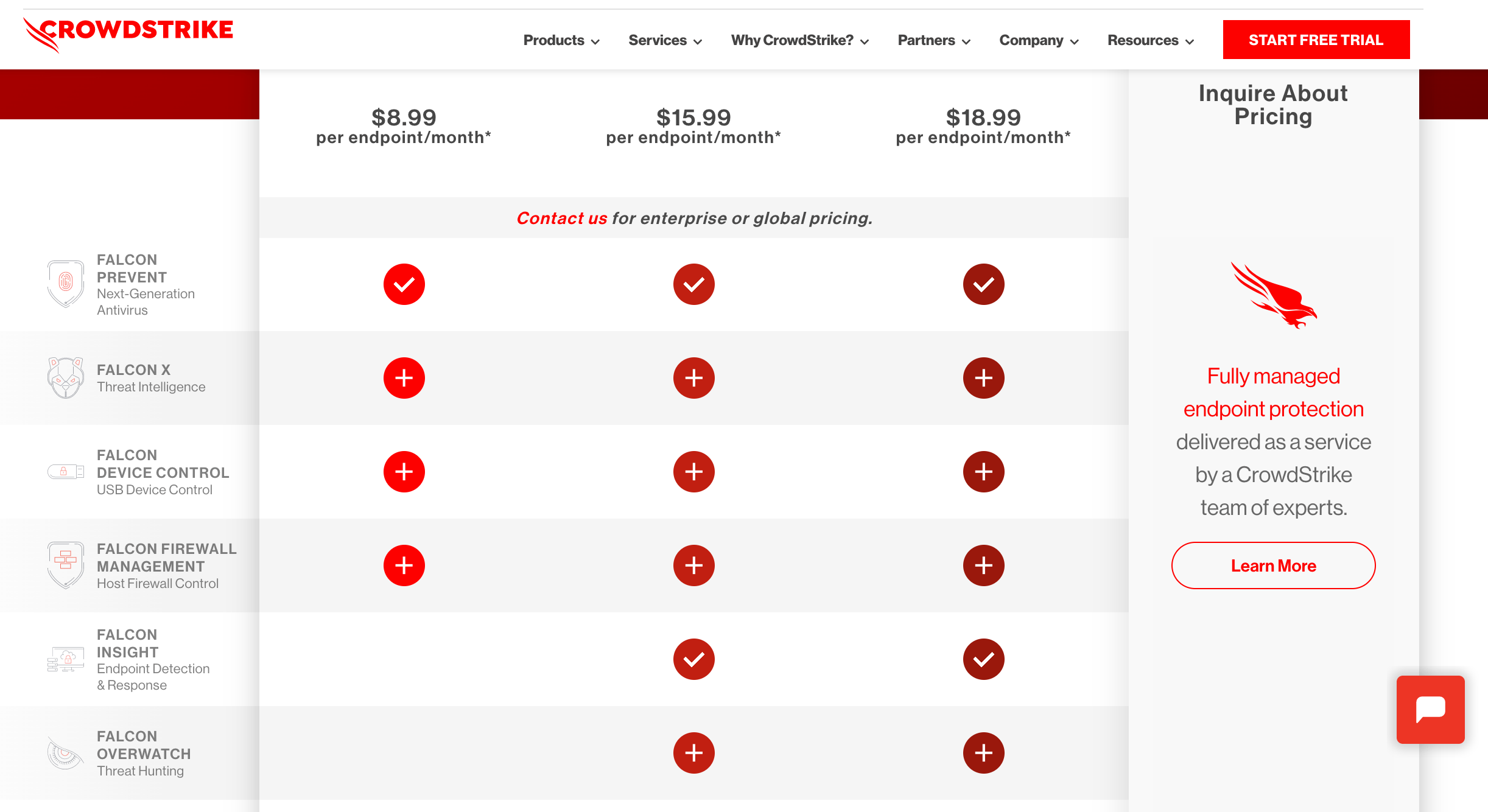
It’s really not about getting a better “deal” here. You either need EDR or you don’t.
For larger organizations that want something a bit more advanced for hundreds or thousands of endpoints, you can connect with a CrowdStrike security expert to request a custom Falcon Complete quote.
This is the only way to really negotiate the pricing beyond the advertised rates.
Antivirus and Malware Protection
Winner = EPP
Antivirus software is the most basic for endpoint protection. EPP has the edge over EDR in this category because of the value.
If you’re just seeking antivirus protection, then the cost of EDR is not worth it. The best endpoint protection platforms will protect you against known threats and unknown threats.
Not every EPP solution uses AI or machine learning to get smarter and detect patterns in your network—you’d need EDR for that. Fortunately, next-gen antivirus solutions like CrowdStrike Falcon Pro do offer advanced technology, even at the EPP level.

Other basic EPP tools stay up to date with the latest threats through software updates. So it’s in your best interest to always keep these systems up to date and turn on automatic updates if it’s an option.
The best antivirus systems protect your endpoints against malware, ransomware, adware, trojans, worms, and more. They typically accomplish this through:
- Signature comparison
- Integrity checking
- Heuristic analysis
- Whitelists and blacklists
- Sandboxing
Again, not every EPP tool offers AI and machine learning for antivirus. Systems that do are definitely superior, but they’ll come at a higher price point.
Deployment and Ease of Use
Winner = EPP
Endpoint protection platforms are easier to set up and deploy. Most tech-savvy business professionals can set these up without an in-house IT security team.
Depending on where you’re getting the software from, the provider can likely assist you with the setup or troubleshooting if you’re having any problems. CrowdStrike’s Falcon products don’t require any configuration during the initial setup, which makes it easy for anyone to install.
For EPP tools, it’s pretty much “set it and forget it” after installation. You can go in and look at statistics or reports. But the average person really won’t be able to make sense of that information. Beyond the initial installation and updates, you won’t have to touch your EPP tool.
EDR is a bit more complex. It definitely requires some technical knowledge and human monitoring to make sense of what’s going on.
Yes, some detection and response will happen automatically. But other threats do require some human intervention.
Here’s an example of an alert and report you could get from CrowdStrike’s EDR:
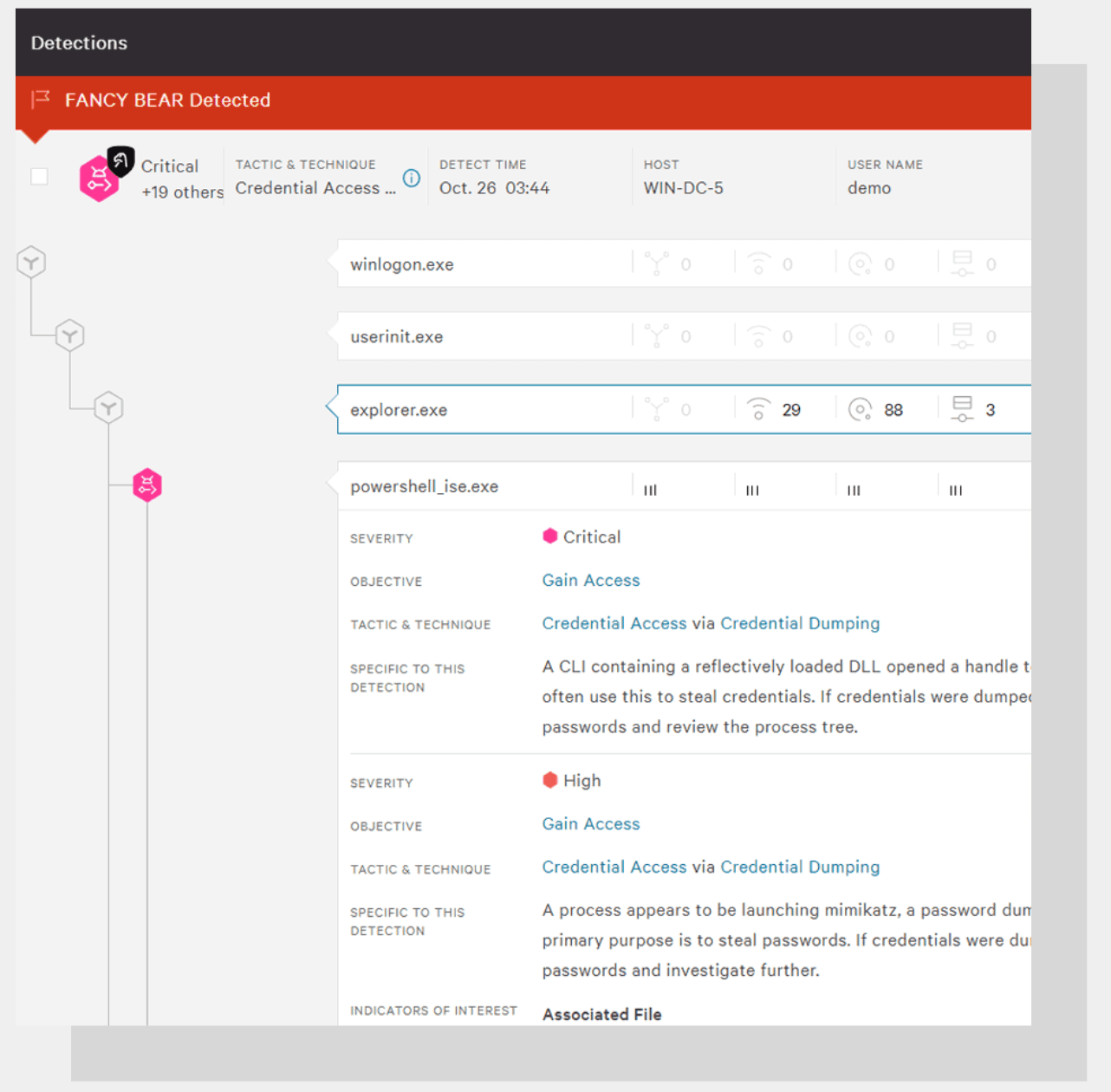
These terms are obviously not intended for the average person.
Making sense of the alerts is only half the battle. Then you need to take action and actually address the problem, which is a completely different ballgame. This stuff is a breeze for IT security teams, so EDR is perfect.
But if you don’t have an in-house IT team or at least one IT security professional on your payroll, EPP will be much easier for you to set up and manage.
Threat Intelligence and Threat Hunting
Winner = EDR
EDR systems are proactive.
You won’t be able to actively hunt threats with a basic antivirus tool or EPP solution. Once you start getting into the weeds a bit more and looking at advanced features, EDR tools will almost always have the edge.
Sticking with CrowdStrike, one unique aspect of this tool is its proprietary threat graph.
This feature collects and analyzes trillions of events, then takes that data to the next level with integrated threat intelligence. This allows the system to predict the malicious activity and stop threats in real-time.
Let’s say that the system identifies malware. CrowdStrike will send you a link with detailed information about the attack. This includes context about where it came from, the attacker, your vulnerabilities, and other useful insights.
All of this can be used by your security team to patch the issue and update your system—ultimately securing your endpoints.
Advanced EDR features give you the ability to track threats at every stage.
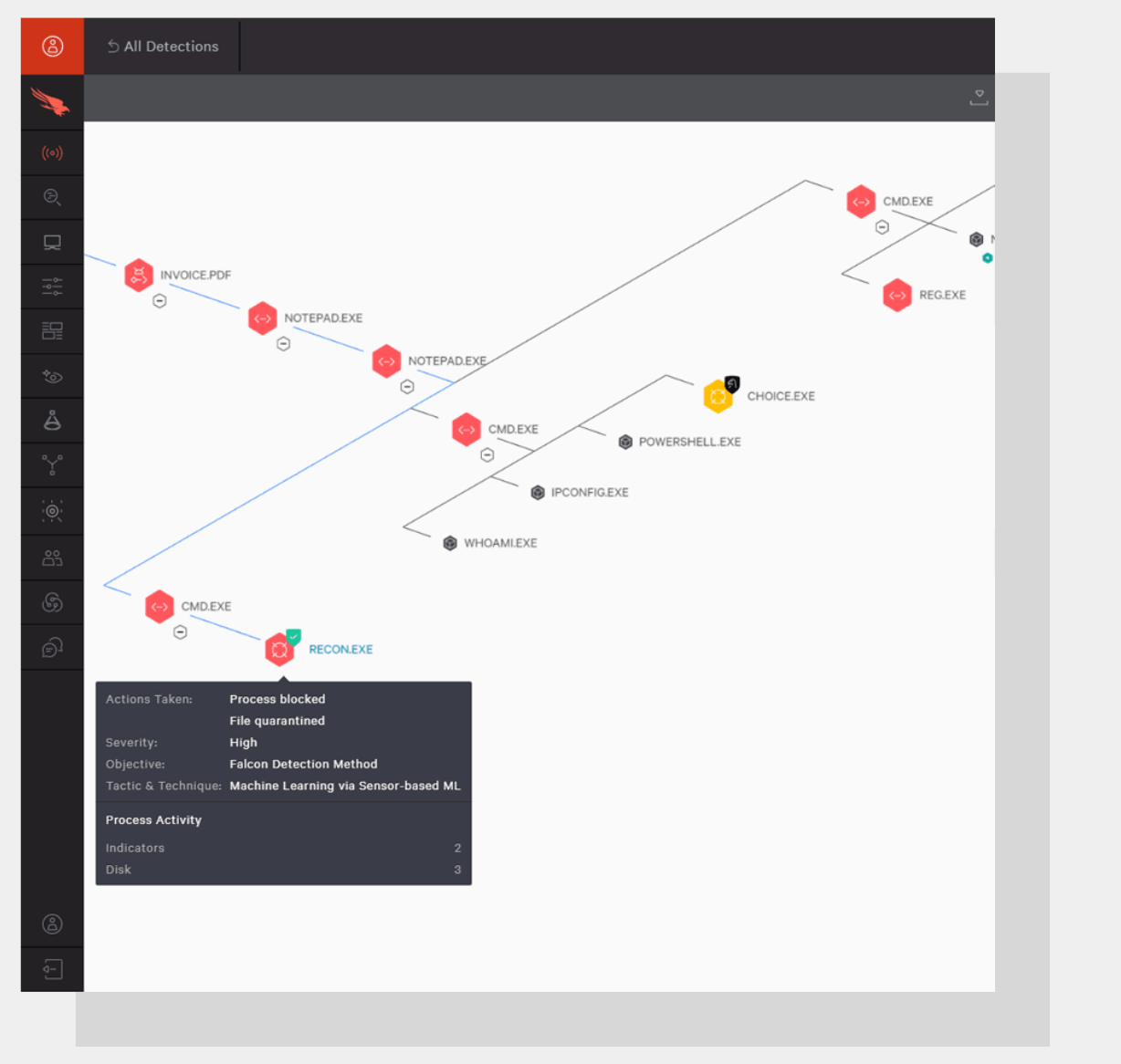
Not only is this useful for remediation, but it’s also crucial for preventative measures in the future.
Obviously, different EDR systems will have different versions of this type of feature. But they all should include some form of threat hunting and threat intelligence. It just may not be displayed the same way as CrowdStrike.
Threat Detection and Response
Winner = EDR
This category is a no-brainer, considering “detection and response” is part of the EDR acronym. But it’s still worth mentioning so you can understand the importance.
EPP solutions are the first line of defense against threats. It’s a perimeter around each network endpoint to stop attacks in case an employee clicks a malicious phishing link or downloads a shady file.
But what happens if a threat doesn’t get stopped? Some EPP solutions might send you an alert, but that’s where it ends.
EDR systems are made for investigation, active threat detection, and incident response.
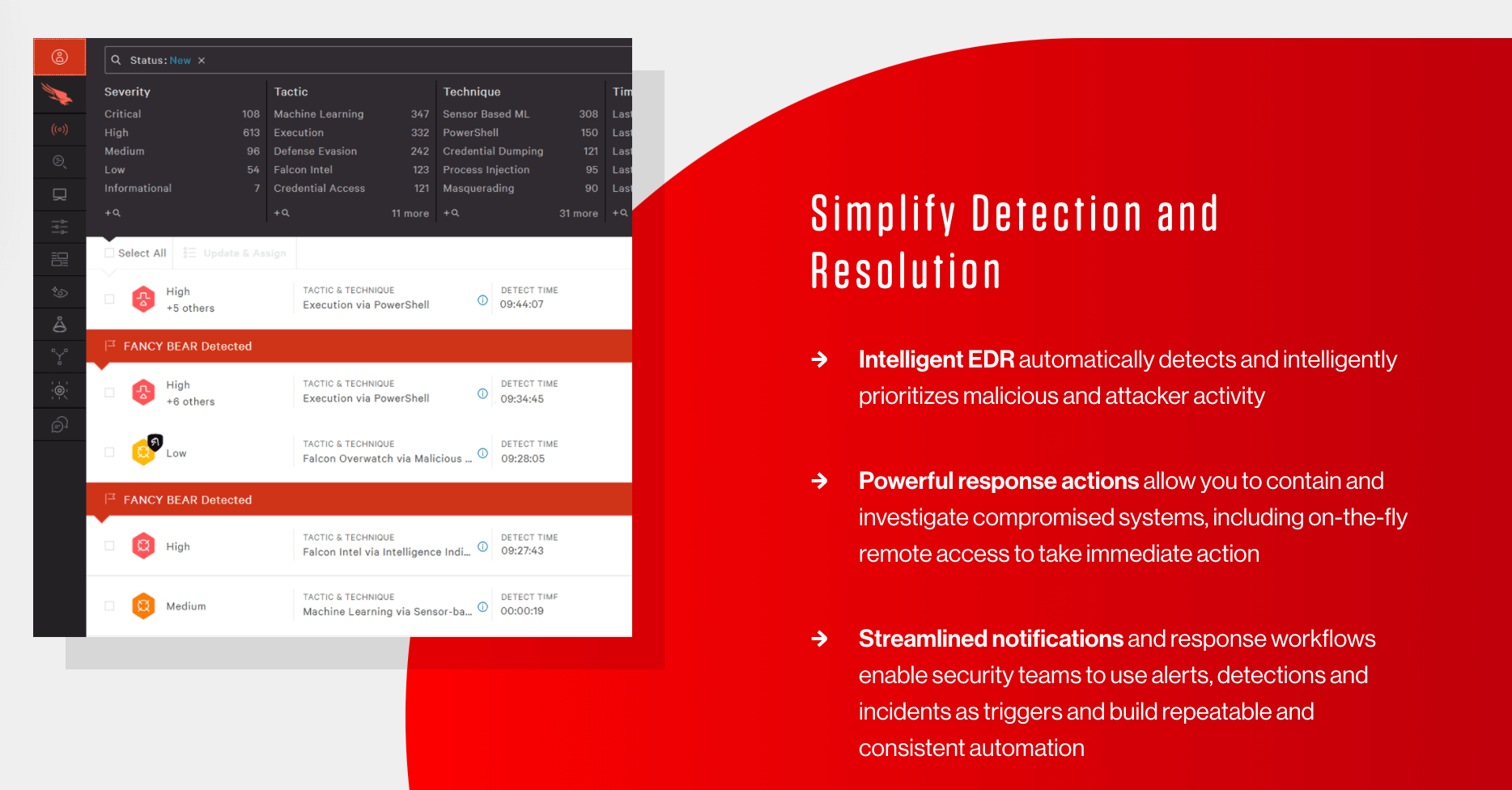
The best EDR solutions will automatically respond to a breach and take steps to neutralize the threat. In many cases, no human action is required.
If human intervention is required, EDR solutions will provide enough context, advice, and information to ensure your team has everything at their fingertips to resolve the problem. With an EPP solution, you’ll be playing catch up.
Here’s a simple analogy to explain the difference. Let’s say there’s a fire in an office building.
EPP software would be the fire alarm. It’s letting you know that there’s a problem, but it’s not doing anything to prevent the fire from spreading. You’ll still have to call the fire department and wait for them to arrive while the blaze makes its way through the hallways and floors.
EDR solutions could be compared to automatic sprinklers. As soon as the smoke is detected in a certain area, the sprinklers will trigger and stop the fire before it continues to spread. The system will automatically alert the fire department as well, without the need for a human to pick up the phone.

