The Employee Termination Checklist That Protects You
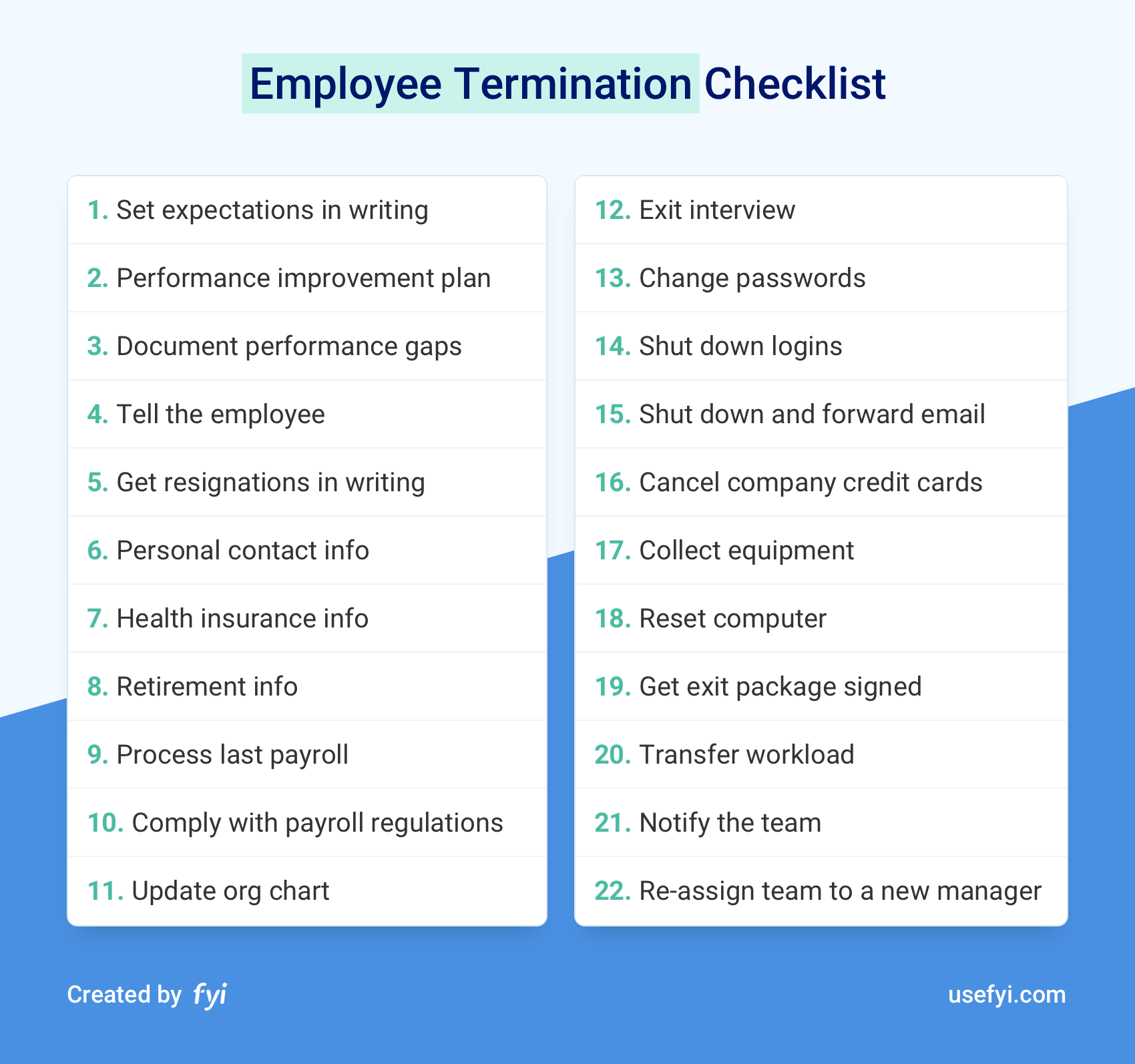
An employee is about the leave your team.
Maybe they resigned. Or maybe the employee’s being let go.
There are a bunch of seemingly minor tasks that could have disastrous consequences if they’re not finished.
Most of the time, folks part ways amicably and it doesn’t really matter.
But every once in a while…
Things do not end smoothly. And when it does get ugly, you’ll be thankful that you took care of all the details.
We’ve put together an employee termination checklist that includes everything that you need to take care of in order to protect yourself when offboarding an employee. We’ve included items in the checklist for termination and for offboarding employees when they resign.
One thing before we get started, review absolutely everything with your HR team. If you don’t have an HR team, review everything with legal counsel, preferably a law firm with lots of experience in employment law. Don’t take anything in this article as legal advice.
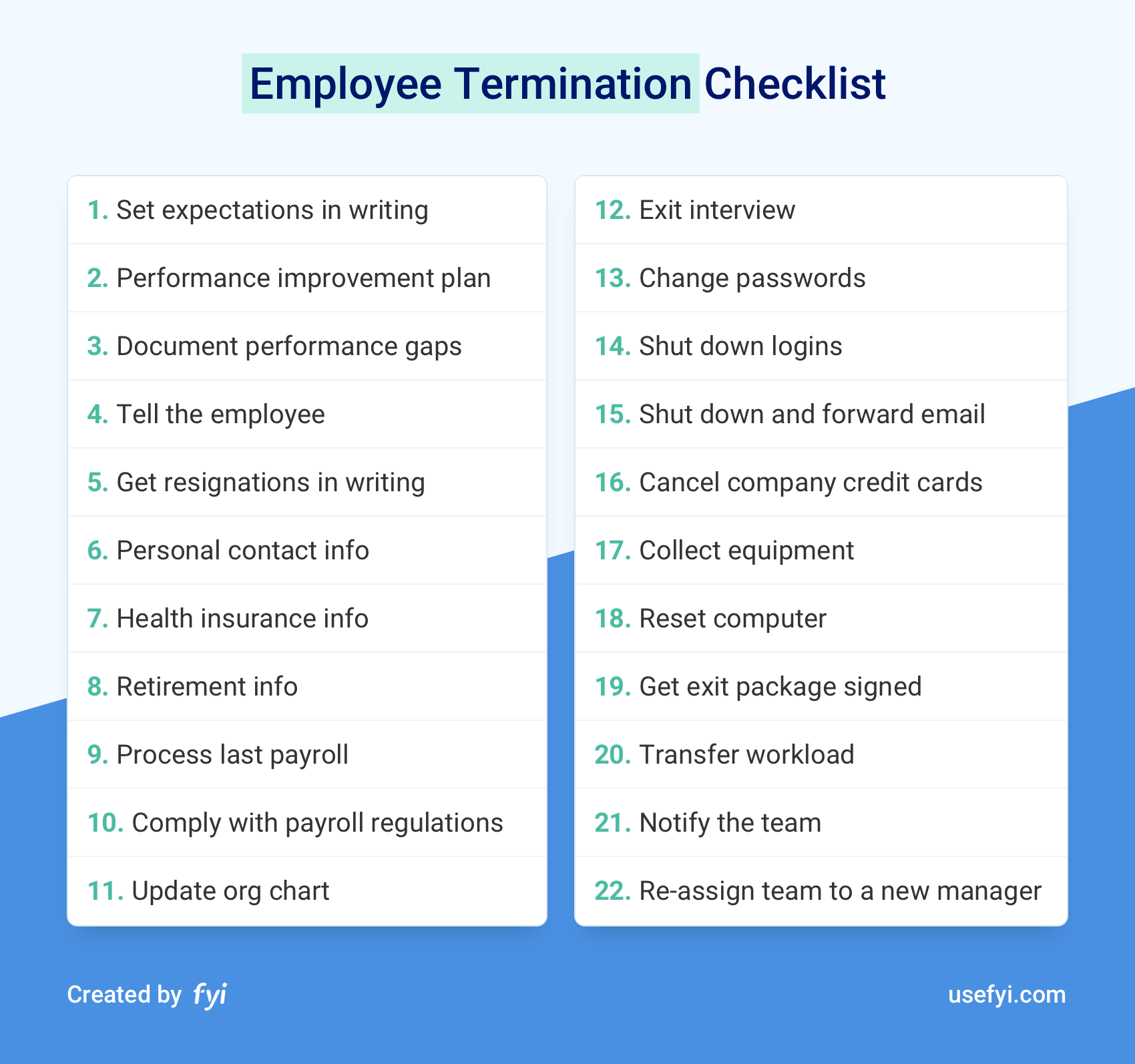
1. Have you set expectations in writing for the employee?
When you begin to think that you have a performance problem with an employee that could turn into termination, your first step is to set expectations for the role as clearly as possible.
Clear and specific job descriptions really help with this. Make the requirements absolutely clear so there’s no ambiguity or room for misinterpretation.
Once you have expectations written down somewhere, go over them with the employee and make sure they understand them completely. You want to give the employee every chance to meet the expectations of their role. This should be done months before you consider termination.
2. Have you done a performance improvement plan?
Once performance has become such a problem that termination is a real possibility, it’s time to implement a performance plan for the employee. This plan outlines their gaps in performance and clearly states what they need to accomplish in order to meet the expectations of their role.
Review the plan with the employee to ensure they understand it completely.
Two things to note during performance improvement plans:
- Many employees don’t understand the implications of a performance improvement plan. They assume they still have lots of chances to turn things around instead of this being their last chance. Put in writing that not meeting expectations could result in termination.
- Some employees also assume they only need to improve marginally. But this step usually means there are major gaps in performance. Really outline in extreme detail what success looks like, don’t assume the employee can calibrate accurately.
3. Have you documented all the performance gaps?
Thoroughly document every step of the termination process. Examples of performance gaps, screenshots, and notes from all meetings during this period are essential. Keep a running doc during this period that outlines everything.
In the event that there’s a lawsuit for wrongful termination, your documentation will make for a much stronger case on your end.
4. Have you told the employee that they no longer have a role at the company?
If the only option that you have left is to terminate, it’s time to schedule the call or hold a meeting in person. Ideally, have HR also attend this meeting in case anything goes awry.
Keep everything short and respectful, it should be clear that the decision has already been made. Let the employee know what the next steps are and tell them they can reach out to HR for any follow-up questions. And if you don’t have an HR department, tell the employee that you’re happy to go over any logistical questions but nothing else.
5. If the employee is resigning, do you have it in writing?
Many employees will resign in person or on a call. And even if they do resign in writing, it’s not always clear or they forget to list their last day.
After the resignation, immediately get the resignation and last day in writing. An email works well. Then forward the employee’s email to your manager and HR so there’s a record of it.
Not only does this get everyone on the same page, you always want things like this in writing in case there’s a disagreement later.
6. Do you have the employee’s personal contact information?
As soon as you can, confirm the employee’s personal contact information. That ensures you’ll be able to reach them once their work email has been shut down.
Make sure to collect the employee’s personal email, phone, and address. And if you already have it on file, confirm that the information is accurate.
At the very least, you’ll need this info for sending out W2s during tax season.
Even if you don’t have any standard processes that include communication after the employee’s last day, this is still a good practice in case anything unexpected comes up.
7. Have you sent health insurance info?
The employee will need to know when their current coverage ends and what their options are. Mainly, this includes information on how COBRA works, the program that allows an employee to continue their health insurance for a period at their own expense.
Younger employees typically aren’t familiar with how COBRA works so definitely make sure they’re aware of it.
8. Have you sent them all retirement info?
Send the employee any retirement information they should know regarding their termination plans. Some 401ks have matching contributions that vest for example, all that should be explained based on the employee’s specific circumstances.
While most companies don’t do this, it is helpful to send the basic info of the employee’s retirement account in their exit package. The type of account and where they can log in goes a long way. As employees move from job to job, it’s easy to forget about old accounts.
9. Has the final payroll been processed?
Touch base with whoever is responsible for payroll and get the last paycheck for the employee processed. Since the last payroll period for the employee is likely to fall outside your normal pay period, you’ll have to configure the last payment.
10. Have you complied with any state regulations for the final payroll?
Different states have different regulations on how to process the final payroll. For example, during termination, some states require that the final payment be delivered by a mailed check on the employee’s last day. Another example is that some states require unused vacation balances to be paid out by the company following termination.
Your HR team will be able to figure out what the regulations are. The payroll service that you use (like Trinet or Gusto) will also be able to help you if you’re managing this yourself.
11. Have you updated your organization chart?
Sometimes org charts are maintained as an image, some software tools also manage it for you. However your organizational chart is managed, get it updated. This has less to do with the employee leaving and more to do with managing morale on the team.
It’s not a good practice to leave reminders of previous employees around. That’s far more likely to stir up negative emotions from folks across the team. Get the core documentation of your company updated so the employee is no longer listed as an employee.
12. Have you done an exit interview?
Only worry about an exit interview if the employee resigns. In those cases, you want a deep understanding as to why the employee is leaving.
Have someone other than the person’s hiring manager conduct the exit interview. This increases the likelihood that the employee will speak candidly about any problems, whatever they may be. The HR team typically does these.
For firing or layoffs, the reasons are well understood by management and HR by the time the employee is notified. Or at least they should be. In a well-managed organization, healthy performance improvement plans and termination approvals should root out core problems long before the employee is ever notified.
13. Have all the passwords been updated that the employee had?
If the employee has any shared passwords that multiple people were using, those passwords need to get changed. If the employee remembers them or stored them somewhere, they’ll have access until they get changed.
Password management tools do make this a lot easier. First, everyone gets in the habit of auto-filling password so they’re less likely to remember them. Second, it’s much easier to change the passwords when you need to. Third, the new password can be used automatically by everyone so there are no coordination headaches after the change. 1Password is our current favorite tool for this.
14. Have all logins for the employee been shut down?
Every individual login that an employee had for different software tools needs to be shut down. Remember that an employee can still use these services after they lose access to their work email. As long as they remember their password, they can still get in. Common types of tools that you’ll want to check:
- Project management tools like Trello or Jira
- Document storage like Dropbox or Box
- Communication tools like Slack or Zoom
- CRMs like Salesforce
While most employees will simply forget that they still have access if the accounts aren’t shut down, it is a vulnerability that you don’t want to take a chance on.
It is helpful to keep a record of accounts that employees have access to. This makes it much easier to shut everything down when an employee leaves.
15. Is the employee’s email shut down and forwarding to someone else on the team?
Once the employee’s work email has been shut down, forward email to someone on the team. The employee’s manager is usually the best person. This allows the manager to catch any loose ends and follow up quickly. After a few months, you can turn off the email forwarding entirely.
If the situation is sensitive for any reason, you can forward email to someone on HR.
This should only include incoming email. There’s no reason to share the employee’s entire inbox, only HR should have access to that.
16. If the employee had a company credit card, has that been canceled?
For any company credit cards that the employee had, call your bank and get them canceled. We also recommend reviewing any recent charges to make sure nothing seems abnormal.
17. Has all the equipment been collected from the employee?
Don’t forget to collect any company equipment that was assigned to the employee. Computers, laptops, cellphones, and cameras are all common.
If the value of the equipment is substantial and the employee is getting a severance agreement, you can make returning the equipment a condition before severance gets paid out.
18. Has their computer been formatted and reset so it’s ready for another employee?
After you collect the employee’s computer, get everything reset so it’s ready to be used by another employee. Your IT department will typically take care of this. If you have to do this yourself, format the hard drive and reinstall the operating system from scratch. That’ll wipe all previous data.
19. If there is a severance agreement or exit package, has that been signed?
For layoffs or other delicate terminations, an exit package is standard. In exchange for severance or other benefits, the employee signs an agreement that includes a number of clauses like non-disparagement. Your HR teams and legal counsel can give you guidance on exactly what to include.
Once you have the agreement, make absolutely sure that you get the signature. It’s common to withhold the benefits until the agreement is signed.
20. Has the employee’s workload been transferred?
An easy way to transfer work is to have the employee document all tasks that they’re responsible for. This is pretty easy to do during the last week when employees resign. If there are a few high priority tasks that can be completed before they leave, ask the employee to focus on those. For all the other tasks, go through them and assign critical tasks to other employees. Be mindful of everyone’s workload and make sure to rejigger deadlines as necessary to balance everything out.
For terminations, you’ll have had to prepare for this work transfer ahead of time.
21. Have you notified the employee’s team?
After you’ve coordinated the logistics of the exit, it’s time to notify the employee’s team. For resignations, make sure to ask the departing employee if they have a preference on when the team is notified. Some folks prefer earlier notice, some prefer to wait as long as possible. Giving the team about a week’s notice is a good standard.
For terminations, you’ll typically notify the team right after the termination.
After the team gets over the surprise of the announcement, they’ll have lots of questions on next steps. Who’s taking on the project that’s half finished? Who’s responsible for the previous workload? Who handles questions on areas X, Y, and Z? The more clarity that you have on these questions before you make the announcement, the smoother the process will be for the entire team. If they feel like everything is being handled properly, they’ll be able to absorb the news and move forward.
22. If the employee is a manager, has their team been assigned to someone else?
For departing managers, put a lot of thought and care into transitioning their former team. While it would be nice to be able to recruit someone to fill the open manager role, there usually isn’t’ enough time. Work with your manager on finding a good person on your team that can step into the role on an interim basis. That will buy you time to figure out a permanent solution.

