Best Password Recovery Tools
Using passwords to log into your Windows computer and internet accounts is just a way of life these days. Creating strong passwords with random characters that will thwart potential hackers is important, as is using a password manager to keep track of those challenging passwords.
However, even when you take the recommended precautions for your passwords, you may still lose access to them at some point. To reset or recover lost passwords, especially your Windows login password, consider using one of the top password recovery tools available today.
Password recovery software attempts to help you find or reset your lost passwords, giving you access to your accounts again. Here are our choices for the five best password recovery tools.
Passware Kit
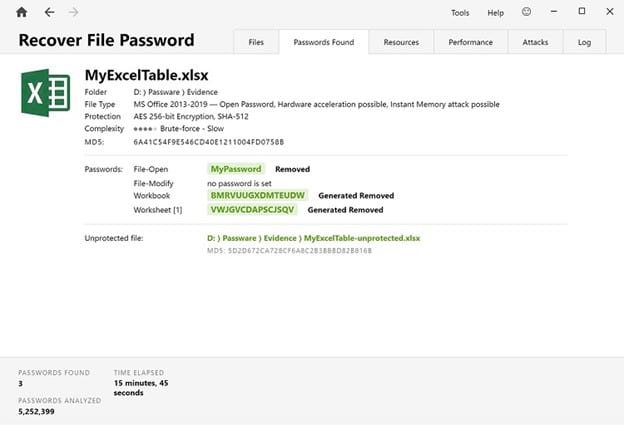
If you like a highly visual interface and the ability to find a wide range of passwords in your password recovery tool, Passware Kit is the recovery tool for you. Passware Kit offers multiple pricing tiers for its password recovery tool, and it has versions that work for consumers, businesses, and law enforcement agencies.
The highest-priced tier in Passware Kit will have success with more than 300 different file types that can accommodate passwords. The lowest pricing tier works with more than 50 file types.
Some of the different types of passwords that Passware Kit usually has success with recovering include operating system user accounts, cloud storage accounts, PDFs, and Microsoft Office documents.
Compared to some of the other tools listed here that only make use of a text-based interface, Passware’s interface looks really good. An intuitive interface simplifies the use of this password recovery tool. You can dial in on the features of this tool that you want to use in very little time.
If you’re looking for a package with significant technical and customer support, Passware Kit will disappoint you a little bit. Most of its support options are self-service documents.
As the ultimate test of how successful Passware Kit can be with recovering passwords, it even works with many different versions of password manager tools. These tools are notoriously tough to crack, which is understandable since they protect all your other passwords. This capability shows the impressive versatility and capabilities of Passware Kit.
Pros:
- Passware Kit offers a graphical interface, making it easier to use than some of the other tools listed here
- It has five different pricing tiers, so you can match your needed feature set to the price you pay
- It delivers quite a bit of versatility in terms of the passwords it will recover
- Its password recovery features are strong enough to work with tricky password management software
Cons:
- The least expensive versions have a very limited feature set
- If you want support for Mac computers, you will have to go with the pricey Business or Forensic tiers
Pricing:
- Kit Basic: $49
- Kit Standard: $79
- Kit Standard Plus: $195
- Kit Business: $875
- Kit Forensic: $1,095
You can test the tool with a free trial, plus Passware offers a 30-day money-back guarantee for its software.
Ophcrack
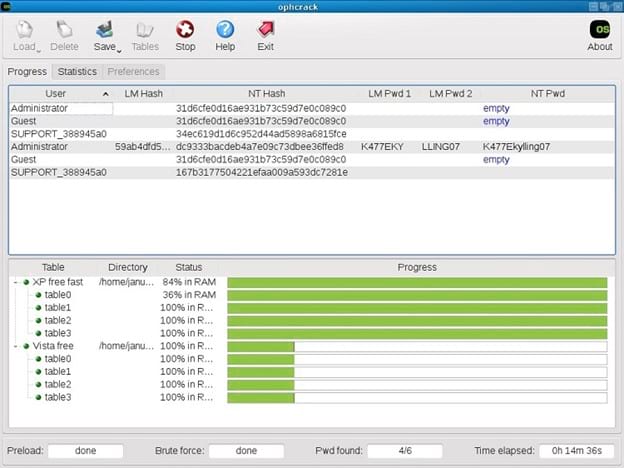
Ophcrack is a tool primarily made for recovering Windows system passwords, but it has the ability to help you recover other passwords, too. It works relatively quickly, which is important when you are trying to regain access to your Windows device.
Ophcrack makes use of rainbow tables to recover your password. Rainbow tables work by attempting to crack password hashes. Rainbow tables work quickly with simple passwords, but the process can take quite a bit of time when trying to recover long and complex passwords.
You will need to download rainbow tables from Ophcrack before you can make use of this password recovery tool. Until a few years ago, Ophcrack charged users for these tables, but they now are free to download, just like the Ophcrack tool itself.
When you are trying to access your Windows login passwords, Ophcrack gives you the ability to boot the system from a USB device or from a CD containing Ophcrack. It then will work to recover your Windows login password, allowing you to regain access to your system. Its ability to give you access to a Windows device in a short amount of time when you don’t know your login password is impressive.
The need for downloading rainbow tables makes Ophcrack a little challenging to learn to use for someone who has no familiarity with this process. Additionally, Ophcrack’s customer service is almost nonexistent, and its self-help documentation has significant limitations. It is not a password recovery tool made for novices.
However, if you can figure out how to deploy and use Ophcrack, you’ll appreciate its ability to track down and recover your lost passwords. It has been a highly popular password recovery tool for many years because of its success rate and because it is completely free to use.
Pros:
- Ophcrack is free to use
- You can attempt to recover passwords through a bootable disk or USB device
- Includes versions that will work with Windows, Linux, or Macintosh
- Works great on many types of passwords, especially Windows login passwords
Cons:
- Waiting for the release of a Windows 11 version
- Steep learning curve; will be challenging for inexperienced users
Pricing:
You can download Ophcrack for free.
PassFab 4WinKey
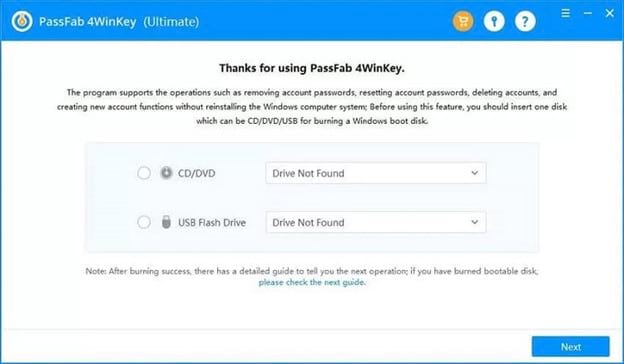
PassFab 4WinKey allows you to create a recovery tool on a CD, DVD, or USB device. You then can boot the computer where you don’t know the password, using the recovery device to regain access to your files without having to delete anything. PassFab 4WinKey works quickly, as you’ll be able to reset the password and create a new one within several minutes.
In certain situations, PassFab 4WinKey is able to recover lost passwords. In other cases, such as with the Windows login password, it will remove any trace of the old password. This prompts the system to tell you to create a new password the next time you boot the computer. PassFab 4WinKey guarantees that it will not damage system files or erase data files in this process.
PassFab 4WinKey does work on Macintosh computers, but it does not have a Linux version. For Windows users, this software will work on nearly any version of Windows, including Windows 11.
Because you have four different pricing tiers to pick from, it’s easy to find a tier that fits your budget and meets your needs. Compared to some of the free password recovery tools listed here, PassFab 4WinKey offers strong technical support options, in case you need some help using it.
Pros:
- Allows you to create a password reset DVD, CD, or USB device
- Offers both Windows and Macintosh versions
- Has a useful technical support option
- Can select the pricing tier that makes the most sense for your needs
Cons:
- Does not work with Linux systems
- Rather than helping you recover passwords, it will only reset passwords in certain instances
Pricing:
- Standard: $19.95
- Professional: $29.95
- Enterprise: $39.95
- Ultimate: $69.95
You can download a free trial executable file for PassFab 4WinKey, and the company also offers a 30-day money-back guarantee.
John the Ripper
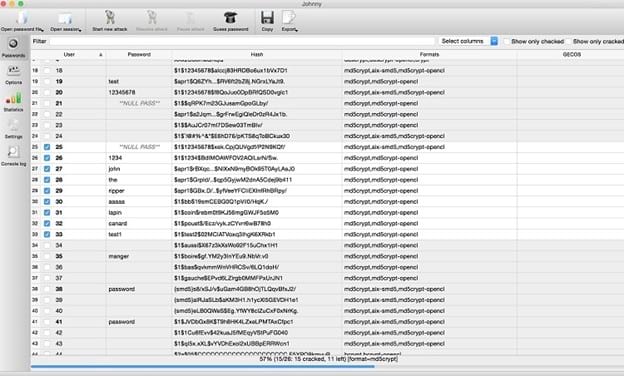
As one of the most versatile password recovery tools, John the Ripper is tough to beat. During its two decades of existence, it gained a reputation for being able to deliver multiple password-cracking and recovery functions in a single tool. It works on more than a dozen different operating systems with its free version.
With John the Ripper, you will be able to recover a password that you use for an operating system login, as well as many other passwords. It supports more than 400 different types of password hashes. John the Ripper is not able to work on encrypted documents, though.
You have the option of using John the Ripper as a basic tool, and it will do the job well. You can also add one or more arguments to the command line when you’re running the software to gain access to some extra features. This can speed up the process of recovering the password. If you know a couple of the characters in the password, for example, giving John the Ripper these characters can help it crack the password faster.
One surprising disadvantage for John the Ripper: while its free tier works on Windows, Mac, and Linux, its higher-level tiers only work on Mac and Linux. So Windows users are out of luck when it comes to accessing the tool’s more advanced features.
Pros:
- Works on a wide range of password types
- The free version works on more than a dozen different operating systems
- Delivers extremely fast performance
Cons:
- Does not offer a specific upgraded version for Windows; only for Linux and Mac
- It’s not the easiest piece of software to learn to use for novices
Pricing:
- John the Ripper is open-source software that’s available as a free download.
- John the Ripper Pro is available for Linux for between $39.95 and $185.
- John the Ripper Pro is available for the Mac OS for between $39.95 and $185.
Offline NT Password & Registry Editor
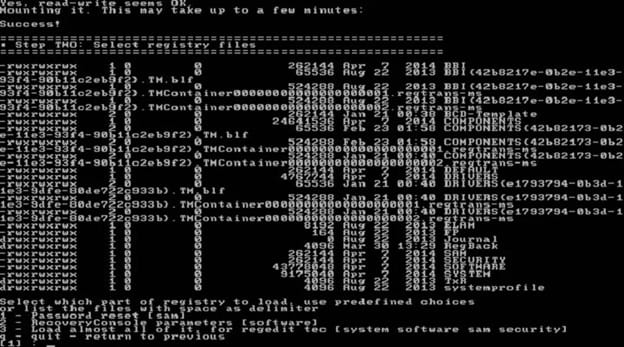
When you have a specific need to recover your Windows operating system password, and you want to do it quickly and easily, Offline NT Password & Registry Editor is an extremely simple tool that will do the job.
With Offline NT, you’ll create a bootable CD or USB device with the software. Should you forget your Windows administrative password, you will be able to boot the computer with the device containing Offline NT. The software then will strip the password, causing the system to prompt you to enter a new password the next time you boot the computer.
This is a free tool, but it does not have a graphical interface. It only runs from the command line, so it may not work well for novices. Once you figure out how to use it, it will run smoothly and give you results quickly.
Because it is such a simple tool, it doesn’t need regular updates. In fact, the software has had no updates recorded for it since 2014. It still has a loyal set of users, though, as it does the job it promises to do, and it does that job effectively.
Pros:
- This is one of the simplest password recovery tools available
- The program is completely free to use
- It runs quickly, as it works to remove and reset the password, rather than trying to recover it
- Offline NT works with both 64-bit and 32-bit versions of Windows
Cons:
- This is an older password recovery tool that has had no updates since 2014, so it will not work for everyone
- It only offers a text-based interface, so it is not the best selection for people who dislike using the command line
- It will not work with Windows 11, and it only can recover local passwords for Windows 10 and Windows 8
Pricing:
You can download Offline NT for free.
How to Pick Your Best Password Recovery Tools
Step 1: Understand Your Budget
Password recovery tools are available in a wide range of potential price points, so start your search by determining how much you want to pay for this tool. You’ll need to consider the additional features you get for a pricier tool, too.
If you only want to consider a free tool, Offline NT Password & Registry Editor, John the Ripper, and Ophcrack all have strong free versions.
Passware Kit and PassFab 4WinKey only offer paid versions, and Passware Kit is the more expensive of the two.
Step 2: Consider the Passwords You Need to Recover
Some password recovery tools can work on a wide range of password types, while others focus primarily on helping you recover your operating system password.
Ophcrack and Offline NT work best for recovering your system password by creating a bootable CD or USB device.
Passware Kit, PassFab 4WinKey, and John the Ripper all work to retrieve system passwords, but they also can give you the ability to recover multiple other types of passwords too.
Step 3: Think About Which OSes the Software Must Support
These password recovery tools all will offer Windows support, but only a couple of them currently support Windows 11, including Passware Kit and PassFab 4WinKey.
If you need Linux support, PassFab 4WinKey and Offline NT do not give you this option. Offline NT does not support Macintosh either. With Passware Kit, Mac support is only available in the two priciest tiers.
John the Ripper only offers Linux and Macintosh support with its Pro version. If you want Windows support, you’ll have to stick with its free version. The free version supports more than a dozen different OSes in all.
Step 4: Determine Whether You Will Need Strong Customer Support
Finally, think about whether you need to have strong customer and technical support options in your password recovery tool. If you believe you will need help with setting up and using this tool, PassFab 4WinKey is the best selection. The other tools on our list primarily only offer self-service support documentation.

