Best Endpoint Protection Software
Endpoints represent a potential soft area in the security plan for your network. Your end-users may be using a collection of laptops, smartphones, tablets, and other remote devices to connect. This means your network needs to be up to the challenge of handling and securing all the devices and operating systems it potentially can encounter on its endpoints.
Endpoint protection software allows you to manage all the security settings from one location, rather than trying to install security software on every endpoint device. It goes a long way toward protecting your network’s security.
Our list of the seven best endpoint protection software tools can give you a headstart on finding the right piece of software for your network’s needs.
Sophos Intercept X Endpoint
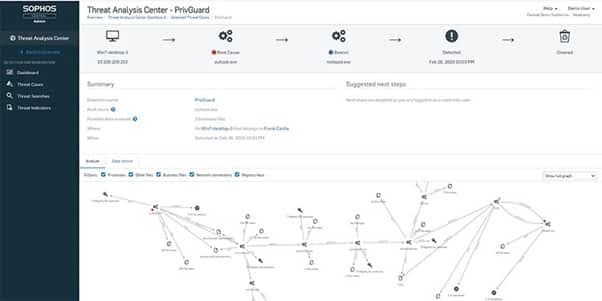
All the various tools in Sophos Intercept X Endpoint work together so well that this easily is one of the best endpoint protection software packages available. Recent updates to the software and to the software’s interface make it even easier to use than it was a few years ago.
It uses artificial intelligence to give it a better chance of spotting strange behavior among endpoints that could lead to an attack. Many of its threat detection and response features run in an automated fashion, meaning you do not have to devote as many hours to managing the software as you may need with some other packages.
If you have a concern about falling victim to ransomware attacks through your endpoints, Sophos has specific features to guard against ransomware. It also detects threats and attacks in real-time, so you can catch any potential ransomware attacks as early as possible.
Pros:
- Provides a host of tools that can help you protect your network’s endpoints at a high level
- Delivers specific features designed to protect against ransomware
- Able to detect threats in real-time, helping you deal with them fast and before they can do damage
- The interface is easy to use, so you can find the information you need quickly
Cons:
- It will not work with Linux workstations
- Seems to require an above-average level of network resources, which may cause sluggish performance for endpoint devices
Pricing:
Sophos does not publicly release pricing for Intercept X Endpoint, but you can request a pricing quote, a free online demo, or try the free trial version of Intercept X Endpoint now.
CrowdStrike Falcon
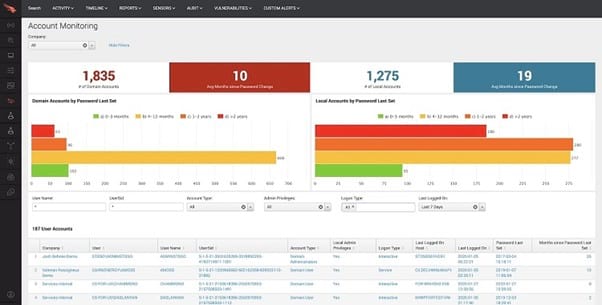
With CrowdStrike Falcon, you will receive a wide range of endpoint security solutions, all working together to deliver outstanding results. Depending on the pricing tier you select, you’ll get endpoint detection, threat hunting, antivirus protection, and more.
Falcon uses AI to improve its ability to monitor the endpoints for potential security threats. When the software detects a threat, it can respond quickly, reducing the chances of a successful attack.
For smaller companies with a limited number of people to monitor network security, CrowdStrike Falcon can automate many tasks associated with endpoint monitoring and security. If you want a fully third-party managed option in your endpoint protection software, CrowdStrike’s security team will provide this option in its highest pricing tier.
Pros:
- Falcon simplifies the deployment of your endpoint protection software
- You will receive the benefits of monitoring using artificial intelligence in the software’s automated features
- The multiple tools available with this software work seamlessly together
- Software tracks odd behavior on the network’s endpoints to find threats quickly
Cons:
- Customer support and training options have limitations
- For a large network, the overall cost is above average
Pricing:
- Pro: $8.99 per endpoint per month (for 5 to 250 endpoints)
- Enterprise: $15.99 per endpoint per month (for 5 to 250 endpoints)
- Elite: Contact CrowdStrike for pricing options
- Complete: Contact CrowdStrike for pricing options
You can request a free on-demand demo from CrowdStrike or try a 15-day free trial.
Trend Micro Apex One
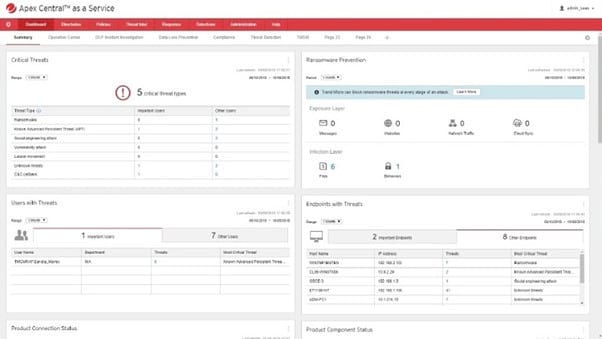
With Trend Micro Apex One, you’ll receive a high level of protection for your network’s endpoints. Apex One excels in delivering the latest security features to protect the endpoints from newer attacks and threats, such as fileless attacks.
Apex One excels in threat detection and response, allowing you to spot potential attacks on your endpoints before they happen. This software automates many aspects of protecting the endpoints, which frees up the network security team to handle other aspects of security.
It relies on its strong vulnerability detection capabilities to find and patch vulnerabilities before an attacker can take advantage of them. Apex One makes use of both machine learning techniques and behavioral analysis of the performance of the endpoints on the network to deliver the greatest level of protection.
Pros:
- Delivers excellent protection for the network endpoints in a variety of areas by making use of machine learning
- Apex One will automate many aspects of monitoring the security process, saving time for security administrators
- Even with numerous advanced functions, it remains easy to use
- Runs efficiently in the background, meaning it won’t bog down network resources
Cons:
- Software updates need to occur more frequently than we’d like to see
- When generating reports about attack incidents, more details would be beneficial
Pricing:
Trend Micro does not publicly release pricing information for Apex One. You can request more information on pricing and also test it with a free 30-day trial.
ESET Protect
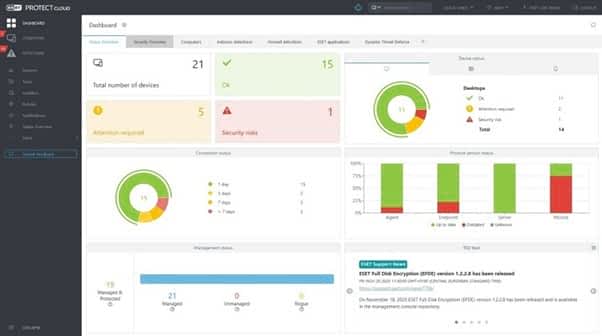
Versatility is one of the strongest aspects of ESET Protect, as it will work to provide protection for your network’s endpoints against numerous types of threats. It delivers protection for a wide range of remote devices as well, including multiple types of smartphones and other mobile devices.
Should ESET Protect detect threats to any of the network’s endpoints, it can automate the process of removing or blocking the threats. For a company with a limited number of security personnel available to monitor the endpoints, having ESET automate some of the protection processes is a significant benefit.
It’s easy to deploy this tool on your network, meaning you can have it up and running in very little time.
Pros:
- You can define your security policies quickly during the setup process
- Allows for real-time monitoring of the network’s endpoints
- Even with numerous advanced protection features, it remains easy to use
- Doesn’t require a significant amount of network resources, so it will avoid causing slowdowns for the endpoint users
Cons:
- It’s difficult to scan individual files without working through several steps
- Doesn’t provide its full level of automated protection features for Linux endpoints
Pricing:
- Protect Entry: $239 annually for five devices
- Protect Advanced: $310.50 annually for five devices
- Protect Complete: $382.50 annually for five devices
ESET provides a free demo for its software, plus you can test it with a free 30-day trial.
Kaspersky Endpoint Security for Business
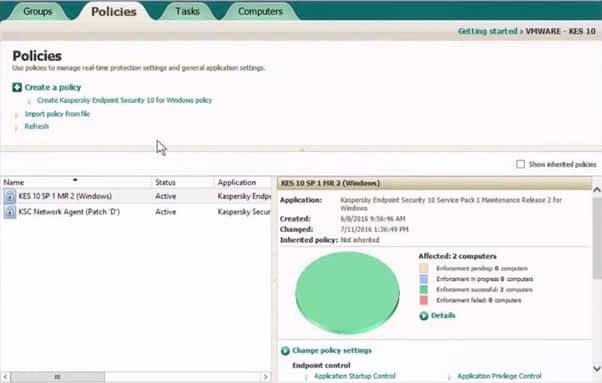
No matter what size of business network you are running, Kaspersky Endpoint Security for Business has the versatility to deliver the results you need for your endpoints.
Endpoint Security delivers strong protection for the endpoints on the network, as it is aggressive about detecting malware. Should you want to reduce the number of false positives, though, you can dial down the intensity of the detection settings. Kaspersky provides plenty of flexibility in this area.
Endpoint Security for Business delivers a strong reporting feature, giving you detailed information about any threats or vulnerabilities. You then can use this information to make changes to the setup of the network’s endpoints to avoid having similar problems in the future.
Pros:
- Produces outstanding results in terms of protecting the network’s endpoints from threats
- Software is easy to use and the setup process goes quickly
- Kaspersky designed this software to allow it to work with multiple sizes of networks
- Doesn’t create a large number of popup windows like some other solutions, allowing end-users to work uninterrupted
Cons:
- Seems to occupy a significant amount of network bandwidth, leading to some uneven performance for the endpoints
- Would be nice if the reporting feature included some pre-built templates
Pricing:
Kaspersky does not publicly release pricing information, but you can request more information on pricing.
You can also check out a free demo of the software request or jump in with a free 30-day trial for Kaspersky Endpoint.
Bitdefender GravityZone Security for Endpoints
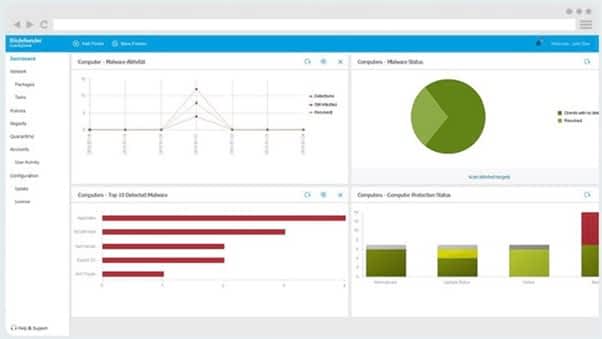
With Bitdefender GravityZone Security for Endpoints, you’ll receive equal protection from both basic and advanced security threats for your network’s endpoints. GravityZone uses layers of protection to detect potential issues on the network as quickly as possible.
You’ll appreciate the ability of this software package to run in the background without occupying significant network resources. As the software runs its scans, those using the endpoints on the network should not notice slowdowns.
As the software detects and stops threats and attacks, it will provide specific information to you through its reporting function. This gives you the ability to adjust the software’s settings to avoid problems in the future from similar threats.
Pros:
- Delivers all of the basic protections you could want for your network’s endpoints in an easy-to-use package
- Aggressively searches for threats to the endpoints before they can cause issues
- Tends to run quickly without causing the system resources to bog down
- You can create settings that apply to an entire group of endpoints, saving time in the setup process
Cons:
- The user interface could use an update to make it easier to find the information you want
- Customer support options could be better
Pricing:
- Bitdefender offers an introductory annual price of $258.99 for 10 devices.
- You can calculate your own price based on your networking needs through the Bitdefender website.
See if the tool is right for you with a free demo of the software or test it yourself with a free trial.
Avast Business Antivirus Pro Plus

If simplicity in operation is important to you, Avast Business Antivirus Pro Plus is one of the easiest-to-use endpoint protection software tools you can find. If you need to guard against complex attacks and threats to the endpoints on your network, though, Pro Plus is not going to be the best option for you.
Pro Plus will detect threats to the network’s endpoints from malware, giving you alerts as early as possible, so you decide how to handle the issue.
You can make use of the Avant Business Cloud Console to manage the network’s endpoints. This is a well-designed dashboard, which simplifies the process of finding the information you need to see. You also can use the dashboard to drill down to specific alerts and threats for any endpoints on the network.
Pros:
- Pro Plus will aggressively seek out common threats, giving you alerts and warnings or handling them automatically
- Software runs in the background without occupying a significant amount of system resources
- Avast regularly updates the software’s database, ensuring it is ready for the latest attacks
- You can assign system policies to an entire group of endpoints at once, saving time
Cons:
- The majority of the software’s features are for Windows users only
- Pro Plus handles basic threats well, but it struggles to guard against complex attacks and threats
Pricing:
- Bitdefender offers an introductory annual price of $428.48 for 10 devices.
- You can calculate your own price based on your networking needs through the Avant Business website.
Try it now with a free 30-day trial of Pro Plus.
How to Pick Your Best Endpoint Protection Software
Step 1: Consider Your Level of Experience
If your business network has a smaller team of security professionals who will be managing the endpoint protection software, you may not be able to devote a lot of hours to learn to use the software. If so, you may want to start your search for the best endpoint protection software package by looking for one with a well-designed dashboard that makes it easy to use.
Sophos Intercept X Endpoint underwent a design change to its dashboard a few years ago to make it much easier to use than it was previously. ESET Protect is another easy-to-use software package, and its setup process takes very little time.
However, for the most simplistic endpoint protection software package, we’d recommend Avast Business Antivirus Pro Plus. Understand, however, that Pro Plus will struggle to deal with complex threats to the network’s endpoints.
Step 2: Look for Packages With Automated Features
To further simplify the use of your endpoint protection software, you may want to seek a package that makes use of automated features. You then can allow the software to use artificial intelligence and machine learning to deal with threats and attacks on the endpoints without needing manual intervention.
Trend Micro Apex One, CrowdStrike Falcon, and Sophos Intercept X Endpoint all make use of artificial intelligence and machine learning in an efficient manner. This helps the software look for and detect odd occurrences among the network’s endpoints, any of which could indicate a threat or attack.
Step 3: Determine the Importance of Avoiding Network Slowdowns
Some endpoint protection software packages require a significant amount of network resources to monitor the endpoints for vulnerabilities. Others can run in the background without affecting network performance.
If maintaining a high level of network performance for the endpoint users is important to you, look for a package that can run quietly in the background.
Trend Micro Apex One, Bitdefender GravityZone Security for Endpoints, and ESET Protect all have quite a few powerful features. Yet, these software packages should not create noticeable slowdowns on the network.
Kaspersky Endpoint Security for Business does not create popup windows for alerts, which reduces potential interruptions for the endpoint users.
Step 4: Consider a Fully Managed Option
Finally, after your research into the best tools, you may believe that your security team cannot manage the endpoint protection software on its own. In this case, you may want to select a package with third-party management of its protection features.
CrowdStrike Falcon offers the ability to manage the software on your own. However, it also gives you the option of having CrowdStrike’s security team manage your endpoint protection software remotely. This means you do not have to devote any time to dealing with the threats for the endpoints, and this may be the ideal solution for you.

