The 7 Best Bug Tracking Software Tools and How to Decide
Bug tracking is a crucial part of the quality assurance process in software development, website design, and product engineering.
It helps product teams ensure that their software is free of bugs, technical glitches, and other issues that might prevent their product from working properly.
In this article, we’ve shortlisted seven of the best bug tracking software solutions to help you monitor and track software quality issues easily.
Let’s discuss them one by one.
Jira
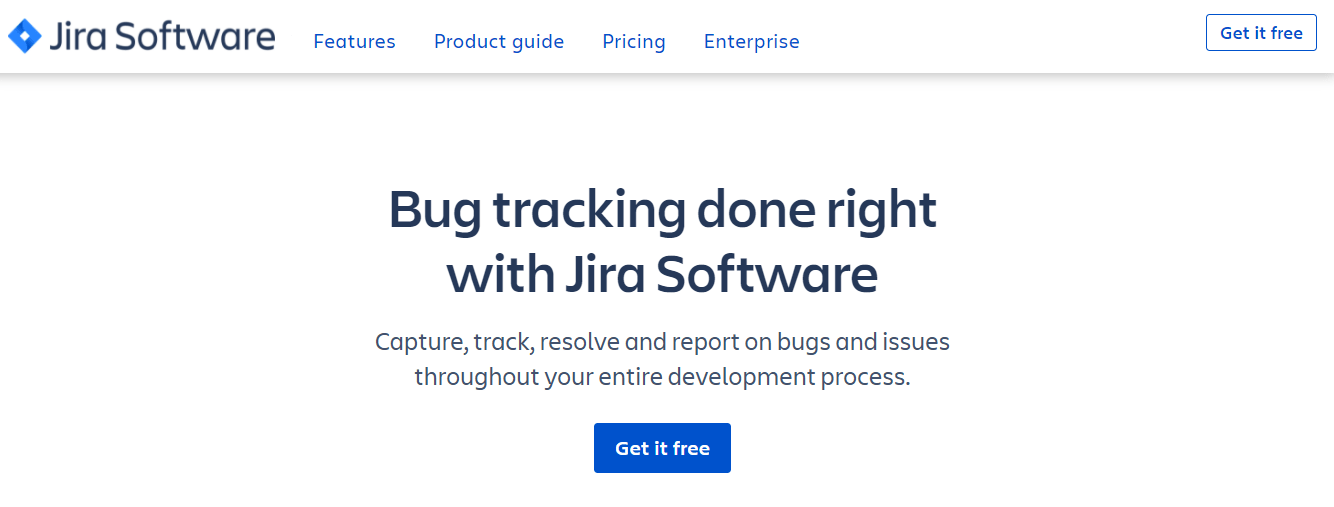
Jira is among the world’s best project management software. It is also an extremely effective bug tracking tool that allows you and your teams to quickly find, track, and resolve software bugs.
With Jira bug tracking, you can find and add bugs to your product backlog or to-do list so that everyone in your team is on the same page. From there, the project manager can prioritize bug resolution depending on the urgency of the task.
When you identify a bug using Jira, you can add relevant information before assigning it to a team member. For example, you can choose its parent project, issue type, description, and priority level.
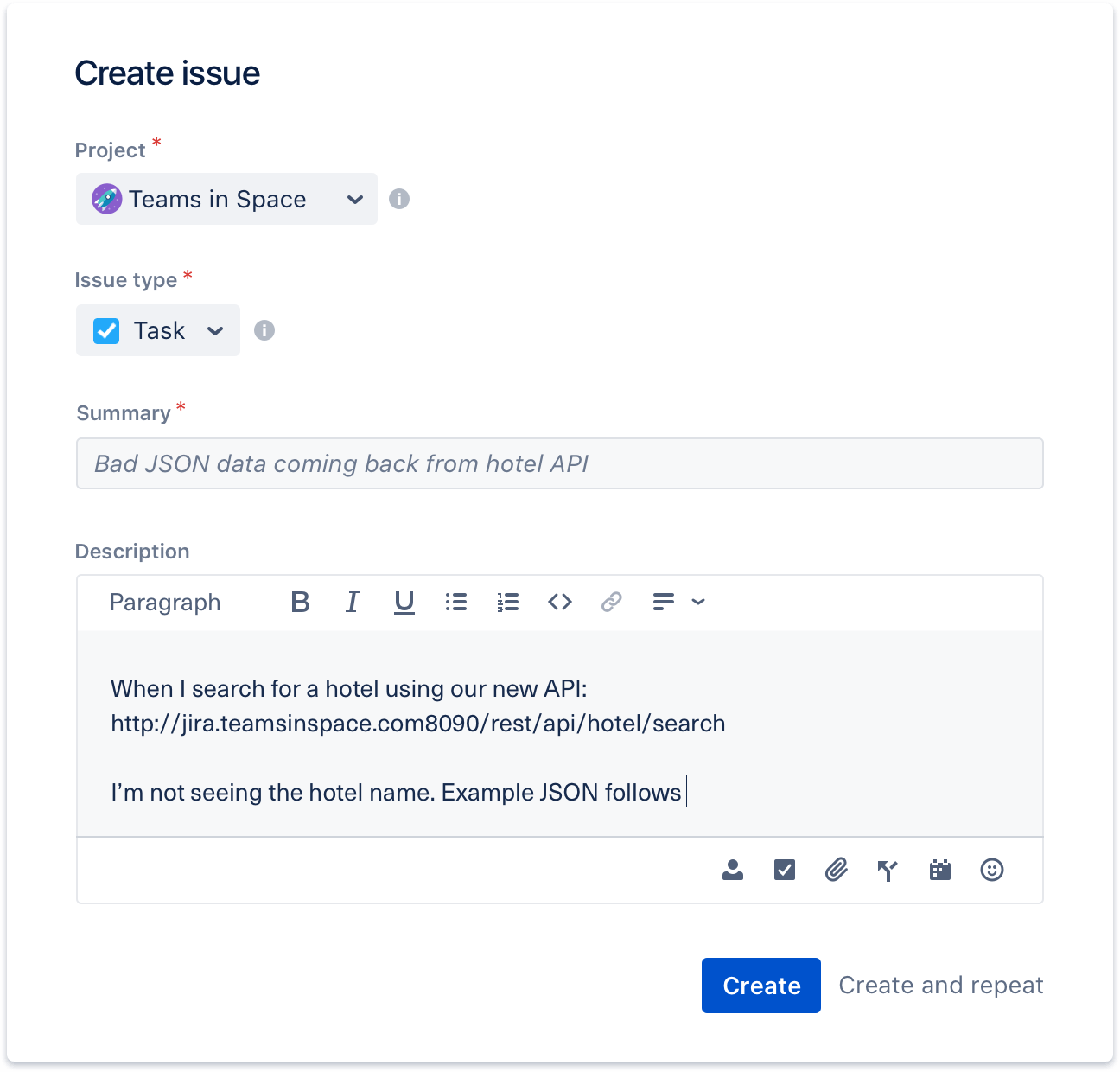
This gives your development teams a complete picture of the bug and helps them resolve it more efficiently.
Overall, Jira’s bug tracking features are comparable with the best bug tracking software and offer an ideal solution to startups and agile software development teams.
Jira Pros
- It’s a complete project management solution with bug tracking features.
- Intuitive user interface.
- Seamless integration with hundreds of software development and business tools.
- Ideal for agile teams.
Jira Cons
- Has a steep learning curve for beginners.
- Limited file upload size.
Jira Pricing
- Free Plan for up to 10 users
- Standard – $7/user per month
- Premium – $14/user per month
All plans come with a 7-day free trial.
Backlog
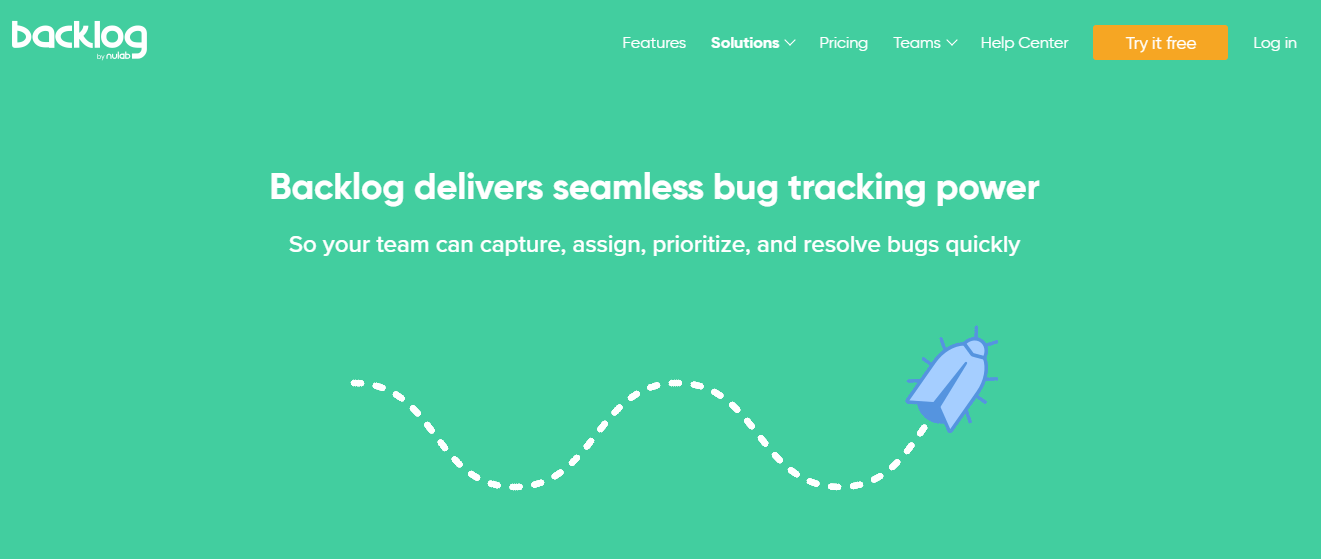
Backlog is a popular project management tool designed specifically for faster and more efficient bug tracking. It’s a highly intuitive product that simplifies project management and bug tracking, even for non-technical project managers.
With Backlog, you can avoid software quality assurance issues by quickly capturing bugs and adding them to your team’s backlog. In addition, you can add a title, priority, and issue description to each bug to ensure that your developers have the necessary context while resolving it.
From the backlog, you can move issues to your project boards, where the relevant team members can resolve them following your standards workflows.
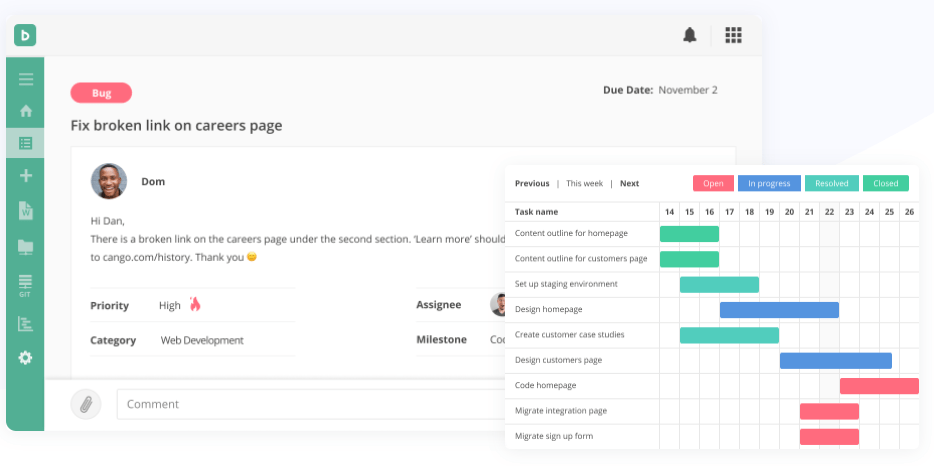
Backlog also offers programmer-friendly features such as version tracking and code comparison. These functions allow developers to view the previous code and make changes accordingly.
Similarly, Backlog integrates with dozens of project management tools and allows seamless data migration from other software.
Overall, Backlog is an excellent bug tracking tool that covers all your software quality assurance needs.
Backlog Pros
- Neat product design with all options clearly organized and listed.
- Ability to add bug description, type, and other relevant details.
- Seamless integration with other tools.
Backlog Cons
- No option to assign bugs to multiple team members.
- Limited reporting and analytics.
Backlog Pricing
- Free
- Starter – $35/month
- Standard – $100/month
- Premium – $175/month
All premium plans come with a 30-day free trial.
Asana
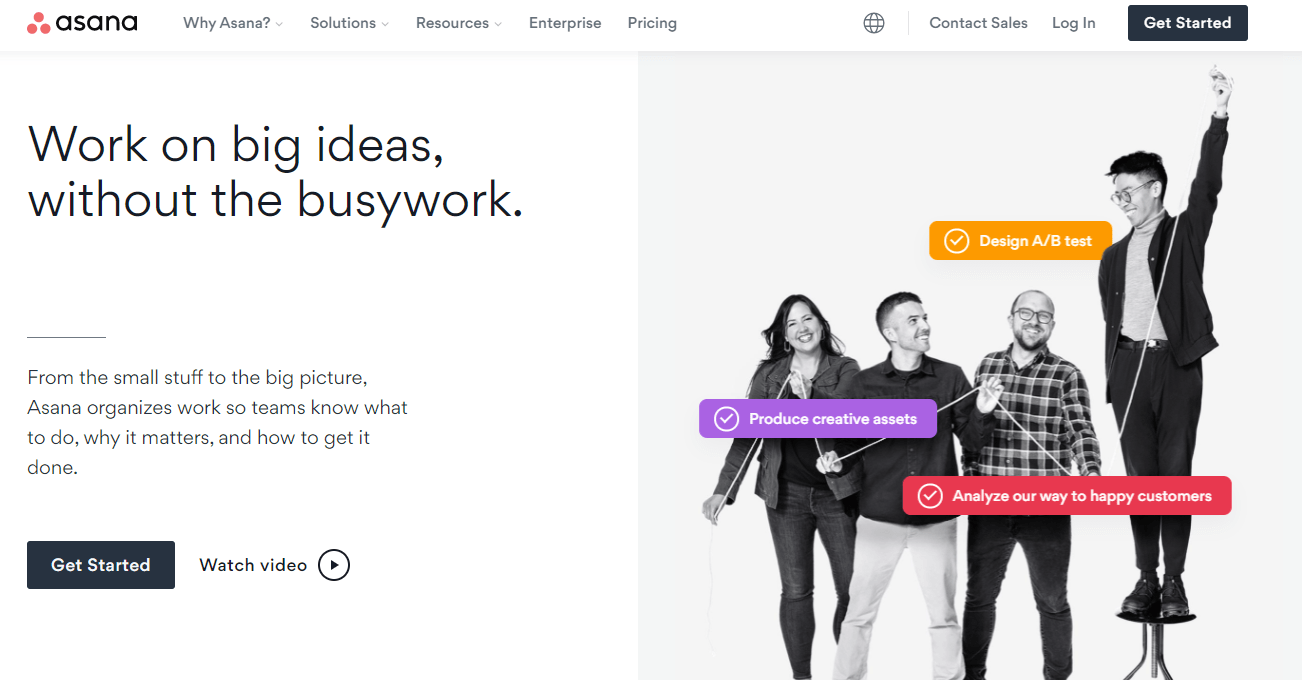
Asana is among the world’s most popular project management tools for agile software development teams and tech startups.
Its bug tracking features exist in its overall workflow management framework, which offers an easy and reliable way to find, report, and assign bugs to your engineering team.
One of Asana’s biggest strengths is its simplicity and customization. For example, you can create a bug tracking system in Asana from scratch or use its bug tracking template to hit the road running.
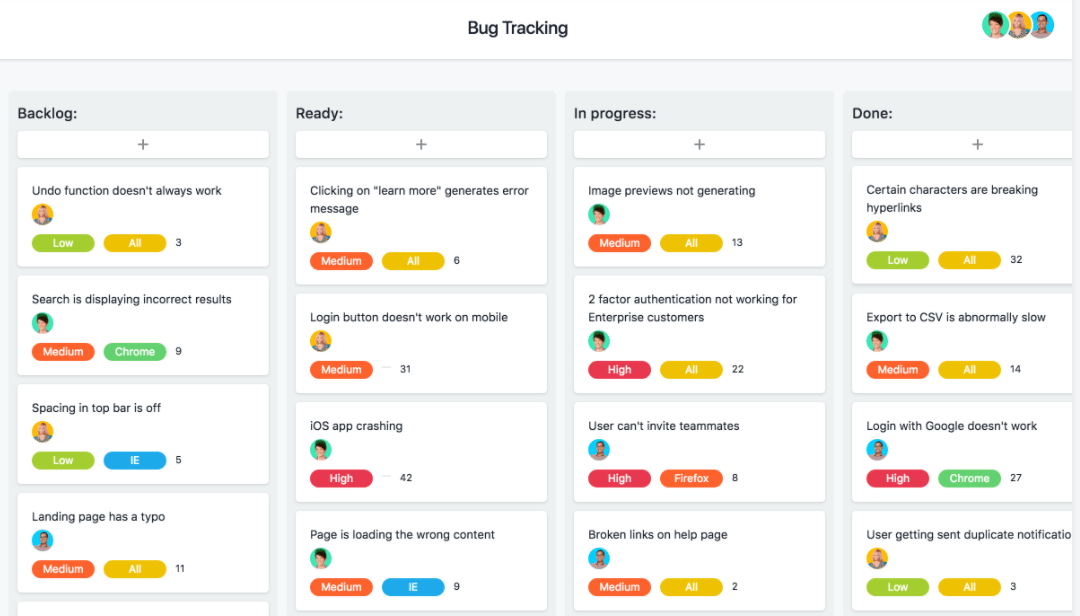
You can report bugs to your project backlog, assign tags, and add priority levels to indicate urgency. Similarly, you can assign tasks to a team member along with all the necessary information to provide context.
You can also assign a task to multiple team members by adding collaborators to a task. You can use custom fields for any additional details and create a bug reporting template that your team can use for issue identification.
Asana seamlessly integrates with GitHub making it easier for your engineering team to prioritize work and report the complete tasks.
Overall, Asana provides a complete bug tracking solution to software development teams and makes bug tracking a lot simpler than other tools.
Asana Pros
- Excellent project management tool with all the necessary features.
- Highly customizable according to your workflow needs.
- Ready to use bug-tracking templates.
- Complete issue tracking with comment threads, tags, and task history.
Asana Cons
- No native time tracking features.
- Developers can’t get a before/after view of issues.
Asana Pricing
- Basic – Free
- Premium – $10.99/user per month
- Business – $24.99/user per month
Bugzilla
Bugzilla is an open-source bug tracking tool designed for advanced users and software development teams that prefer a free option.
It’s not the prettiest solution on this list, but it does an excellent job of bug identification and resolution.
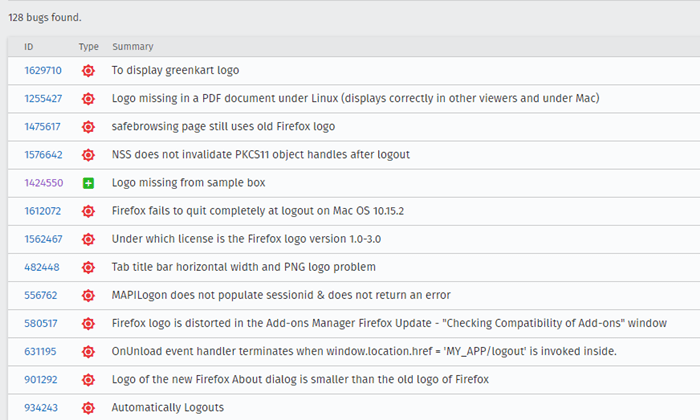
It offers a wide range of features such as advanced issue search, email notifications and announcements, bug lists in multiple formats, scheduled email reports, time tracking, file attachments, and many more.
Since Bugzilla is an open-source bug tracking solution, it is highly customizable and allows you to tailor it to your business requirements.
It also has a vast community of developers that regularly posts updates, templates, and other useful resources that project managers can use in their bug tracking process.
Overall, if you’re an advanced user comfortable with open-source solutions, Bugzilla is an excellent option for bug tracking.
Bugzilla Pros
- High customizable.
- Extensive documentation to help users.
- A large developer community for help.
Bugzilla Cons
- Not ideal for beginners.
- Lacks a modern user interface.
Bugzilla Pricing
- Open Source – Free
BugHerd
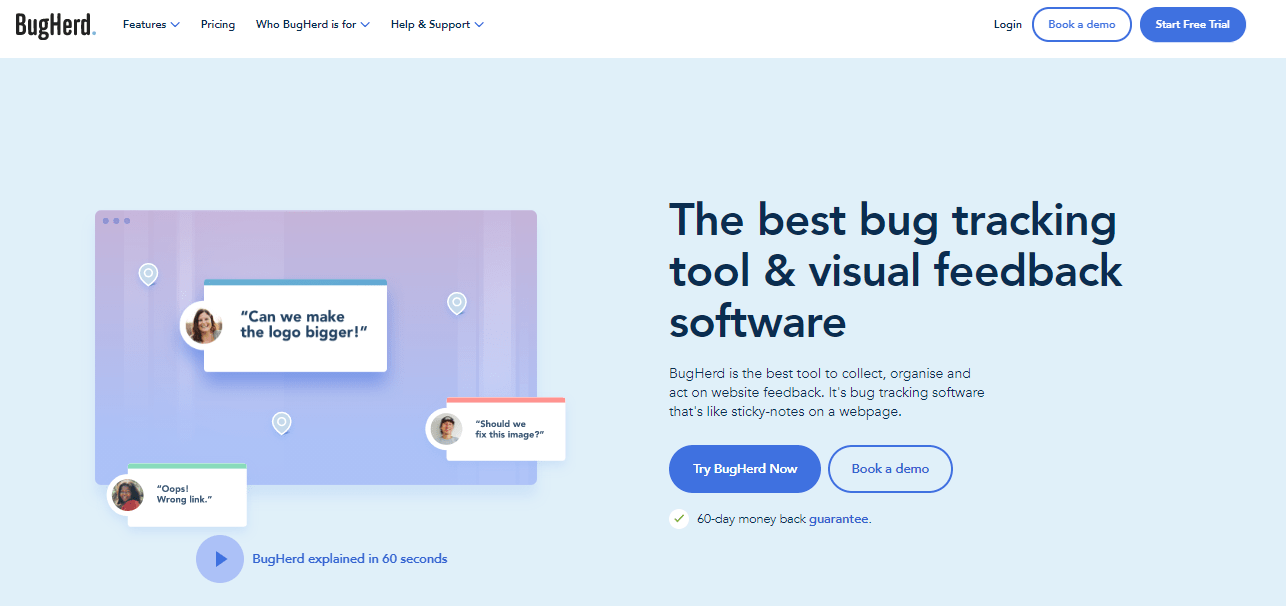
BugHerd is an outstanding bug tracking tool designed specifically for website developers, marketing agencies, and creative professionals looking to ship flawless websites and landing pages.
It gives you and your client a dedicated feedback layer over your website design where the client can thoroughly test the website design and share specific feedback in a visual format.
Instead of wasting your time in endless email threads with vague feedback and no problem identification, use BugHerd to pinpoint design issues and assign them to the relevant team member for timely resolution.
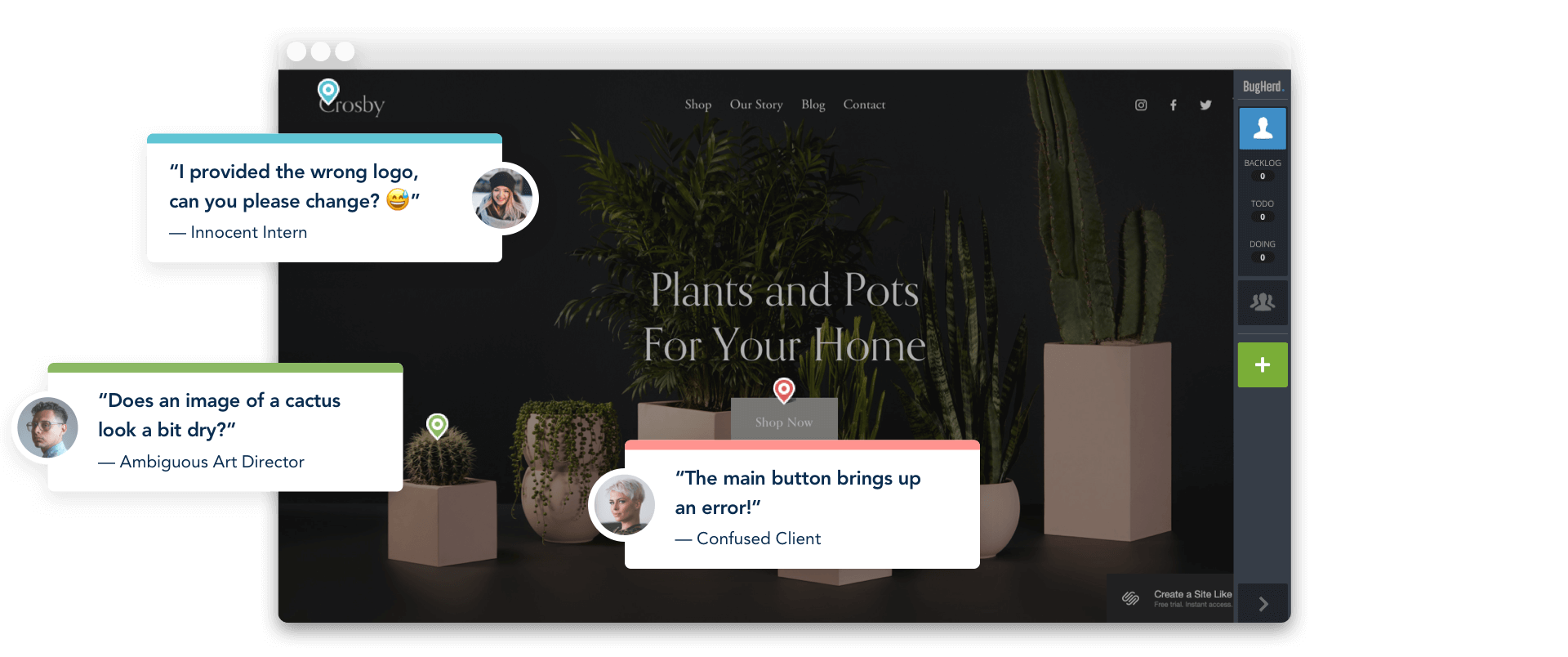
BugHerd allows you to invite unlimited collaborators to test your website design and share feedback. In addition, you can allow clients and guests to share feedback even if they’re not on your team or using a different domain email.
You can turn each feedback into a separate issue in your backlog and assign it to a dedicat4ed team member.
Overall, BugHerd is a handy tool for website bug tracking and makes design QA much more enjoyable and collaborative.
BugHerd Pros
- Provides a single layout for clients and developers to collaborate on website design.
- Turns feedback into issues and tickets.
- Allows accurate identification of design issues.
- Very easy-to-use interface.
- Allows guest accounts for feedback.
BugHerd Cons
- Offers limited features in its Kanban boards.
- Guest/client access is limited to project status.
- Offers limited integrations with other project management tools.
BugHerd Pricing
- Standard – $39/month
- Studio – $59//month
- Premium – $109/month
All plans come with a free 14-day trial.
Airbrake
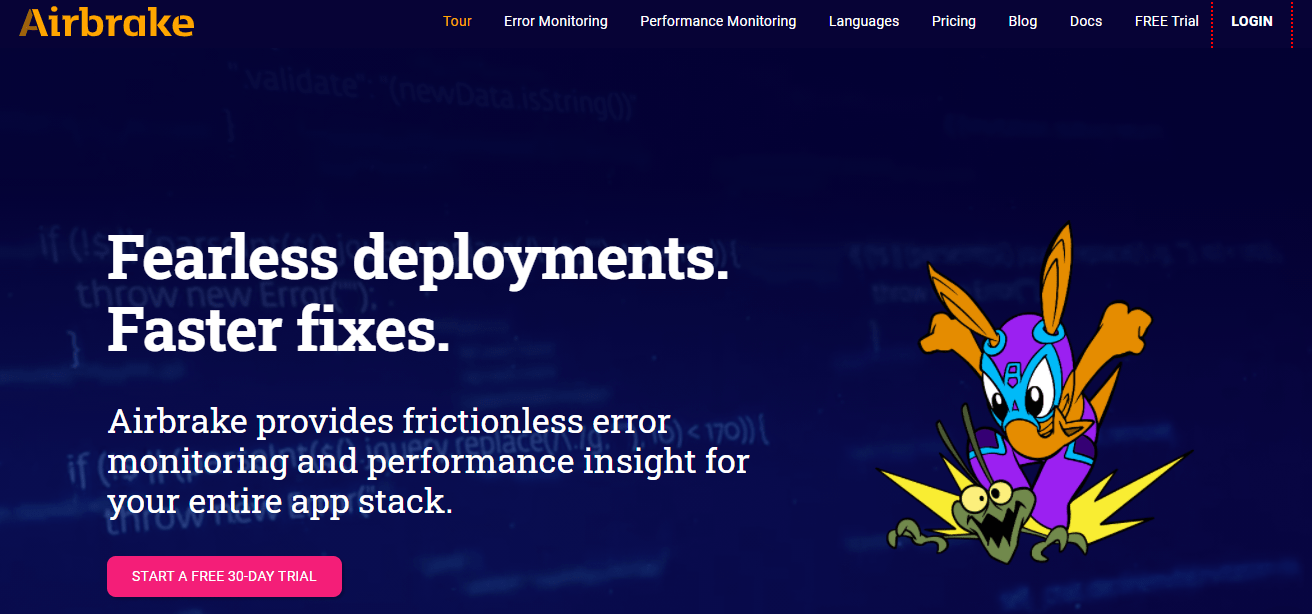
Airbrake is a modern error monitoring and bug tracking solution that minimizes manual work in your software QA process and allows you to focus on resolving issues in your code.
It’s an entirely automated bug tracking solution that monitors your app/software’s code and alerts you whenever there’s a coding error, an illogical sequence, or a user experience issue.
It has a detailed reporting mechanism that gives you valuable insights into your software quality and shares complete error path reports to help you pinpoint any issues in your product.
Airbrake supports all the popular programming languages like Ruby, Python, PHO, Java, and many more. It’s a lightweight solution that starts monitoring your code in the background once you install it to your system.
Overall, if you’re looking to save time and significantly reduce the manual work from your bug tracking process, give Airbrake a try.
Airbrake Pros
- A lightweight and easy-to-install application.
- Supports all popular programming frameworks.
- High bug tracking and error reporting accuracy.
Airbrake Cons
- Lacks several features that other similar products are offering.
- Can be an expensive option for large teams.
Airbrake Pricing
- Tier 1 (up to 25K errors) – $19/month
- Tier 2 (up to 100K errors) – $59/month
- Tier 3 (up to 300K errors) – $129/month
- Tier 4 (up to 1M errors) – $299/month
- Tier 5 (up to 5M errors) – $799/month
All plans come with a 30-day free trial.
SpiraTeam
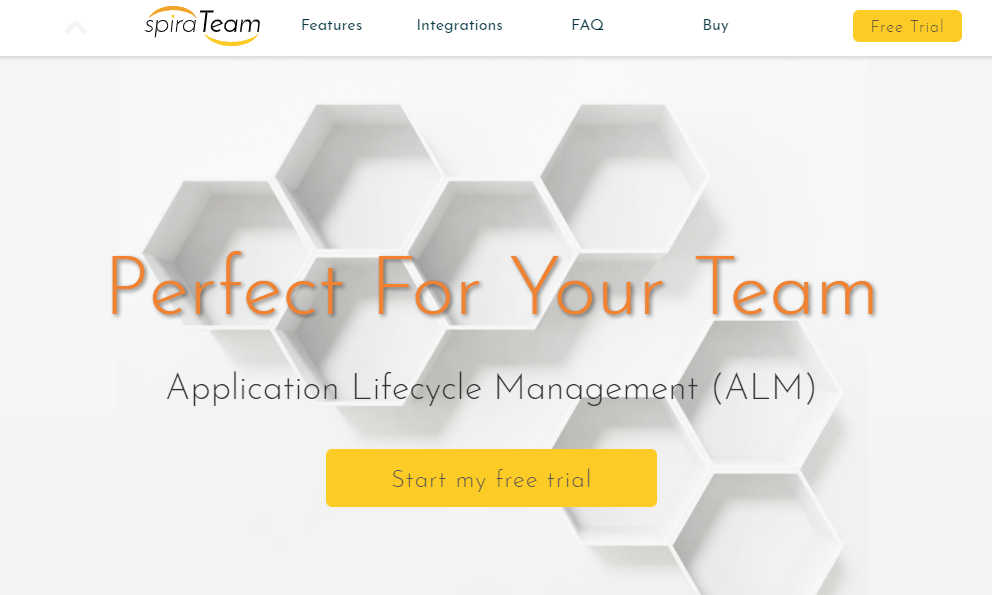
SpiraTeam by Inflectrais an enterprise project management application that offers complete project lifecycle management and bug tracking features.
You can use it as an offline application or a cloud service. Either way, it syncs all your data across platforms and allows you efficiently manage projects and identify bugs on time.
SpiraTeam also gives you a messaging interface where your project teams can collaborate on various software development tasks, discuss bugs, and share feedback on various issues.
It also offers a smart project organization interface similar to windows file explorer, where you can organize projects and tasks into folders.
For workflow management, SpirTeam offers Kanban boards with several customization options. Once you add an issue to your boards, you can move them across your development phases and monitor their progress simultaneously.
Overall, SpiraTeam is an impressive project management and bug tracking solution designed for large organizations and distributed teams.
SpiraTeam Pros
- User-friendly interface that clearly lists all the relevant features.
- Allows you to copy test cases from project to project, saving you time and resources.
- Detailed help documentation for new users.
SpiraTeam Cons
- Problems in integrating with several popular project management and business applications.
- Limited reporting features.
- A pricey option when compared with similar products.
SpiraTeam Pricing
SpiraTeam’s pricing depends on the number of users.
For 10 users, it costs $31.5/user per month billed annually, which comes to $3779.89 per year.
How to Pick Your Best Bug Tracking Software
Now that we have discussed some of the best bug tracking software let’s quickly look at the steps to choose the right solution for your business.
Step 1: Evaluate The Features You Need
The first thing to consider when choosing a bug tracking solution is the problem you’re looking to solve. What exactly do you want from your bug tracking software?
There can be optional and mandatory features in your list.
For example, it might be acceptable for you if a solution doesn’t offer detailed reporting. However, there might be specific software integration that you definitely want.
Similarly, you might want specific project views like Kanban, Lists, or Calendar views to monitor issue resolution more efficiently.
Whatever features you need, list them down while evaluating different products.
Step 2: Consider Your Business Size
Your team’s size plays a significant role in determining your bug tracking software choice. For example, a small team might not need extensive collaboration features and instead focus on reporting and issue tracking.
On the contrary, a large team requires extensive collaboration features that allow in-house and remote team members to seamlessly report and track issues.
Your business size also significantly impacts your product’s subscription fee since most products offer a specific number of users per plan.
Step 3: Determine Your Budget
Your budget plays a decisive role when you’re choosing the best bug tracking software for your business. If you’re on a tight budget, you might want to look for a free open source solution like Bugzilla. Alternately, if you have no budget restrictions, you can go for a more comprehensive solution like Backlog, Asana, or SpiraTeam.
In short, you must have a budget in mind while choosing your bug tracking solution so that you can make the right choice that aligns with your business goals.

