Basecamp vs. Trello – Side-By-Side Comparison
Both Basecamp and Trello are highly popular project management platforms that offer valuable time-saving and organizational benefits to most businesses. When choosing a project management platform, it’s crucial to pick the right platform for your business and your specific needs, so which of these two is better for you? We’ve broken down the details of Basecamp and Trello to help you understand which one is truly best for your business.
Our Recommendation = Get Trello
Trello gives you precise control over each phase of your project. By breaking large projects down into smaller tasks, Trello helps to keep projects more manageable and on task. This platform is user-friendly and easy to use. Kanban boards provide a valuable visual reference, while color coding and columns help keep you organized.
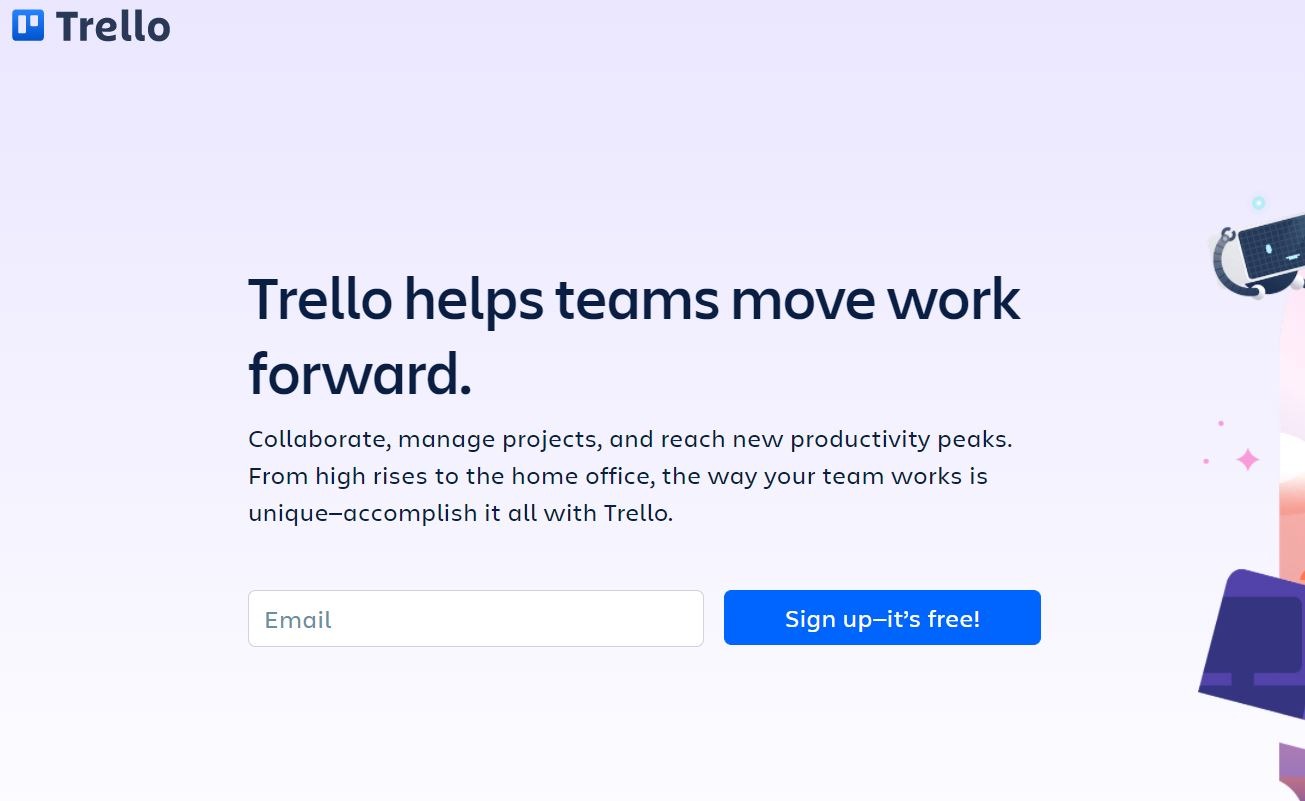
Trello also offers the advantage of keeping all of the materials you need for each task organized and accessible. Each card contains comments, uploaded files and images, deadlines, task assignee, and more. This makes for easy and efficient work for your entire team, even as the tasks may move through different stages, like editing or approval.
Because Trello is versatile and helps manage the entire project process from beginning to end, this platform is helpful for most businesses. It can accommodate teams of just a few people up to teams of hundreds and is a valuable tool when organizing and keeping projects on track.
When to Get Basecamp Instead
Basecamp is more focused on communication and lacks some essential project management features like Kanban boards and time tracking. That doesn’t mean it’s a poor-quality platform. In fact, Basecamp is an excellent choice for businesses that might not be dealing with complex projects but that need to facilitate communication between staff.
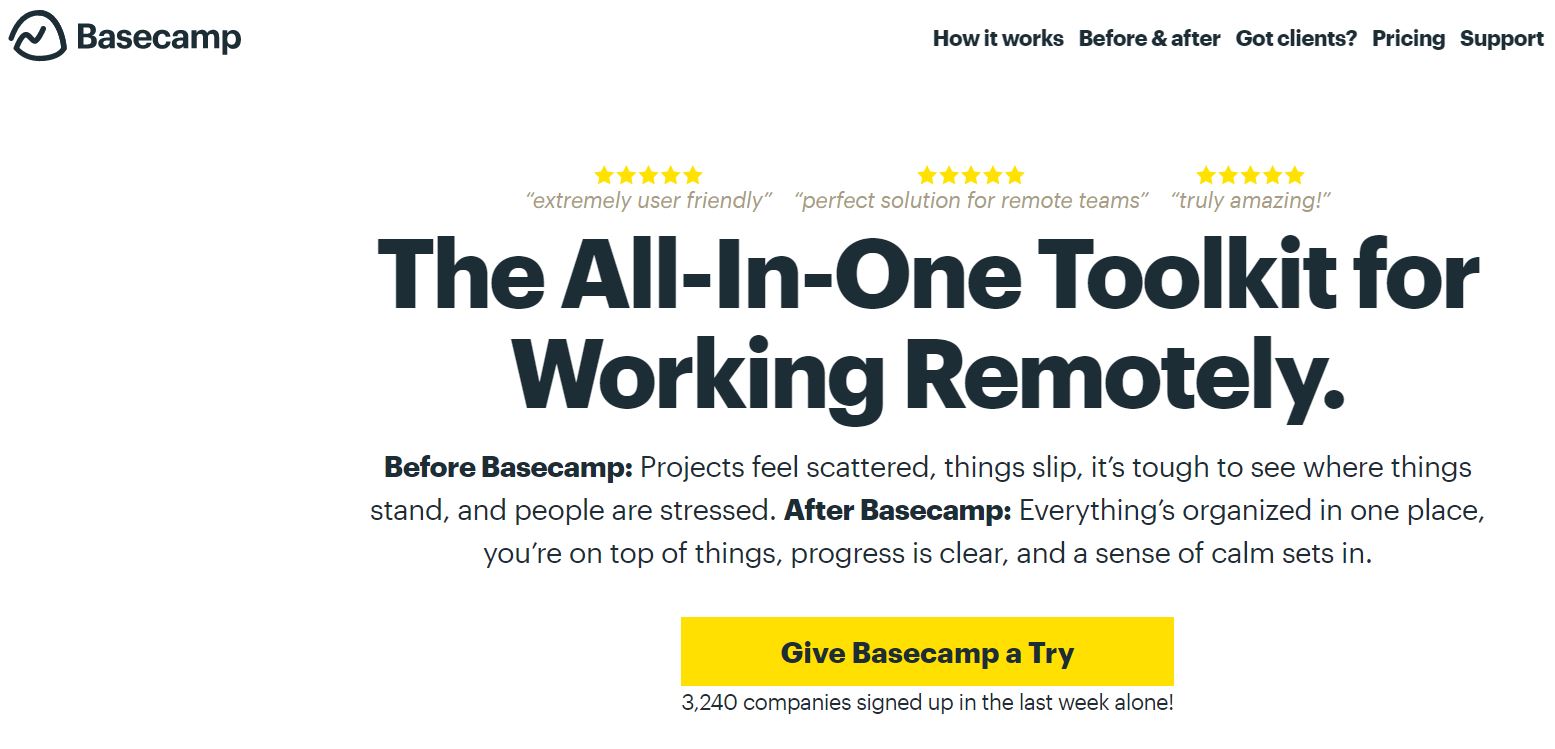
Basecamp’s in-platform messaging, automated messaging, and more are valuable tools for staff who need to be better connected. They’re ideal for building conversations between remote teams, freelancers, and staff who work different schedules.
For teams of 10 or more, Basecamp is also more affordable than Trello. Because it’s available for a flat fee without per-user pricing, it can offer large teams substantial savings compared to Trello.
Pricing – Is Basecamp or Trello the Better Deal?
Both Basecamp and Trello offer multiple plans, including a free plan. The best deal for your business will depend on the number of staff using the platform and the functionality you want.
Trello Pricing
Trello’s free version includes up to 10 boards (or projects) and unlimited storage with a cap of 10 MB per file. It includes valuable features like unlimited members and cards, making it a highly practical option. This free plan is suitable for smaller businesses with limited projects or freelancers looking for a way to organize their work.
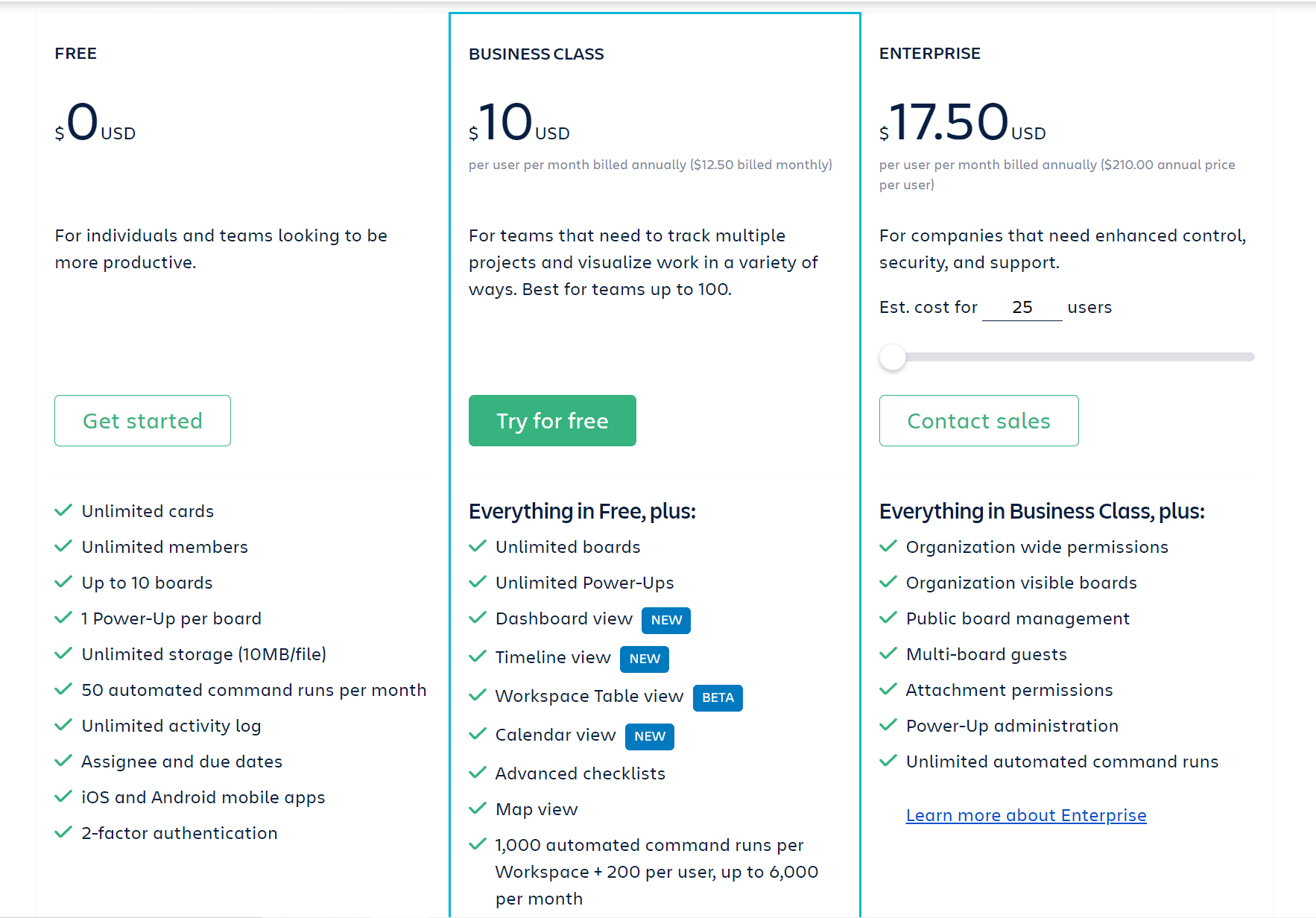
Stepping up to Trello’s Business Class plan gives you unlimited boards, plus a helpful timeline view, dashboard video, calendar view, and more. This plan includes automated commands that can save users time on repetitive tasks or tasks dependent on the completion of other tasks. This Business Class plan costs $10 per user per month, and it’s ideal for teams of up to 100 who are working on multiple projects.
Larger businesses with more complex project needs may find Trello’s Enterprise plan the best choice. The Enterprise plan includes greater permissions controls and enhanced board management, making it ideal for large-scale businesses with many users. This plan costs $17.50 per user per month.
You can try Trello’s Business Class plan free for 14 days with unlimited functionality, and no credit card required.
Basecamp Pricing
Basecamp offers two plans: a paid plan and a free plan. Basecamp Personal is a free plan suitable for students, freelancers, and others who only need to use the platform lightly. It includes up to three projects, 20 users, and 1 GB of storage space. This plan is a stripped-down version of Basecamp’s features, but it can work as a basic project management option.
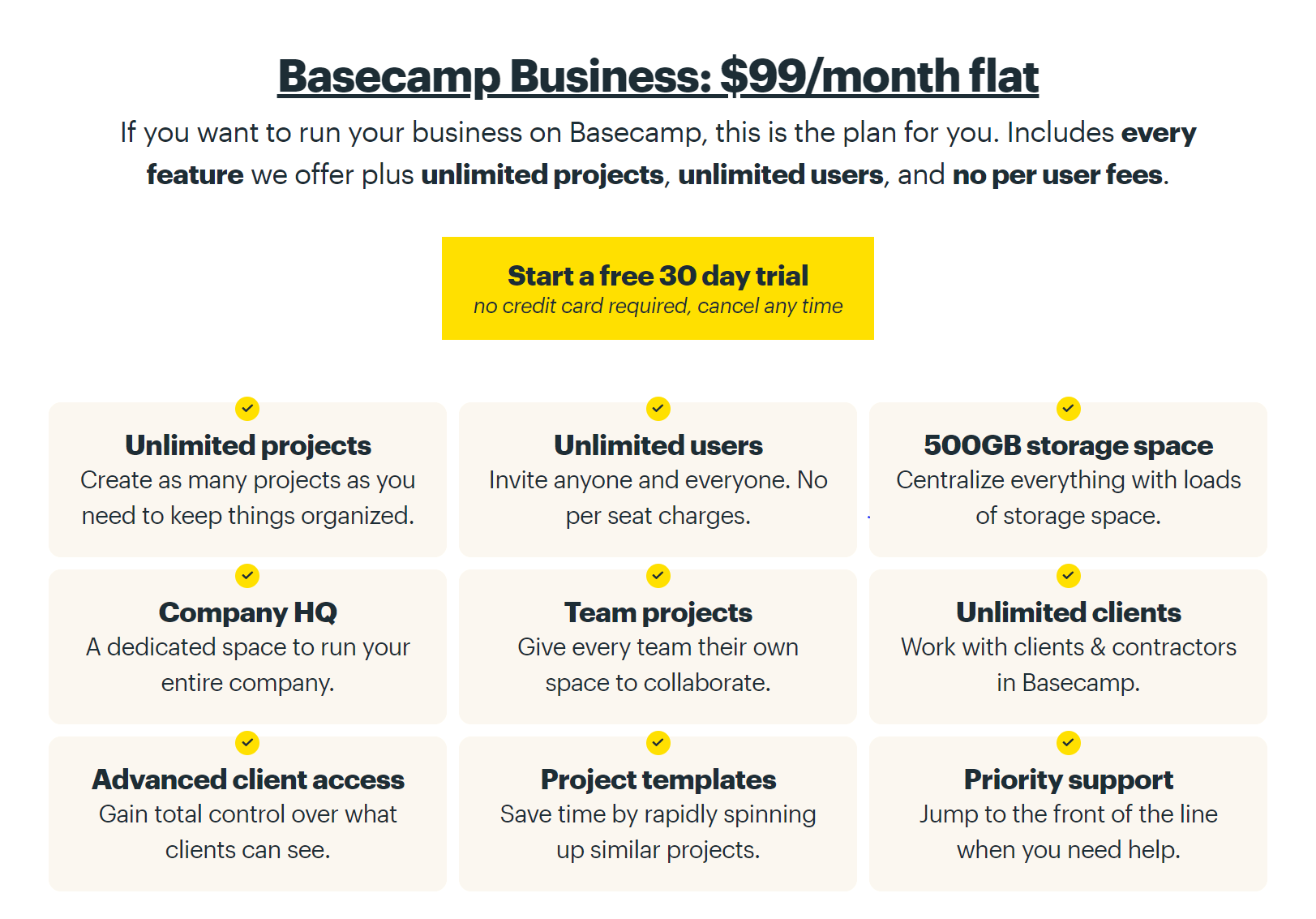
Upgrading to Basecamp Business gets you full platform functionality. It includes unlimited projects and users, and there are no per-user fees. This plan consists of all of Basecamp’s features, and with up to 500 GB of storage space, it can support a business with many simultaneous projects. Basecamp Business subscribers get priority support and are brought to the front of the line, a valuable benefit considering that Basecamp doesn’t offer phone support.
Basecamp Business costs $99 per month, flat. This offers larger teams substantial savings compared to what they would pay for either of Trello’s paid plans. You can also try Basecamp Business with a 30-day free trial that does not need credit card information.
Which platform offers the better value? From a purely financial standpoint, Basecamp Business is the better deal for teams of 10 or more, while Trello’s Business Class plan is more affordable for groups of 9 or fewer.
Remember, though, that it’s important not to choose a platform based on cost alone. The platform that offers the best value is one that will help you with your project management, save you time, and support your staff in their work. Basecamp and Trello vary in features and functionality, so you’ll need to consider the challenges you face and how each platform can help you solve them.
Project Management and Organization
Winner = Trello
Trello Project Management
With Trello, project managers can create projects, as well as individual tasks with deadlines and assignments. Trello operates on a card basis, and each card contains a task that can be assigned to multiple team members. Once that task is complete, team members move it into different columns or lists for the next steps, like editing or approval.
Users can also upload documents directly to cards and comment on them, keeping essential information together as cards (and their tasks) progress through different project stages.
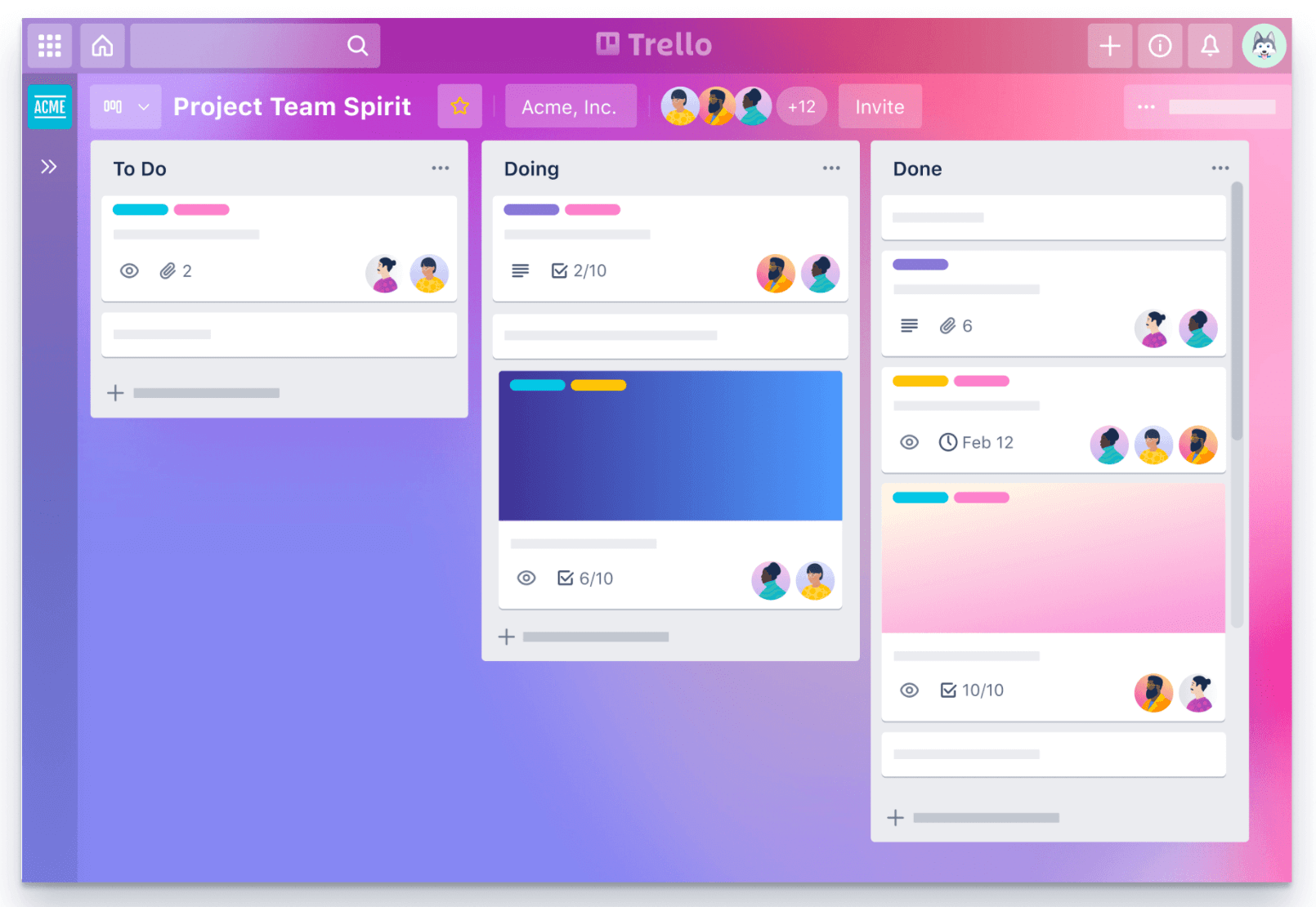
All of this information is housed on a single board, letting you quickly scroll through to see the different lists and their contents. Trello makes use of color-coding, and you can use those colors to identify various topics, task types, or other vital information relevant to each card.
Trello has an advantage when it comes to visual planning since its Kanban boards make it easy to assess your project’s progress visually. The graphic layout is user-friendly and effective, and project managers and supervisors can quickly assess progress and identify problems.
Basecamp Project Management
Basecamp also lets project managers easily create projects. Like Trello, each project also keeps discussions, files, and dates together in one place for easy access. Every project is equipped with essential tools like real-time group chat, automatic check-in questions, and message boards.

While Basecamp is great at keeping projects organized, it lacks the ease of use that Trello boasts. Basecamp doesn’t have Kanban boards and follows a checklist format, which isn’t as visually appealing or as easy to use. It can also make it more difficult to see where tasks and projects are at a glance.
Task Assignment and Tracking
The ability to easily create and assign tasks is an essential element of project management, and Basecamp and Trello handle that differently.
With Trello, the task assignment feature comes with robust capabilities. Using the “Checklist” option on a card lets you create a list of tasks and add staff members to whom you are assigning those tasks. The card’s completion bar will reflect that progress for easy visual monitoring as you check off tasks.
Basecamp’s task creation capabilities are more limited. You can assign tasks on a to-do list basis, complete with a due date. Basecamp doesn’t have a completion bar, and monitoring task progress is less convenient than with Trello.
Communication
Winner = Basecamp
Basecamp excels in communication and offers multiple tools to keep conversation flowing and team members connected.
Basecamp’s message boards keep conversations in one place for easy future reference. These message boards make it easy for entire groups to communicate without ever leaving the Basecamp platform. This in-platform messaging can help to keep team members focused and on task.
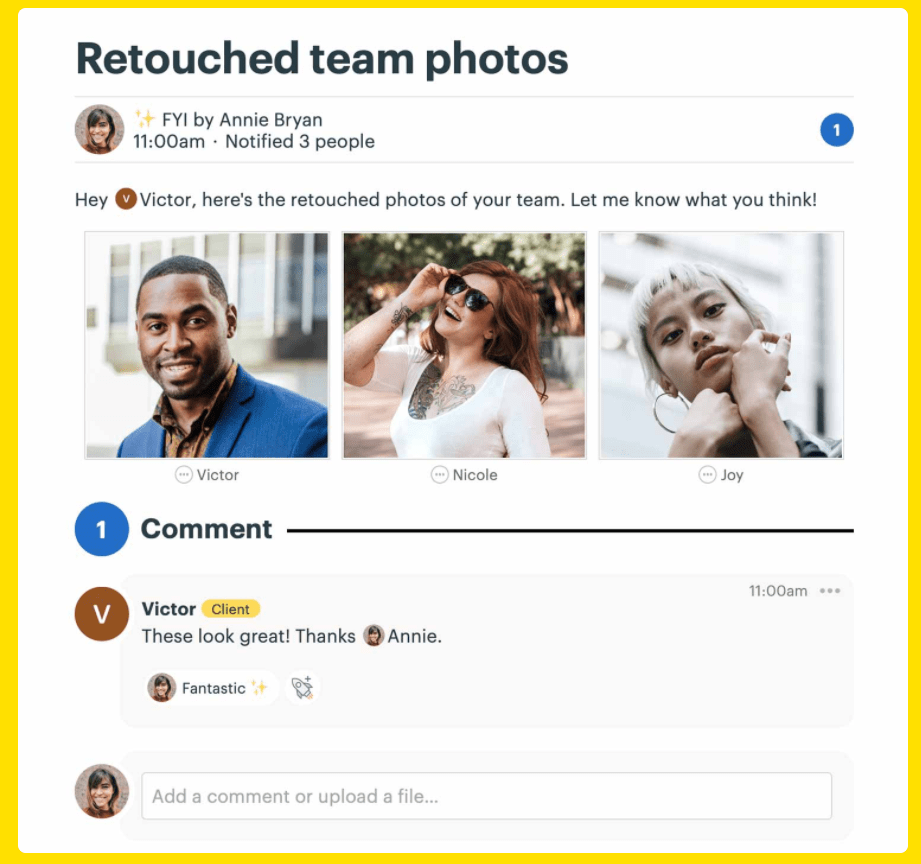
Basecamp also offers a real-time group chat feature called Campfires. Ideal for asking quick questions, the Campfires feature can help team members get a quick response without using a separate messaging platform.
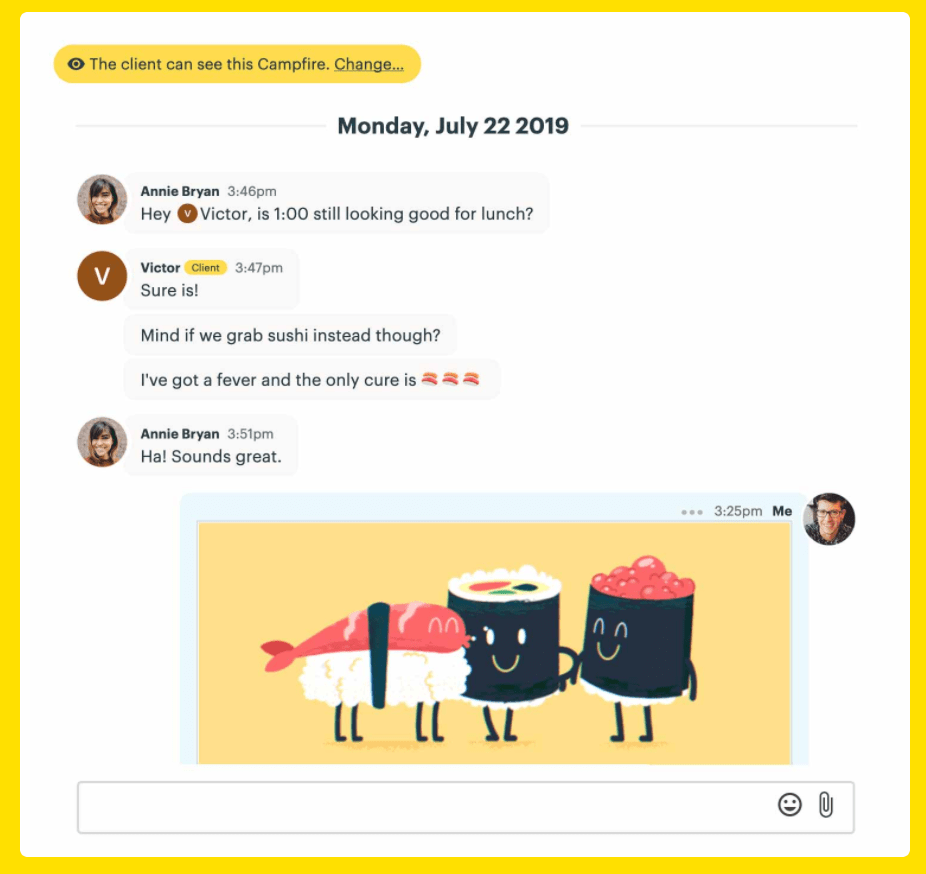
Basecamp’s automatic check-ins can help facilitate communication and ensure project managers get necessary updates. Project managers can set these check-ins to periodically and automatically ask their teams specific questions, such as asking for an update on the project.
Responses are contained within a thread for easy access, and project managers don’t have to spend time manually reaching out to team members. This automated feature also helps to keep project managers from forgetting to reach out.
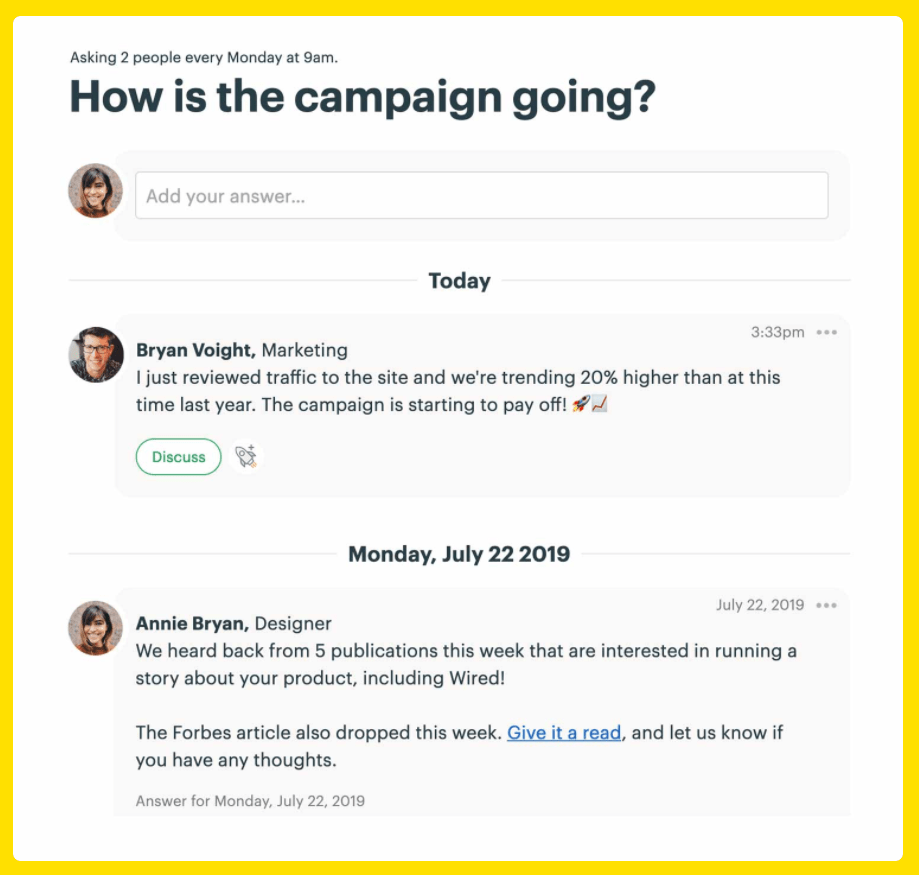
Trello also has communication features, but they’re not as strong as the ones in Basecamp. The largest problem is that Trello lacks a centralized messaging feature that lets all users communicate with each other. With Trello, communication takes place via comments on cards. Two users who want to communicate need to be members of the same board or use an outside communication method.
This communication is cumbersome and can take time. However, it does have the advantage of keeping conversations contained within their relevant cards. But, in the case of an ongoing conversation, the messages can become difficult to sort through if you’re looking for specific information that was posted a while back.
While you can add more functionality with integrations, such as with Slack, it is not all contained within the Trello platform.
Ease of Use & Resources
Winner = Trello
Trello Ease of Use & Resources
Trello is straightforward to use, making it suitable for any in-office employees, remote employees, freelancers, and more. Trello’s dashboard is clean, neatly labeled, and intuitive. The boards are well-organized, and cards are equipped with all of the features needed for messaging, document uploads, and more. This allows users to stay on a single card while working on a task rather than jumping to other locations within the platform to do their work.
Trello also offers a detailed guide to help new users learn to navigate and effectively use the platform. The guide provides a step-by-step introduction to Trello, complete with visuals, which can help to get staff comfortable with the platform quickly.
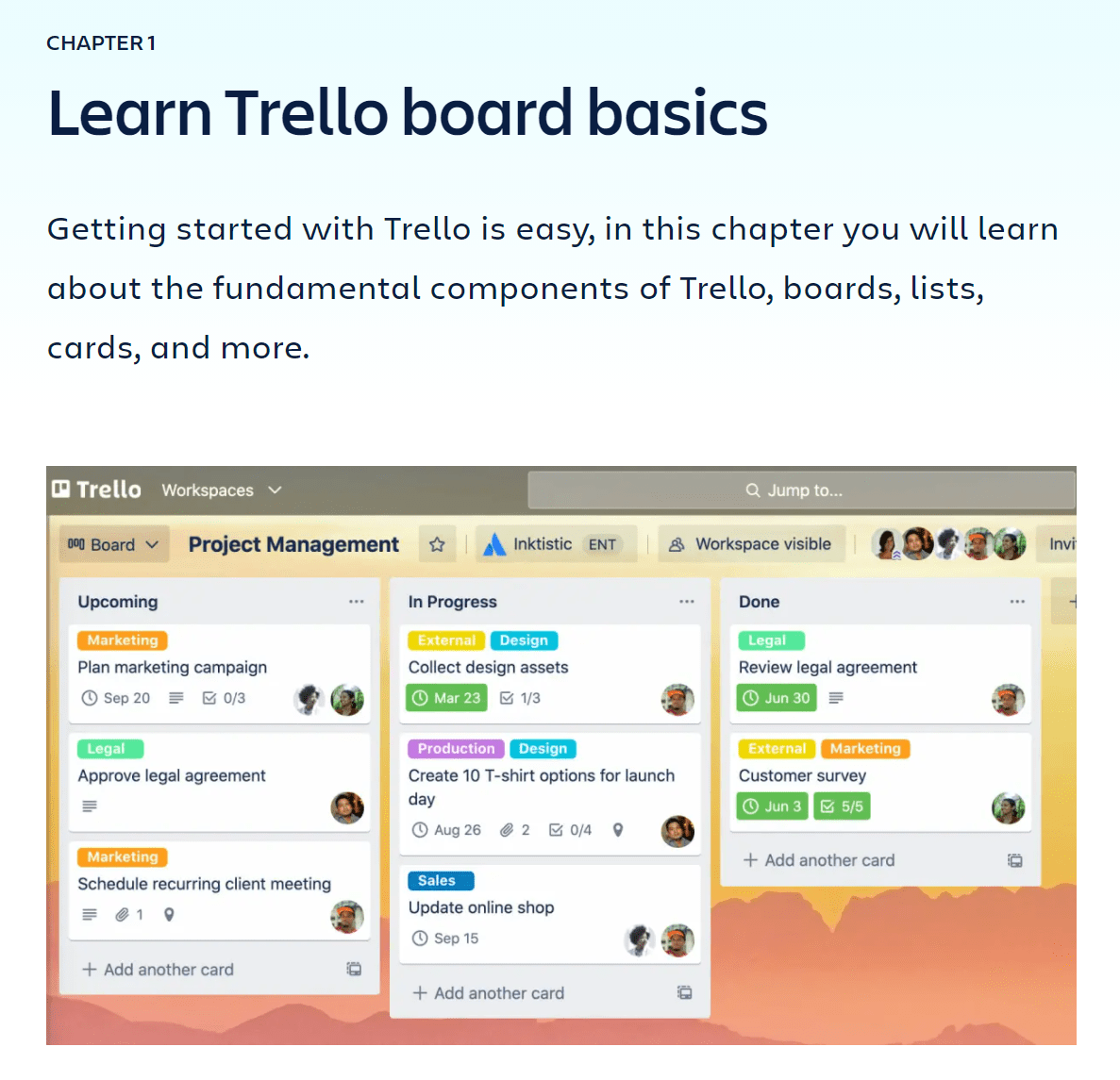
Basecamp Ease of Use & Resources
Basecamp is also relatively intuitive and provides a series of brief videos that can help new users learn about the platform. For those who prefer a live learning experience, Basecamp also offers periodic free live Q&A classes. These live online sessions teach you the basics of Basecamp, and participants can also ask questions for an engaging, personalized learning opportunity.
With Basecamp, you can also access several how-to guides, including a Getting Started guide ideal for staff who are new to the platform. These guides are divided by topic for easy navigation and quick reference, and they provide detailed information on how to use the platform.
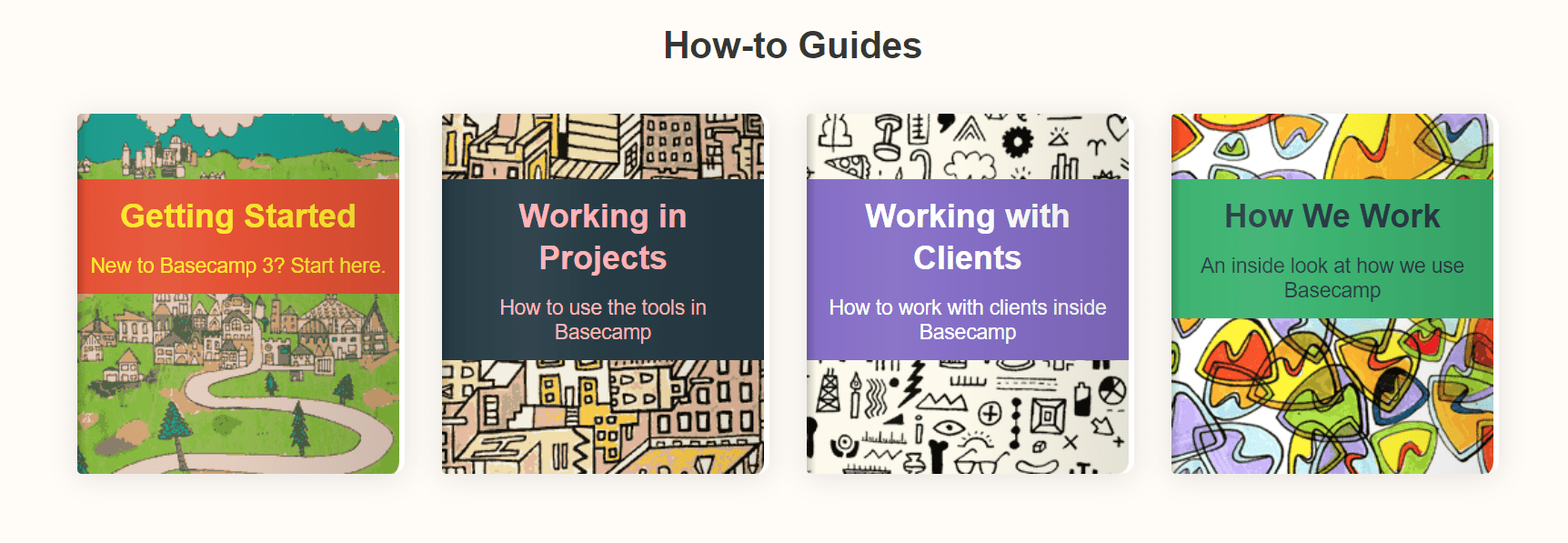
Basecamp also offers a manual with a slightly more technical approach. The manual details troubleshooting, setting details, apps, and more. It’s useful for both new and existing users and may help solve issues before users need to reach out to Basecamp’s support team.
Support
Winner = Draw
While both Basecamp and Trello provide technical support, neither offers support by phone. This is a significant downside, especially for users experiencing serious access or usability issues.
Trello offers multiple support resources. Its help site features an array of detailed help articles to help you with common issues and questions. Trello also has a robust community of users and experts, and this community forum can provide quick responses to questions and problems.
If users do need to contact support, they need to complete an online help ticket to contact the support department. Trello’s support is available on Monday through Friday from 9:00 am to 5:00 pm Eastern Time. There is no live chat option.
Basecamp’s support page suggests that users watch the available tutorials or read the online help guides for detailed assistance. If users need additional help, they need to fill out an online support request form. Basecamp’s support is available from 8:00 am to 6:30 pm Central time Monday through Friday. Basecamp’s support request form reports that the response time is approximately 20 minutes, but no live chat is available.
The lack of both live chat and phone support for both platforms is a downside. However, both platforms provide ample additional online support resources (in the form of a knowledge base) that may help users solve their support issues independently.

