AWS Security vs. Azure Security: Cloud Security Comparison
Increasing workload demands have prompted many organizations to shift from on-premise to cloud infrastructure. So naturally, this shift raises security concerns as in-house security teams hand over part of infrastructure management to third-party vendors.
Amazon Web Services (AWS) and Microsoft Azure, two major cloud vendors, promise to alleviate these justified security concerns. As a result, organizations can also cut costs associated with data centers, guarantee scalability, and improve workflow efficiency, among other advantages.
But which of these cloud services is better for your organization from a security perspective? We’ve created this head-to-head comparison to help you answer this crucial question.
Our Recommendation = Get Amazon Web Services (AWS)
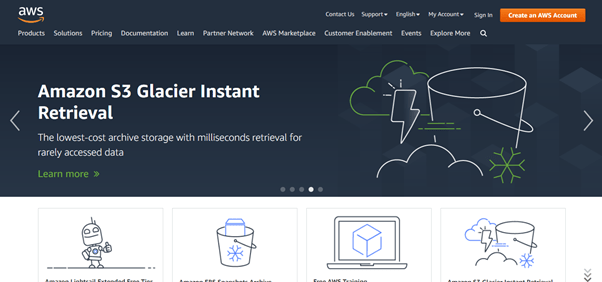
Right off the bat, AWS is easier to deploy and use. Its user interface (UI) is more intuitive and forgiving than Azure’s horizontal scrolling and cluttered dashboards. This distinction is critical if you’re also factoring in employee training.
AWS is also the undisputed market leader, which comes with some advantages. For example, the company has had more time and resources to fine-tune its stability, reliability, and security posture. AWS also has a broader developer community with better quality documentation if you run into any issues.
Moreover, AWS offers far more server capacity than Azure. Some experts peg this capacity as six times more than the 12 closest competitors combined. Amazon has also invested heavily in data centers worldwide, making it a top choice for geographically-dispersed teams. The numerous, strategically-placed data centers also mean consistently reduced latency.
AWS offers top-notch customer support, which unfortunately can’t be said for Azure. Azure is known for periodic outages and patchy customer support, so AWS is a better choice for business continuity. Finally, AWS takes extra steps to keep its customers happy, including building custom solutions for specific customer problems.
When to Get Azure Instead
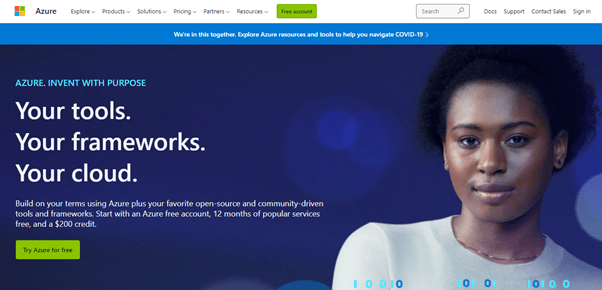
Although we recommend AWS, Azure is hardly a second-rate option. It is not quite at the level of AWS, but it is soon catching up with every new update. Furthermore, there are instances where it makes sense to choose Azure over AWS.
The most obvious instance is if you’re already using the Microsoft ecosystem, as Azure naturally offers deep integration with Microsoft products. So it makes sense to keep things in the same family from an integration and workflow perspective. The naming conventions are also very familiar if you’re already used to PowerShell and other Microsoft applications.
Another obvious case for Azure is whether you are an Amazon competitor or your clients include Amazon competitors. This segment may consist of retailers, consumer electronics manufacturers, and logistics companies. There is no risk of Amazon stealing your data. But it is easy to see why you wouldn’t want your data or client’s data on Amazon servers.
Finally, Azure is a clear winner if you need a platform that supports hybrid environments. AWS is cloud-focused and only now testing hybrid deployments. Azure provides a broad range of hybrid connections, including ExpressRoute connections, caches, virtual private networks (VPN), and content delivery networks (CDNs).
Pricing – Is AWS or Azure the Better Deal?
Winner = Inconclusive
Admittedly, it is difficult to make an apples-to-apples pricing comparison for the two cloud services. Both platforms offer different storage, computer, traffic, and database services, making this comparison fairly complicated.
However, we can somewhat accurately compare the pricing by bundling similar AWS and Azure packages together.
- On-Demand – Both AWS and Azure offer pay-as-you-go payment models, billing per second, per minute, or per hour. Overall, Azure offers cheaper on-demand services.
- Reserved – This pricing option means that you commit to a certain usage level for a predetermined period. Again, both AWS and Azure have the option of signing up for a one-year or three-year term. AWS offers larger discounts than Azure, making it the cheaper option in this category. AWS is also more flexible and allows switching instance types after being locked into the contract. You don’t get this kind of flexibility with Azure.
Both platforms offer pricing calculators so you can get an estimate before enrolling in the service.
Identity and Access Management (IAM)
Winner = Amazon Web Services (AWS)
Identity and Access Management (IAM) is an integral part of cloud security. Organizations need to manage access and role permissions to prevent unauthorized access to data and applications. AWS and Azure use slightly different IAM frameworks. However, these differences are still worth exploring for a holistic approach to cloud security.
AWS IAM
Amazon Web Service IAM is free if you are registered with AWS. This structure makes sense since most people would consider IAM a foundational feature. In addition, the feature offers fine-grained access controls, including logical organization, groups, roles, multi-factor authentication, real-time access monitoring, and JSON policy configuration.
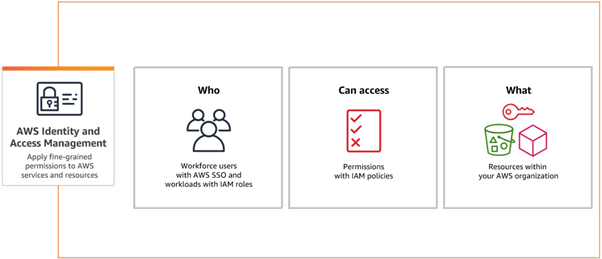
Amazon’s IAM also comes with excellent default security measures. For instance, administrators have to assign permissions to each user manually. As a result, a newly created user cannot perform any action in AWS until they receive the relevant approval.
Other noteworthy features include:
- Permissions guardrails
- IAM access analyzer
- Attribute-based control
- Identity federation
- PCI DSS compliance
- AWS services integrations
On the downside, AWS doesn’t offer built-in Privileged Identity Management, which is available with Azure Active Directory. Instead, you’ll need to use a third-party tool available in the AWS Marketplace to enjoy this capability.
Azure Active Directory
Azure’s access and authorization services reside on what the platform calls Active Directory (AD). So it might have been simpler to call these collections of features IAM like every other cloud platform. But we digress.
You automatically get basic Azure AD features when you subscribe to Microsoft’s commercial online services like Azure, Power Platform, Dynamics 365, and Intune. Additionally, you still get granular identity and access management control with the free tier, including cloud authentication, unlimited single sign-on (SSO), multi-factor authentication (MFA), and role-based access control (RBAC).
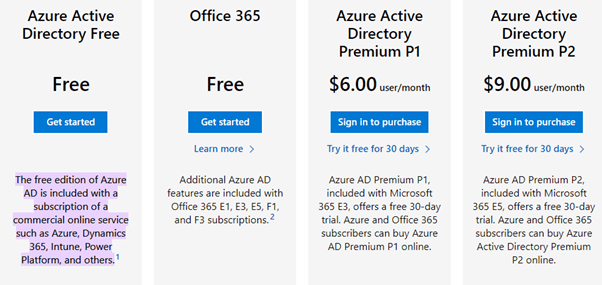
However, you’ll need to pay a premium to implement more advanced IAM features like secure access for mobile, security reporting, and enhanced monitoring. Azure AD paid tiers include Premium P1 for $6 per user per month and Premium P2 for $9 per user per month. Amazon wins this face-off simply because you get access to all IAM features for free.
Storage Data Encryption
Winner = Amazon Web Services (AWS)
Data encryption is a critical part of your organization’s security posture. Therefore, encryption becomes an increasingly important concern when storing data outside your on-premise infrastructure. Both Amazon Web Services and Microsoft Azure implement world-class encryption. Regardless, there are some notable differences worth exploring.
Amazon Simple Storage Service (S3)
Amazon’s object storage service is Simple Storage Service (S3). Amazon S3 offers both server-side and client-side encryption. This means that your data is encrypted at the source before being transferred to the object storage. So naturally, the data is also encrypted in object storage.
AWS uses AES with Galois Counter Mode (GCM) for both client-side and server-side encryption. Specifically, GCM allows authenticating that encrypted data hasn’t been tampered with. Additionally, AWS supports customer-provided keys (SSE-C) for server-side encryption.
More importantly, Amazon offers managed key services with SSE-KMS and SSE-S3 server-side encryption. Here, Amazon Web Services takes over all the key management functions without any intervention on the user’s side.
Azure Blob Storage
Microsoft’s object storage service is known as Azure Blob Storage. Again, Azure Blob Storage also offers server-side and client-side encryption using AES-256 symmetric keys. In addition, just like AWS, Azure offers managed key storage and management.
AWS and Azure are almost evenly matched. Except AWS offers slightly more secure encryption with the addition of the Galois Counter Mode (GCM). Furthermore, AWS has more encryption services and key management options. Finally, AWS has more in-depth documentation for its services and options than Azure.
Virtual Private Network (VPN)
Winner = Amazon Web Services (AWS)
Transferring data over the internet is a valid security concern. To alleviate the risk of interception, cloud services like AWS and Azure offer virtual private network (VPN) capabilities for private and secure data transfer within a network.
AWS Virtual Private Cloud (VPC)
Both AWS and Azure use subnets to segregate networks. However, AWS offers far more customizations. For instance, AWS VPC provides private and public subnets. This design allows you to run public-facing web applications while keeping the back-end servers private. In this scenario, there’s the possibility to store web servers of a multi-tier website in a public subnet while running the site’s database servers in a private subnet.
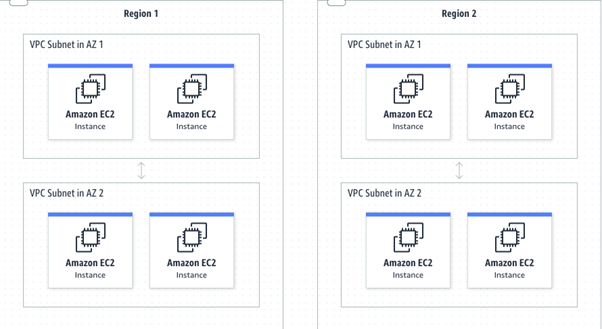
AWS VPC is also incredibly flexible and allows you to configure the virtual private cloud exactly how you want. In addition, you get access to tools like programmable APIs, CLIs, Cloud Formation Templates, and a management portal to customize your VPC architecture.
When setting up VPC with public and private subnets, you also get multiple architecture options. For instance, you can set up a single public subnet, a private subnet only with hardware VPN access, and more. AWS is a preferred option when creating complex networks for multi-tiered web applications without spending too much time and effort.
Azure Virtual Network (VNet)
By default, Azure VNet assigns internet access to all connected resources. Therefore, you don’t get the private vs. public segregated networks that AWS provides. However, Azure VNet does provide a management portal, CLI, and PowerShell to help you create and customize your network architectures. But, again, you don’t get as many options as AWS VPC provides.
Still, Azure Virtual Network is a formidable networking tool. It provides a high level of control, including routing network traffic, filtering network traffic, and allowing communication between resources. In the long run, Azure VNet seems more enterprise-focused, while AWS VPC is more customer-facing.
Monitoring
Winner = Amazon Web Services (AWS)
Cloud platforms provide a lot of data about your cloud and on-premise environments. This data helps to monitor the health and performance of your infrastructure. However, raw data isn’t helpful if you don’t know what it means or what to do with it. AWS and Azure offer tools to track, measure, and monitor your infrastructure in an actionable way.
AWS CloudWatch
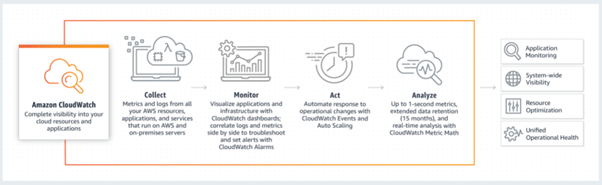
AWS offers CloudWatch as its primary monitoring tool. The platform neatly consolidates all of your systems and applications’ operational and performance data in one place.
The CloudWatch dashboard is undoubtedly built around visibility. It is highly customizable, allowing you to create dashboards for monitoring specific groups of applications. In addition, its visual tools like graphs and metrics will enable you to get a quick view of your crucial infrastructure within a sensible context for your organization.
The platform also combines user-determined thresholds and machine learning models to identify unusual behavior. CloudWatch Alarms then notify admins of abnormal behavior. The platform also supports automated responses, such as shutting down unused instances when the alarm is triggered.
This automation also extends to operational tasks, such as capacity and resource planning. CloudWatch can automatically scale performance based on metrics such as CPU usage.
Azure Monitor
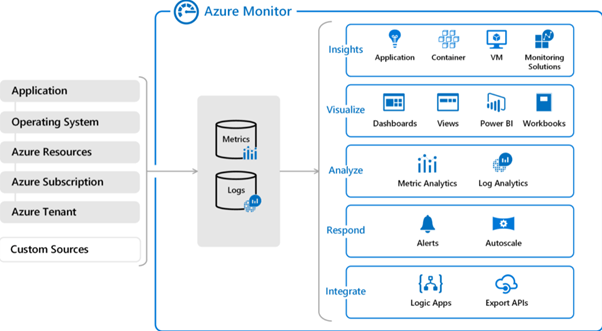
Azure Monitor is Azure’s native monitoring service. Like AWS CloudWatch, it aggregates performance and availability data across the entire Azure ecosystem. This visibility also includes on-premise environments in addition to cloud environments. However, the Azure Monitor dashboard seems more cluttered than CloudWatch.
Nevertheless, Azure makes things easier by categorizing data into metrics or logs. A slight learning curve is required to identify where to search for the relevant data. For instance, you may rely on the metrics data to detect issues quickly. Similarly, you’ll typically refer to log data when you need to consolidate all the data collected from different sources.
Azure also offers some automation capabilities like auto-scaling resources and security alerts, just like CloudWatch. However, Azure relies more on user-set metrics. CloudWatch integrates machine learning into its automation features, which is more robust and intuitive.
Finally, CloudWatch is more focused on improving incident response and reducing the time to resolution. Many users would argue that this is the basis of having a monitoring tool in the first place.
Threat Detection
Winner = Azure
Monitoring your environment for vulnerabilities is commendable. But you may need a little help from automation. A good cloud service should automatically detect anomalous behaviors that indicate an imminent cyber threat. Fortunately, AWS and Azure offer automated security assessments.
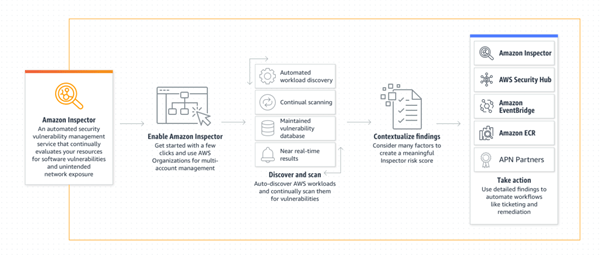
AWS calls this feature the AWS Inspector. This is an agent-based service that constantly scans your environment for vulnerabilities. However, this feature is slightly limited compared to Azure. For instance, you’ll have to do manual remediation and export insights to CSV to make sense of them. Additionally, vulnerability scanning is limited to AWS EC2 instances.
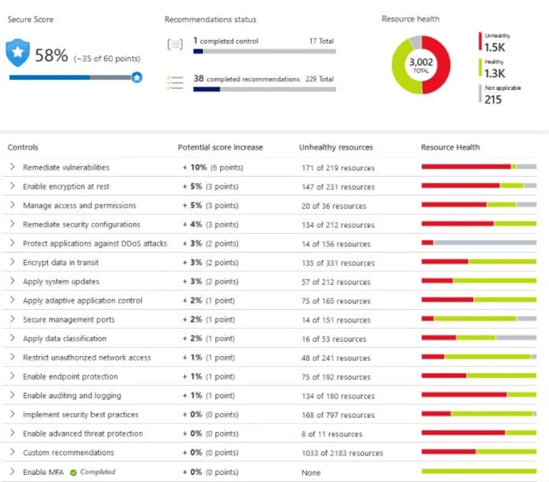
Azure offers more robust threat detection within the Azure Security Center. Threat detection is considerably broader in Azure, covering firewalls, Azure virtual machines, storage disks, and SQL databases. In addition, the Azure Security Center integrates with Microsoft’s business intelligence tools known as Power BI. This integration makes it much easier to visualize reports right from Azure.
Data Classification
Winner = Amazon Web Services (AWS)
It is not always clear where the most sensitive data resides. But, you cannot protect sensitive information if you don’t know where it is in the first place. Therefore, data classification is a crucial part of risk assessment. Again, some help from automation would be very welcome.
To this end, AWS provides Amazon Macie. First, you’ll need to turn on the service manually. Then, Amazon Macie uses machine learning to classify your data. The service also automatically applies a risk rating to each type of data. Finally, AWS uses this information to identify unusual access patterns that indicate a breach.
Things are a little more manual with Azure. Azure Information Protection scans your infrastructure to find potentially sensitive data. The tool also suggests metadata that you can use to tag your data manually. It is a helpful feature but not nearly as sophisticated as Amazon Macie.

