Asana vs. Trello
When considering the best project management software packages, Asana and Trello often reside near the top of the list. These are popular selections that offer multiple pricing tiers, including a highly useful free version for smaller teams.
Trello is a little easier to use than Asana, but Asana has more advanced features. Determining the winner in the Asana and Trello debate will depend on the specific needs of a particular organization. We’ll break down the key advantages and disadvantages of these two options.
Our Recommendation = Get Asana
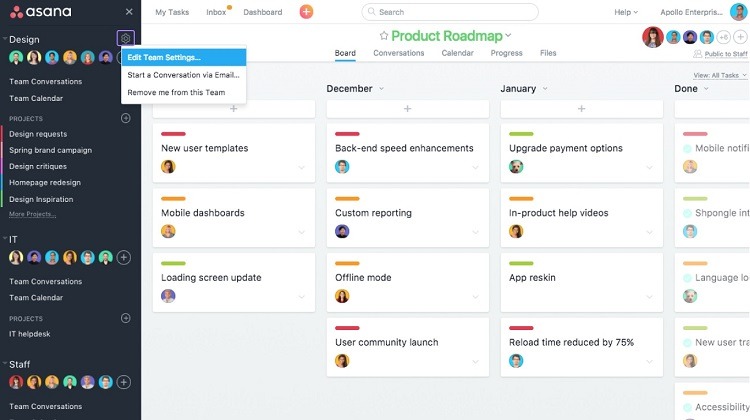
Asana receives the edge in our Asana versus Trello comparison. It provides a greater level of versatility for those teams that need to manage an entire project. This differs from Trello, which focuses primarily on completing individual tasks.
Ultimately, Asana is a more complex piece of project management software. It helps keep a big project on task and moving forward. Teams with dozens of members can use Asana successfully to track a project that requires several interrelated steps for each task.
It also provides an ability for team members to collaborate on each step and task fully.
Asana, which initially appeared for public use in 2012, allows users to set up an entire project. The project consists of digital cards that hold individual tasks. Team members can assign tasks to specific people while also creating deadlines.
Users can pick from multiple ways to view the project’s organization. The Kanban board is a popular view, as team members can move the cards through different columns from left to right. This provides a visual representation of the progression of the tasks in the project and is very similar to Trello’s layout.
Additionally, users can select list, timeline, or calendar view options. Some projects work better with a calendar view, such as those focusing on deadlines above all else. Trello offers fewer view options than Asana, primarily relying on its Kanban board view.
Versus Trello, Asana offers extra security features that ensure the safety of any information included on the board. It also protects files uploaded to Asana.
When to Get Trello Instead
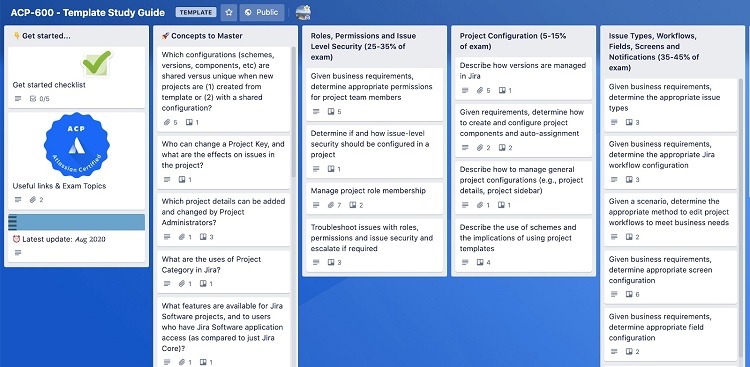
For organizations that need a more straightforward means of managing the progression of a project, Trello is the ideal choice. Trello’s features allow users to focus more on completing individual tasks versus focusing on a project as a whole.
This means Trello works better for monitoring the progression of individual tasks. Trello will be the safer choice for an organization that needs to be up and running quickly without having to learn how to use a more complex package.
However, it may not have quite enough features to match the needs of a team trying to track the progress of a complex project with dozens of steps and tasks.
The initial version of Trello launched in 2011. Atlassian purchased Trello in 2017, offering it as an alternative to its Jira software package for project management. Trello has a simpler design than Jira, making it a popular alternative.
One of Trello’s biggest advantages over Asana is its lower overall price. Beyond a useful free version, the mid-priced version of Trello has a reasonable price. For huge teams that need Trello’s full suite of features in the Enterprise version, the price difference in Trello versus Asana’s Enterprise tier will be significant.
Trello and Asana both have a general design instead of a specialized one, so they will fit the needs of many different types of teams. However, for things like simple marketing campaigns or event planning, Trello will be easier to use.
Pricing – Is Asana or Trello the Better Deal?
Winner = Trello
Trello’s mid-tier prices are significantly lower than what Asana offers. Trello also has lower prices at the Enterprise level. Large organizations with hundreds or thousands of users will be able to save quite a bit with Trello over Asana.
Both Trello and Asana offer a completely free tier for small organizations. Using the free version is a smart way to test both of these project management software packages. Once you determine the better software for your needs, you can easily upgrade to a paid tier.
Asana does offer a 30-day free trial period for its mid-price tiers, which outperforms Trello’s 14-day free trial period for its mid-price plan.
Asana Pricing
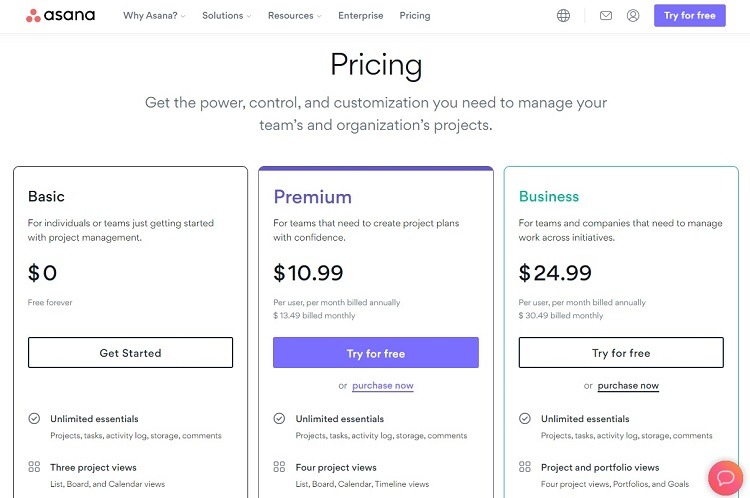
Customers can select from four pricing tiers with Asana.
- Basic: For small organizations, the free Basic tier is a good choice. It has a 15-user cap, but it is free to use indefinitely, rather than being a free trial period. There’s no limit on the number of projects within this tier.
- Premium: Subscribers to the Premium tier of Asana will pay $10.99 per month per user when paying annually. Paying month-to-month carries a price of $13.49 per month per user. It contains all of the features of the Basic tier, along with no limit on the number of users, better security, and stronger reporting functions. A 30-day free trial period is available.
- Business: With the Business tier, pay either $24.99 per month per user (when billed annually) or $30.49 per month per user (when billed monthly). It has the same features as the Premium tier, two extra project views, and greatly expanded reporting functions. A 30-day free trial period is available with the Business plan.
- Enterprise: Asana offers an Enterprise tier for those who want advanced security and customer support options versus the Business tier. Customers will need to contact Asana directly to receive a price quote for the Enterprise level.
Trello Pricing
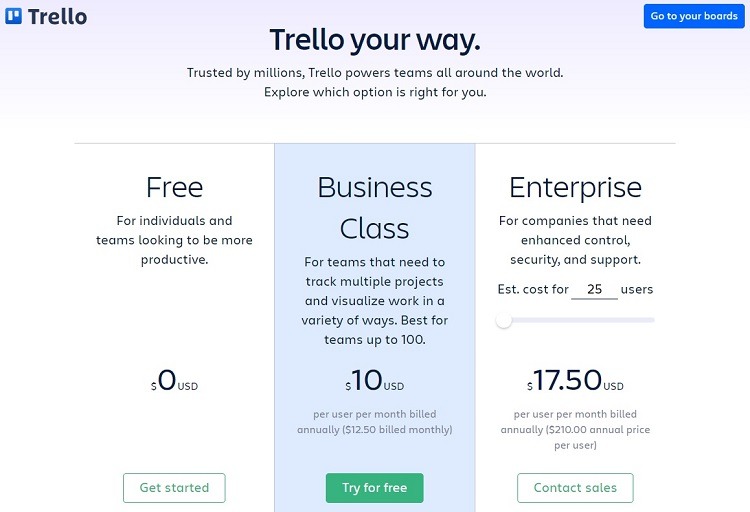
Customers can select from among three different pricing tiers with Trello.
- Free: This is a completely free version, not a free trial period. Trello does not place limits on the number of users in the Free tier, but customers can only make up to 10 boards. It also includes basic security features, such as two-factor authentication.
- Business Class: Trello aims the Business Class tier at mid-sized businesses with up to 100 members. It costs $10 per month per user when billed annually and $12.50 per month per user when billed monthly. The Business Class tier does not limit the number of users, boards, or storage. It has a 14-day free trial period available.
- Enterprise: Larger organizations can subscribe to the Enterprise tier. It includes everything in the Business Class tier, plus advanced administrative controls and guest access to the boards. The cost per month per user for the Enterprise tier varies based on the number of users. It starts at $17.50 per month per user for up to 25 users, but the cost per user drops as teams add more users. Customers can contact Trello for an exact price quote.
Project Management
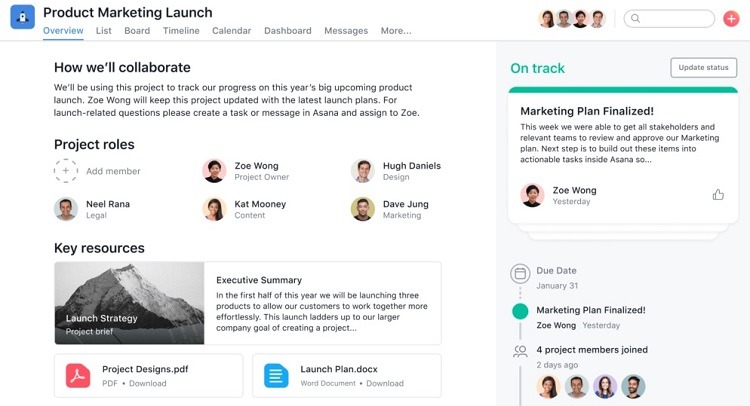
Winner = Asana
Although both Asana and Trello give teams the ability to track projects, the two tools differ in the level of complexity they offer.
Asana can handle huge projects with multiple steps and tasks required to reach the desired conclusion. Trello works better for smaller projects where team members need to focus more on individual tasks, rather than on the project as a whole.
Both software packages offer Kanban project viewing options, allowing users to visually track a project’s progress and tasks. A Kanban interface makes a lot of sense for project tracking.
Think of Kanban as using sticky notes on a wall. Each note represents one task. As team members complete portions of the tasks, they can move the sticky note to a new column, representing the task’s current status. Asana and Trello both use cards, which are like digital representations of sticky notes.
Although both packages offer the Kanban interface for project management, Asana sets itself apart by allowing multiple other view options. For certain types of projects, a calendar view may work better than the Kanban view, for example, and Asana provides this option.
Linking Tasks
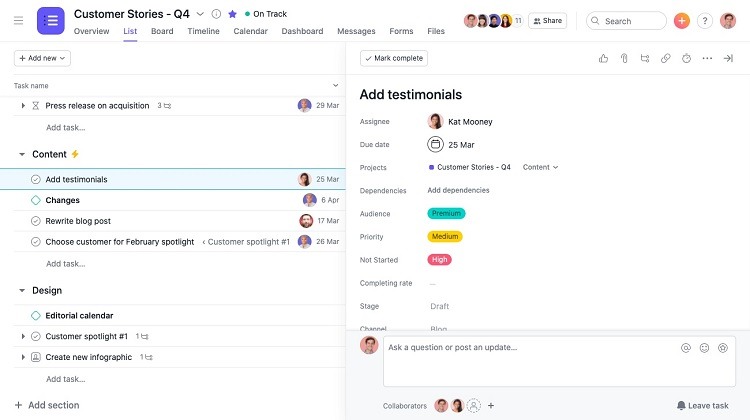
Winner = Asana
One of the best reasons to use Asana as a team’s project management software is to allow for complex projects. One such item occurs when a team member must complete one or more tasks before another team member can start on a new task.
This is a layer of complexity that Trello doesn’t offer.
In Asana, team members can create a card that has dependencies based on other cards. A team member can only start working on card C, for example, when other team members complete cards A and B.
Kanban view is not the best option for seeing how various tasks link together. Within Asana, team members can switch to other views, such as a timeline view, to see which tasks have links and dependencies.
If the project is running behind, it’s easy to see in Asana whether a particular task is holding up the completion of multiple other tasks because of the links.
Collaboration
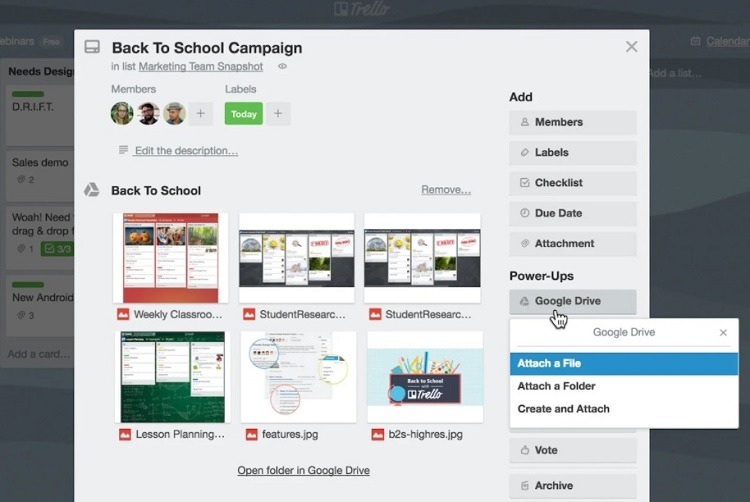
Winner = Draw
One of the best reasons to use project management software is to simplify the process of allowing team members to collaborate. Both Asana and Trello allow for collaboration.
Within the individual cards, team members can leave messages for each other. They can discuss what’s required for particular tasks or add links to files or other sources of information.
Team members can leave messages for each other at whatever time is convenient for them. This works better for discussing individual tasks than trying to pin down a time and date for the entire team to meet.
Additionally, by placing messages and other key information on individual cards, team members always have a record of discussions. It’s easy to find information from past conversations versus trying to work through email chains.
Both Asana and Trello offer nearly identical options for collaborating with other team members.
Integrations
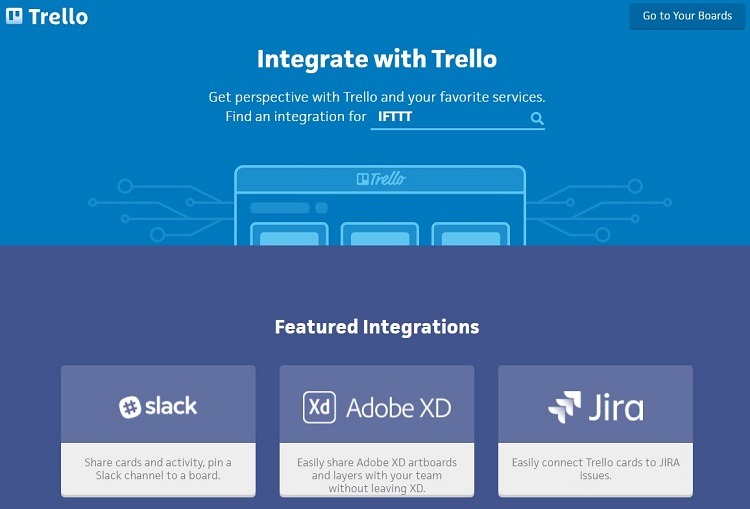
Winner = Draw
Both Asana and Trello offer dozens of integrations, which allow these tools to share data with other apps and types of software. Changes team members make in an integrated tool like Slack can also show up in Asana or Trello.
Some of the most common integrations in Trello are:
- Slack
- Google Drive
- Box
- Dropbox
- SurveyMonkey
- Jira
- Adobe XD
Some of the most common integrations found in Asana include:
- Slack
- Google Drive
- Box
- Dropbox
- Salesforce
- Microsoft Teams
- Jira
- Adobe Creative Cloud
Reporting
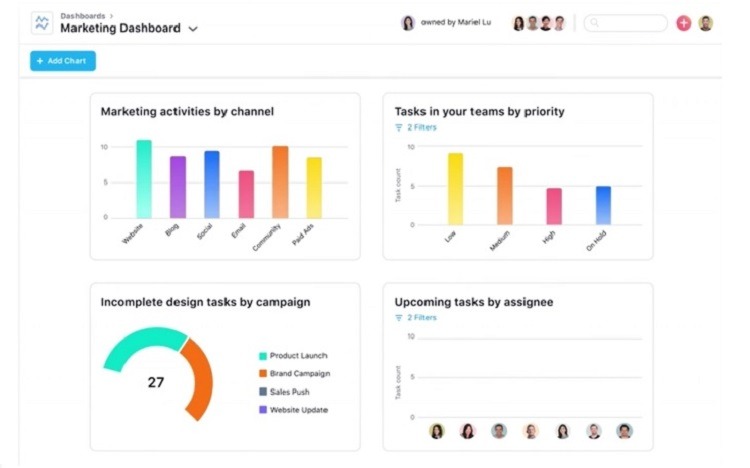
Winner = Asana
Neither Asana nor Trello has outstanding built-in reporting functions. Asana does do a better job with creating reports related to a project than Trello. But project management software like Jira outperforms both of them pretty easily.
With Trello, team members will need to add integrations to the software to try to generate reports.
With Asana, reports are available that show the progress of the project as a whole or the performance of a particular team. They also can show when specific people have an overwhelming number of assignments quickly approaching due dates.
One of Asana’s best reporting features is the Dashboard. This feature measures a variety of aspects of the project, providing teams with a graphical view. Users can customize the Dashboard to show the charts and information most useful for showing the project’s progress.
For some teams, having robust reporting features will be extremely valuable. With the right reports, an administrator can see which areas of the project are falling behind. The administrator can then add extra resources to that area of the project or adjust deadlines to help move things forward.
Templates
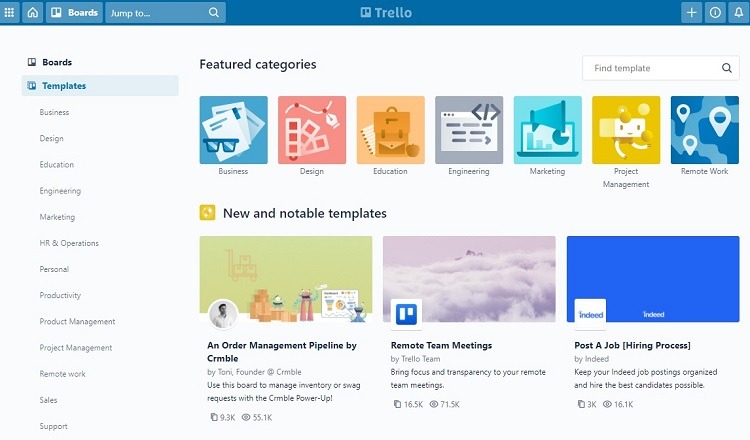
Winner = Draw
Templates provided in Asana and Trello give organizations a starting point for creating boards and tasks for projects. Teams can use the templates to pick up some ideas for their projects. They also can select specific templates to meet a certain type of project, such as a sales campaign or an educational project.
Users can adjust the design of a particular template, creating a more useful setup for specific projects.
Within Trello, team members can search through a list of dozens of templates to find just the right design to match a particular job or project. As an added advantage, teams can share any particularly good board designs they create as templates with the Trello user community.
Asana has a similar number of templates to Trello. It also offers a searchable list of templates to simplify finding just the right one for a particular job.
Because both Trello and Asana are relatively easy to use, templates may not be as important. Teams using Trello and Asana may be able to create their own board designs from scratch relatively easily. Those using more complex types of project management software may prefer starting from a template.
Team Size
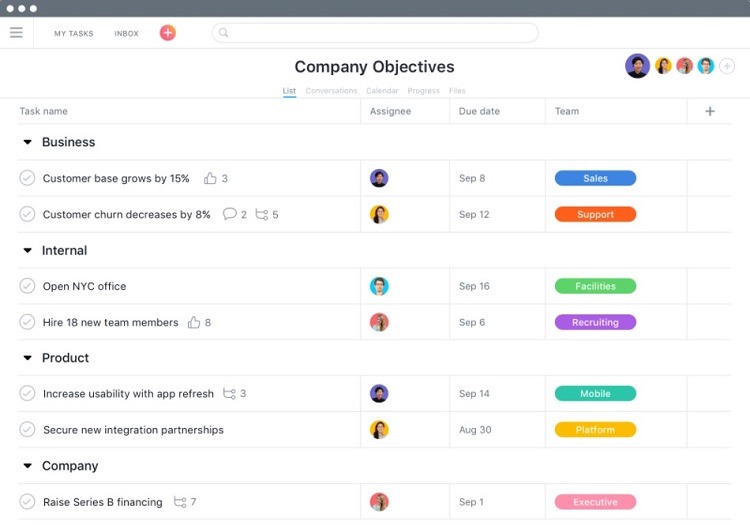
Winner = Trello
In the paid versions of Trello and Asana, teams can have an unlimited number of users as part of the package. There’s no advantage in terms of subscribers for either package.
However, for teams relying on the free versions of either Trello or Asana, Trello is the better choice. Trello does not place a limit on the number of users in its free version. Asana has a 15-person limit in its free version.
Trello also offers a lower price per user per month with its pay versions, making it friendlier for large teams than Asana.
Ease of Use
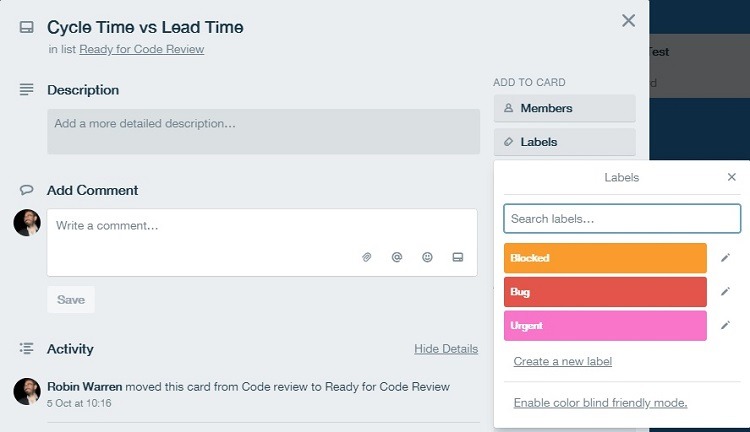
Winner = Trello
Trello has a simpler design than Asana, which makes it easier for team members to begin using successfully with little or no training.
Asana is also pretty easy to use when focusing on the most basic features. However, to take advantage of Asana’s advanced features, team members will have to spend some time with the training.
Mobile Options
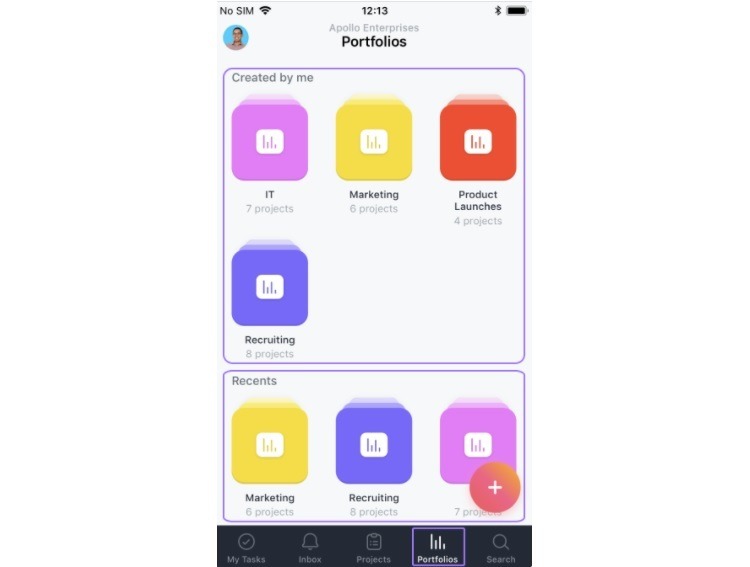
Winner = Draw
Both Asana and Trello have strong mobile versions available for smartphone and tablet use. When using the project management software outside the office, having an app is extremely beneficial.
Asana and Trello both have apps for Android and iOS devices.
When working in the office on a computer, both Asana and Trello are cloud-based software. This means users only need an Internet connection and a web browser to use the software. No on-premise installation occurs.

