GitHub Review
GitHub is a cloud-based service and website that enables developers to store and manage their code, as well as control and track changes made to it.
The idea behind the software is to help the development teams write better code. Devs can use GitHub to create review processes aimed at improving the quality of the code and can fit seamlessly into your workflow.
While all this may sound complicated, the platform is user-friendly and can be very useful in your everyday work. Admittedly, you need to be comfortable with code. Otherwise, you may find yourself trying to overcome a learning curve.
Overview
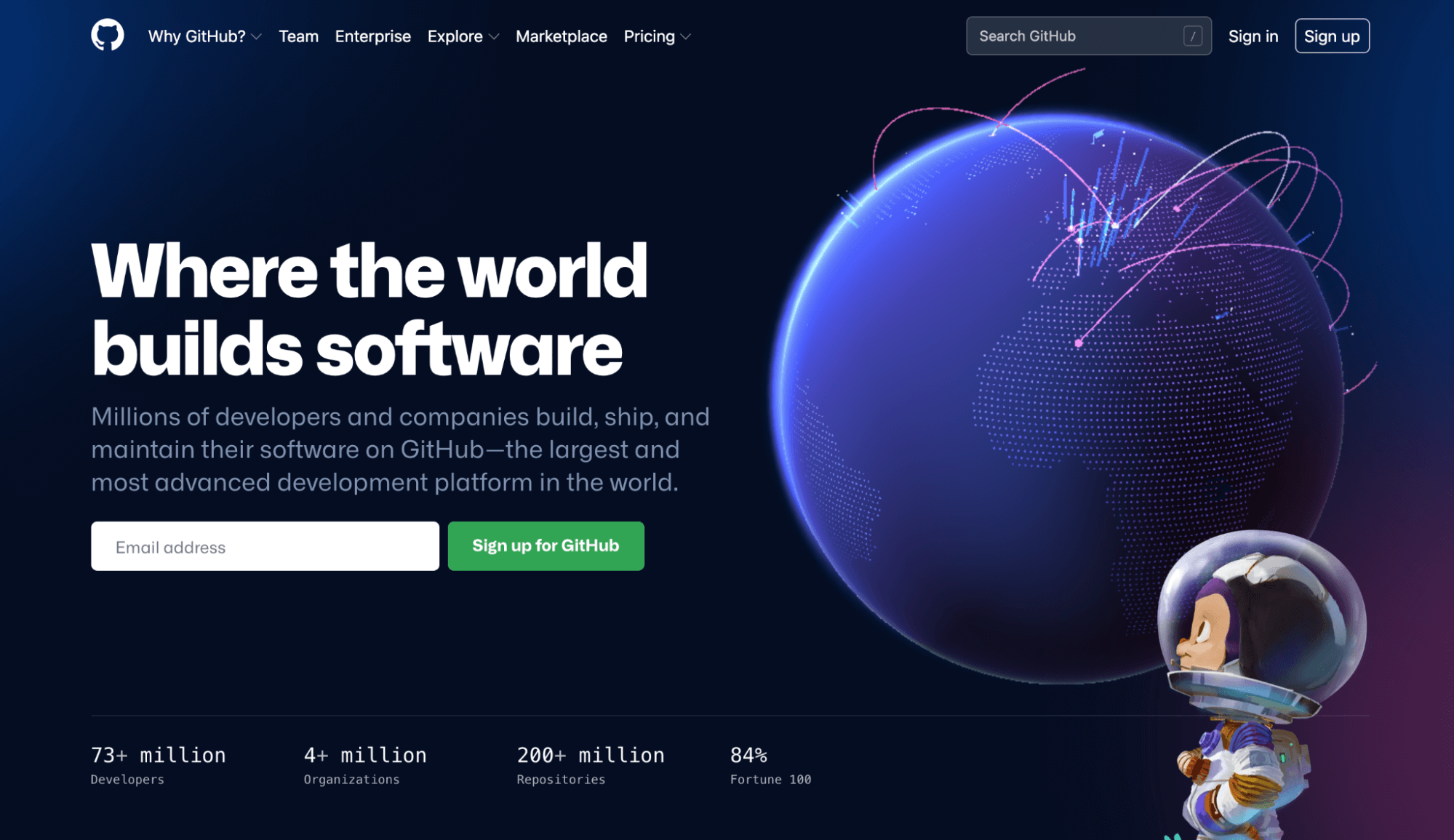
GitHub was originally founded as a project to simplify sharing code. But over the years, it has grown to be the largest code host in the world, storing over 2 million code repositories and being used by over a million people.
But before we dive any further into how GitHub works, you should know about two connected principles: version control and Git.
- Version Control enables developers to track and manage changes to a software project’s code. This may not seem very useful for smaller software projects, but as the project grows, version control becomes indispensable.Take WordPress, for instance. If a core developer wants to revise a specific part of the WordPress code base, they cannot edit the “official“ source code directly. It won’t be viable.
But thanks to version control, the developer can work safely and efficiently through branching and merging.
Branching involves the developer duplicating a part of the source code (known as the repository) and making changes to it without worrying about how it affects the rest of the project. On the other hand, merging refers to the process where after the developer gets their part of the code working properly, they can merge it back into the main source code to make it official.
What’s more, all of the changes are trackable and can be reverted if need be.
- Git is a free, open-source distributed version control system designed to track changes in any set of files. The entire codebase and history are made available on every developer’s computer, allowing them to implement the above branching and merging processes easily.
But how do version control and Git affect GitHub?
GitHub is essentially a cloud-based Git repository hosting service that makes it easier for individuals to use Git for version control and facilitates collaboration between team members. Anyone can sign up with GitHub and host a public code repository for free.
GitHub Features
Below, we’ll discuss some of the more notable features of GitHub. Let’s take a look.
- Project Management: GitHub is the tool of choice for developers and project managers to come together and coordinate, track, and update their workflows. The software ensures complete transparency across projects and also helps project managers be on top of deadlines.
- Greater Package Safety: GitHub gives the user two options: they can either publish packages privately within the team or make them public to the entire open-source community. The packages can be used or used by downloading them from the platform itself.
- Better Code Safety: GitHub utilizes sophisticated and dedicated tools to identify and analyze vulnerabilities to the code. This is one of the biggest USPs of GitHub since most of its competitors tend to miss these vulnerabilities. Development teams can work together to secure the software supply chain, from the starting point to the endpoint.
- Efficient Team Management: Team members can use GitHub to organize their workflows and ensure unrestricted communication between members to ensure every member is on the same page always. GitHub also offers moderation tools like Issue and Pull Request Locking that helps team members focus on the code.
- Improved Code Writing: GitHub’s pull requests allow organizations to easily review, develop, and propose new code. Team members can discuss implementation and proposals through these before changing the source code.
- Simplified Code Hosting: All the code and documentation get stored in a single place, hosting code becomes significantly easier. Regardless of the millions of repositories on GitHub, each repository has its own tools to allow users to host and release code.
GitHub Pricing Plans
While GitHub was created to be a free platform, it also offers paid subscription plans for users wanting more functionality. Read on as we discuss its three pricing plans in more detail below.
Free
The free plan is suitable for individuals and organizations. Features include:
- Unlimited public/private repositories
- 2,000 automation minutes/month
- Free for public repositories
- 500MB of Packages storage
- Free for public repositories
- New Issues & Projects (in limited beta)
- Community support
Team
The Team plan is a popular choice for advanced collaboration between individuals and organizations and costs $4 per user per month. Features include:
Everything included in Free, plus:
- Access to GitHub Codespaces
- Protected branches
- Multiple reviewers in pull requests
- Draft pull requests
- Code owners
- Required reviewers
- Pages and Wikis
- 3,000 automation minutes/month
- Free for public repositories
- 2GB of Packages storage
- Free for public repositories
- Web-based support
Enterprise
The Enterprise plan offers optimal security, compliance, and flexible deployment, and is available at $21 per user per month. Features include:
Everything included in Team, plus:
- Automatic security and version updates
- SAML single sign-on
- Advanced auditing
- GitHub Connect
- 50,000 automation minutes/month
- Free for public repositories
- 50GB of Packages storage
- Free for public repositories
Exclusive Add-Ons
- Token, secret, and code scanning
- Premium support
Users can also opt for a free trial to test-drive features in the Enterprise plan.
How Does GitHub Stand Out From Its Competitors?
GitHub offers tons of amazing features, but three of its most consequential features include forking, pull requests, and merging.
Forking a project creates a copy that lets you experiment safely without affecting the original project. You can submit a pull request once you’re happy with the changes you’ve made, which is then sent to the project owner to review the changes you made and ask any follow-up questions.
If the project owner likes the changes, merge your pull request, which will essentially apply the changes you made from your forked project to the original code.
The whole process is very straightforward, making GitHub a good option for beginners and experts alike.
Besides this, GitHub stands out from its competitors for a multitude of reasons, including:
- GitHub is a type of social media site for developers and programmers. You can display your code to the public and get it reviewed by the community. What’s more, most of these people are very helpful and can alert you about potential issues and even propose solutions to those problems.
- It allows you to track changes across all versions. Every change is tracked in a changelog, so you know exactly what’s changed and at what time.
- GitHub projects are a form of open-source code that allows anyone to review and propose changes to the code. Moreover, these projects are more flexible and respond more rapidly to market demands, especially with the whole community trying to help out.
- Using a version control system like GitHub enables collaborators to work together seamlessly. On the platform, everyone will know and see what everyone else is doing.
- Thanks to the popularity of GitHub’s community, you can find top-notch programmers working on similar projects—or who at least have the skills, experiences, and vision to help you achieve greater heights. By being a part of the community, you can work with these people and possibly even get them on board to work for you.
Pros
GitHub offers a range of advantages, ranging from a feature-rich interface, easy code versioning, and an extensive list of collaboration tools. Below, we’ll explore the pros of the platform in more detail.
Detailed Documentation
GitHub has some of the best documentation around, including a well-padded guide and help section for articles. Basically, you won’t run out of content when you use the platform—ever. As long as it’s related to a Git, you can pull up any topic on GitHub.
You can learn about generating SSH keys, go through a Git workflow guide, or gitignore samples for any information you need.
Markdown
GitHub supports Markdown, which lets you use a simple text editor to write formatted documents. Similar to other online repo services, GitHub supports Markdown for the issue tracker, wikis, and user comments.
As there are several programming languages to learn for setting up projects, having your content put in a format without having to learn yet another system is certainly a huge advantage. Plus, you get GitHub flavored Markdown, a feature that adds changes to the usual Markdown to make it more programming environment-appropriate.
Collaboration
An online Git requires no setup for new users, which can come in handy for global offices. Teams don’t need to connect to the company’s VPN and can store everything on a private repository on GitHub.
People working collaboratively on a project that isn’t a part of a professional setup, especially open source projects, can benefit a lot from this feature. Most programmers are already familiar with GitHub, so it’s easier to point people to a GitHub page if they want to make contributions.
Reliable Backup
GitHub provides a reliable and simple way for users to have their code and version history available online, regardless of what happens with the local machine. However, we recommend opting for a multi-solution backup plan to cover all bases.
Gists and GitHub Pages
GitHub has this excellent feature called Gists that allows users to convert one or several files into a unified working Git repository, making it incredibly easy to share and track changes made to configuration files and scripts.
Of course, Gists aren’t as feature-rich as a GitHub repository, but they work well for people without a paid account.
On the other hand, GitHub pages allow you to host static websites by simply assigning HTML pages onto another, separate repository—the way one would any other type of Git repository. This can be useful for updating documentation, bumping up a web presence, or blogging activities.
Cons
Now that we discussed the good, let’s review some of the potential drawbacks of using GitHub.
Steeper Learning Curve
GitHub isn’t the most complicated software and certainly makes coding easier—provided one has command line knowledge and is comfortable with coding.
As such, beginners may find it difficult to use the software in the beginning. One has to spend some time learning about the Git commands and other techniques. Nevertheless, the effort is worth it, considering the easy collaboration and code versioning features.
Pricey
As mentioned, GitHub charges per user. This can be particularly pricey for companies that outsource development to outside contractors.
Each time a new contractor is added to an account, they are considered an additional collaborator, meaning the company has to pay more money. This makes it harder for companies to keep monitoring both internal and external developers on the team that can shoot up costs.
Also, GitHub is slightly more expensive than other alternatives, such as Bitbucket or GitLab. That said, we would like to point out that GitHub offers way more features than these alternatives, so you get what you pay for.
Confusing Repo Search Functionality
Many users find GitHub’s repo search functionality confusing. This again involves a learning curve and takes time to be proficient with, which can be a hassle for beginners.
The search functions although powerful but aren’t very intuitive. Plus, many useful functions are hidden in the documentation pages, so users will have to go through comprehensive documentation to use GitHub to its whole potential.
Our Recommendation
So should you buy GitHub or not? Absolutely yes.
GitHub is by far one of the best platforms to host any type of code. Once you learn how to use it, you can manage code versions very easily.
Even if you’re on a budget, you can use the freemium plan that offers several useful features to get started. Plus, you get a very engaged community for open-source codes that is always open for tech discussions and problem-solving.
GitHub is an excellent option for developers and programmers to coordinate distributed work across teams. But contrary to popular belief, other professionals and organizations, such as project managers, can use the platform.
The only catch here is whoever uses GitHub must be familiar with Git. Even people who know Git have found using the software difficult initially, so you can imagine what it is like for newbies. But once you get familiar with it, coding and collaboration will never be easier.

