Nira – Search, Find, and Organize Documents and Files
Help & Support for Zoom
Frequently Asked Questions (FAQs)
How do I install the app?
- Visit this page.
- You will land on this page:
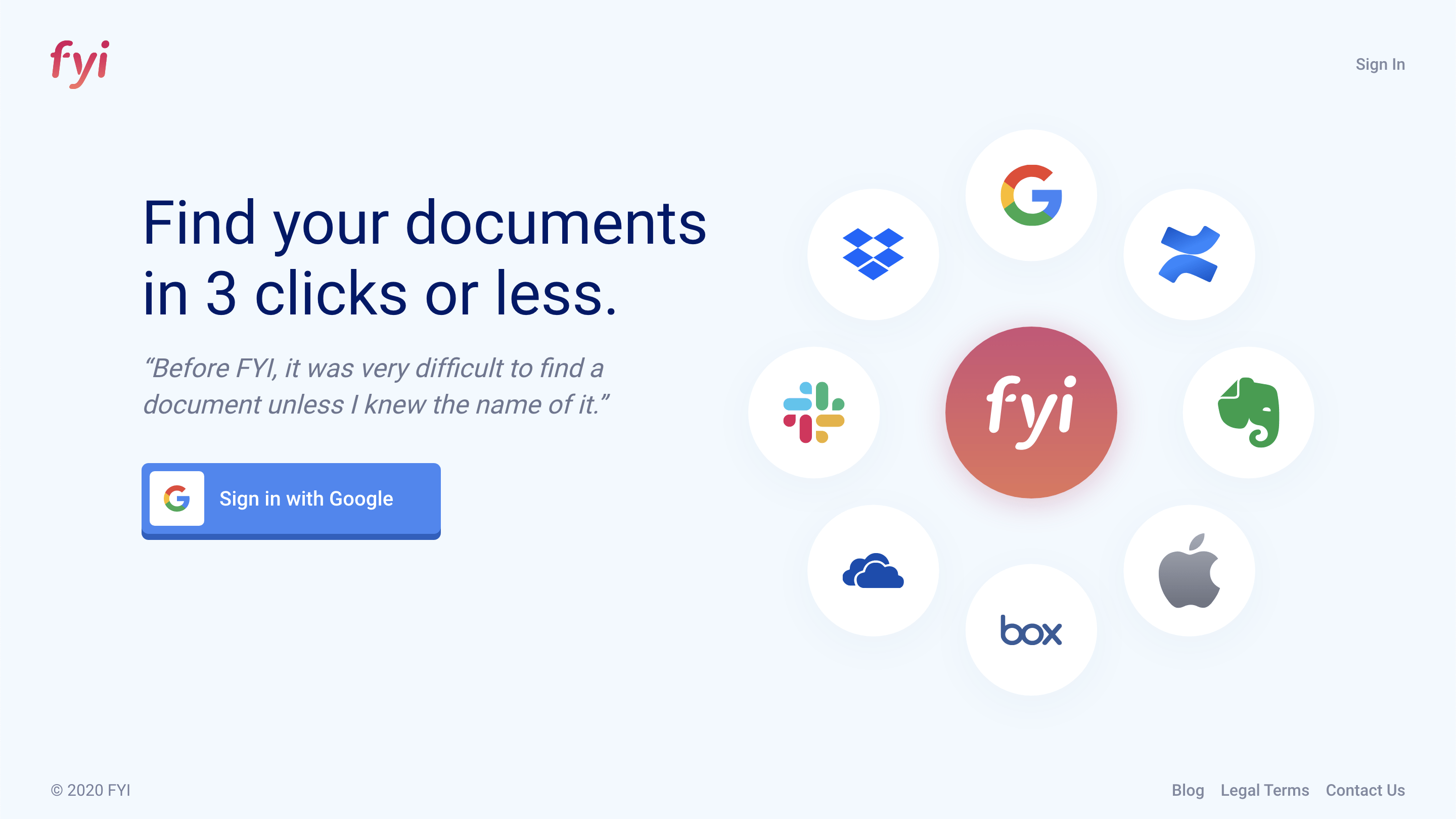
- Click the button “Sign in with Google”
- The app will prompt you to connect your Zoom account
- Once you have given permission to connect your Zoom account, you will be able to use the app to find your Zoom recordings.
How do I find Zoom recordings using Nira?
- Open Nira using the Chrome Extension or by signing in from the Nira homepage
- See and search for all the recordings that have been created in Zoom and your other apps such as G Suite, Dropbox, Box, Evernote and more from one place
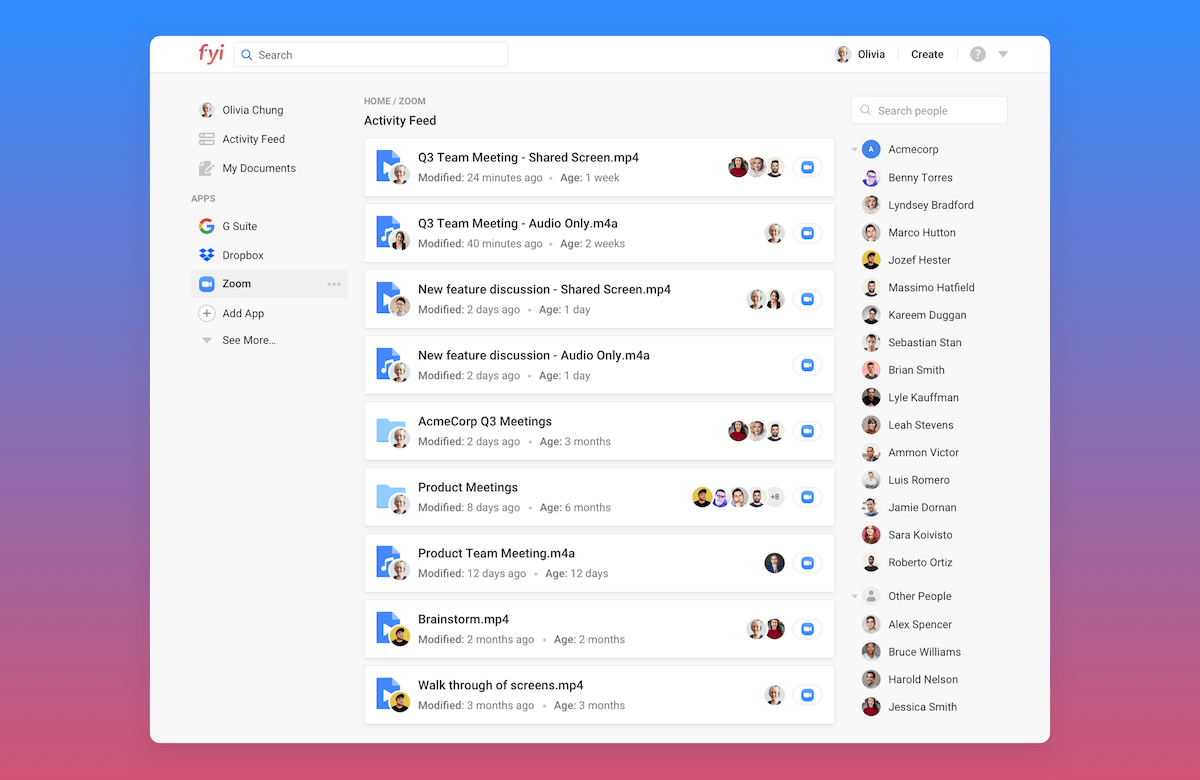
How do I uninstall the app?
- Login to your Zoom Account and navigate to the Zoom App Marketplace.
- Click Manage -> Installed Apps or search for the Nira app.
- Click the Nira app.
- Click Uninstall.
Got questions, feedback or bugs to report?
Contact support We will get back to you within 72 hours.